The Deletion of read-only files frame
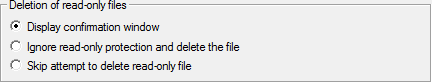
In this frame you can decide how read-only files should be handled, if CloneSpy selects them for deletion.
The first option forces CloneSpy to present a confirmation window every time it wants to delete a read-only file. In this window you can either choose to allow or to skip the deletion of the corresponding read-only file.
If you set the second option, CloneSpy will ignore the read-only attribute and delete a selected file even if it is write protected.
The last option prevents CloneSpy from deleting read-only files at all. Note that with this option, if you also selected the Automatically delete option in the Action frame in the Main window, duplicates may remain on your system. If you allow CloneSpy to ask you which files should be deleted (the Ask user option in the Action frame), a confirmation window will be displayed nevertheless.
Note: This frame is inactive if you set the Read-only option in the File attributes of scanned files frame to Must not be set. This is because no read-only files are acquired in that mode.
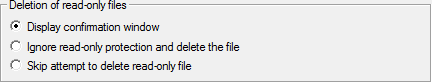
In this frame you can decide how read-only files should be handled, if CloneSpy selects them for deletion.
The first option forces CloneSpy to present a confirmation window every time it wants to delete a read-only file. In this window you can either choose to allow or to skip the deletion of the corresponding read-only file.
If you set the second option, CloneSpy will ignore the read-only attribute and delete a selected file even if it is write protected.
The last option prevents CloneSpy from deleting read-only files at all. Note that with this option, if you also selected the Automatically delete option in the Action frame in the Main window, duplicates may remain on your system. If you allow CloneSpy to ask you which files should be deleted (the Ask user option in the Action frame), a confirmation window will be displayed nevertheless.
Note: This frame is inactive if you set the Read-only option in the File attributes of scanned files frame to Must not be set. This is because no read-only files are acquired in that mode.