The Some scanning properties frame
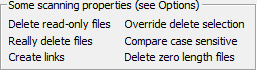
This frame informs you about some special settings selected in the Options window. These settings are highlighted here, because they may affect the selections made in the Main window or the way duplicate files are handled.
If the items in this frame are grayed they are not active. If they are black they are active and have the following meaning:
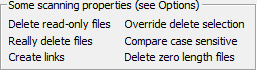
This frame informs you about some special settings selected in the Options window. These settings are highlighted here, because they may affect the selections made in the Main window or the way duplicate files are handled.
If the items in this frame are grayed they are not active. If they are black they are active and have the following meaning:
- Delete read-only files: In the Deletion of read-only files frame you are choosing to ignore the read-only protection. Therefore CloneSpy may remove read-only protected files without any further confirmation.
- Really delete files: You have chosen in the How to delete frame to delete files irrecoverably. This means that if files are deleted they will not be moved to the recycle bin. So, it will be impossible to restore deleted files after a scan.
- Create links: In the Creation of links frame you have chosen to replace each deleted file with a shortcut or a hard link to a corresponding retaining file.
- Override delete selection: You have chosen in the Override delete selection frame to allow CloneSpy to revise an automatic delete selection made in the Action frame based on the names of the files.
- Compare case sensitive: You have chosen in the Comparison of file names frame to make case sensitive file name comparisons. Therefore, CloneSpy will differentiate between upper case and lower case characters.
- Delete zero length files: In the Zero length files frame you have chosen to delete all scanned files that are zero bytes long.