The Feature Class tab lets you map the properties for each layer to its resulting feature class in the SDF file. You can specify some attributes as shared properties: all feature classes will have these properties. For example, Lineweight and Linestyle would apply to every feature class. You can specify other attributes as specific to a particular feature class. For example, Address would apply to Parcels only.
To specify the properties for the SDF feature classes
- In
the Export dialog box, on the Feature
Class tab, click Create Multiple Classes
Based On A Drawing Object and, for Drawing
Object To Use, select Layer.
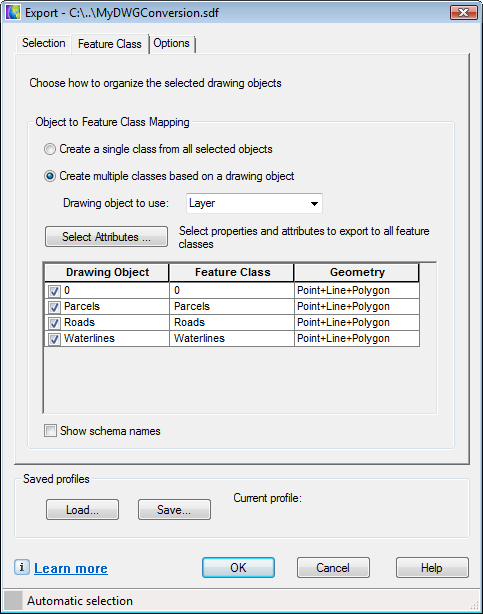
The table in the dialog box updates to show the layer names and feature class names that will be used.
- Deselect layer 0.
- Click Select
Attributes.
Attributes you specify here will be assigned to all the feature classes in the SDF file, so select only attributes that are appropriate for all of them. For example, you can select general properties, which include things like Lineweight, but not object data properties, which are specific to each feature class.
- In the Select Attributes dialog box, expand the Object Properties item and the AcDbEntity and General items.
- Check
the box for the Lineweight and Linetype items
and click OK.
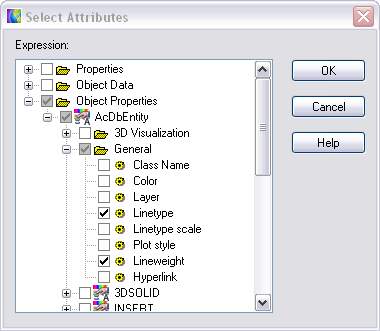
- In the Export dialog box, under Feature Class in the grid area, click the cell for the first layer, Parcels.
- Click
 for the Parcels
Feature Class cell.
for the Parcels
Feature Class cell. - In the Feature Class Property Mapping - Parcels dialog box, click Select Attributes.
- Expand
the Object Data item and check Parcels.
Now the resulting Parcels feature class will have the object data fields for the Parcels layer, but not for any other layer.
- Click OK twice to return to the Feature Class tab.
- Click in the Geometry cell for Parcels and change the entry to Polygon.
- Repeat
steps 6 through 11 for the remaining two feature classes, using
the following table as a guideline.
Drawing Property Feature Class Geometry Roads Roads Line Waterlines Waterlines Line
To continue this tutorial, go to Exercise 5: Export the drawing layers to SDF - Map drawing properties to feature class properties.


