AutoCAD Map 3D Tutorials > Introducing AutoCAD Map 3D 2009 > Taking a Quick Tour of AutoCAD Map 3D >
Shortcut menus
Each item in AutoCAD Map 3D has a custom menu that contains commands available for that item at the current time.
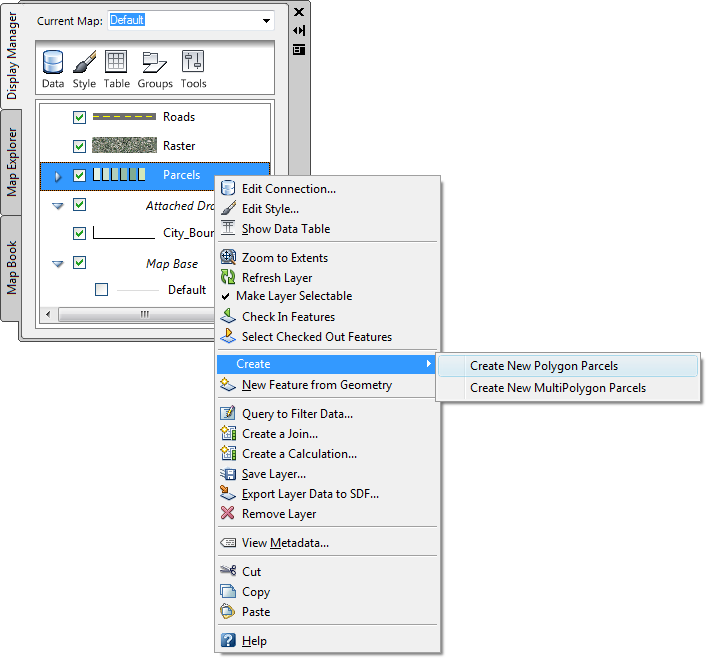
An example of a shortcut menu in Display Manager
To use a shortcut menu, do either of the following
- Right-click an item in the map.
- Right-click an item in the Task Pane.


