AutoCAD Map 3D Tutorials > Tutorial: Managing Data From Different Sources > Lesson 1: Converting Drawing Layers to Feature
Classes >
Exercise 5: Export the drawing layers to SDF - Map drawing properties to feature class properties
The Feature Class tab lets you map AutoCAD drawing properties to properties in the SDF feature classes as well. If you have used color, lineweight, or line type to represent object characteristics, you can map these properties to the characteristics they represent. In this drawing, color is mapped to a waterline size. You can map each waterline color to a feature property.
NoteThis exercise uses the DWGMap_09.dwg map file you opened
and modified in the previous exercises.
To map drawing properties to feature class properties
- On the Feature Class tab of the Export dialog box, click in the Feature Class cell for Waterlines.
- Click
 .
. - In the Feature Class Property Mapping - Waterlines dialog box, click Select Attributes.
- Expand the Properties item at the top of the list.
- Select COLOR and click OK.
- In the Feature Class Property Mapping - Waterlines dialog box, in the Feature Class Properties cell for COLOR, enter Size.
- Click
the .COLOR cell to see the
 button.
button. - Click
 .
. - In the New Property Data Type dialog box, change the Data Type to String and click OK.
- In the Property Value Mapping dialog box, select the box for each color (on the left side of the dialog box).
- Classify
the waterline sizes as Small, Medium and Large. Use this table as
a guideline:
Color Size Red Large Green Medium Blue Small - Click OK twice
to return to the Export dialog box.
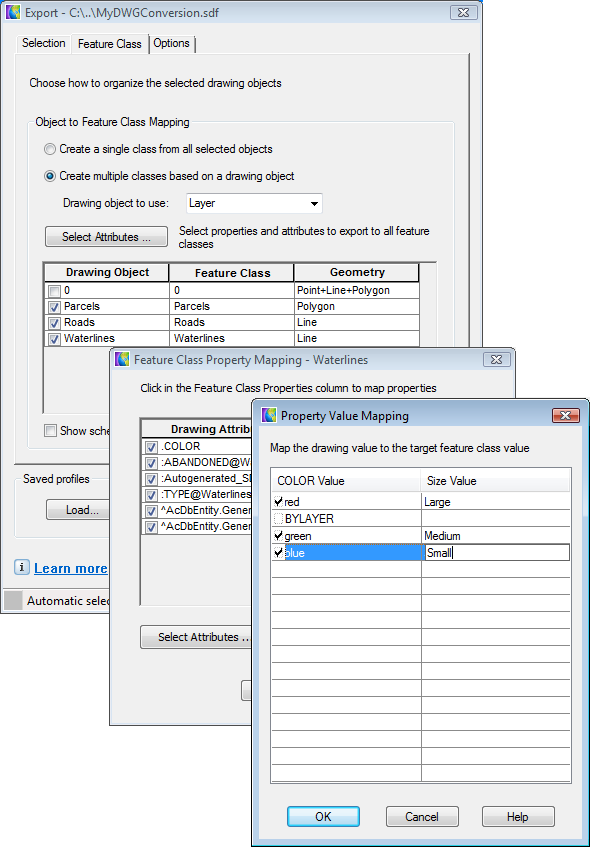
To continue this tutorial, go to Exercise 6: Export the drawing layers to SDF - Set Export Options.


