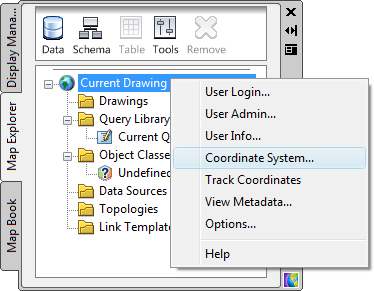AutoCAD Map 3D Tutorials > Styling, Splitting, and Using Joined Data with
Polygon Features > Lesson 1: Connecting to Parcel Data >
Exercise 1: Create a new map
To continue this tutorial, go to Exercise 2: Bring in the parcel data.