Style a Feature
Change the appearance of the roads.
- In Display Manager,
select the layer labeled "Roads" and click Style in
the menu area.
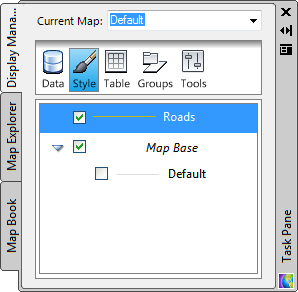
Select the Roads layer and click Style.
- In
the Style Editor window, click
 for Style and
select a thickness, color, and pattern for the roads. Click OK.
for Style and
select a thickness, color, and pattern for the roads. Click OK.
You can select a thickness, color, and pattern for the lines in the Style Line dialog box.
- Click the X at the top of the Style Editor window to close it.
- Save your work.



