6.1 Overview
A Multi-Tier installation involves the installation of LANSA software on a Windows Data/Application Server and a Windows Web Server.
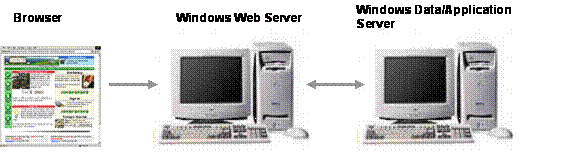
A Mixed Multi-Tier installation involves the installation of LANSA software on an IBM i Data/Application Server and a Windows Web Server.
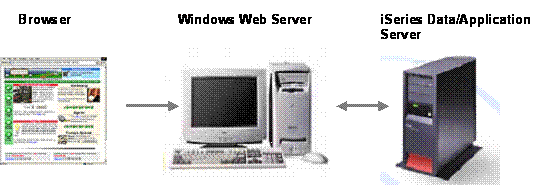
The link between your IIS based Web Server and your Data/Application Server (where the LANSA system runs) is provided by the LANSA for the Web IIS Plug-in, giving you a platform-independent solution for the multi-tier deployment model.
The LANSA for the Web IIS Plug-in extends Microsoft's Internet Information Services (IIS) Web server using the ISAPI technology.
The data transfer between the Web Server and the Data/Application Server is implemented as a Communications Extension connection using a LANSA Listener Job running on the Data/Application Server.
The components of a multi tier system are:
|
Browser |
Builds the client side front-end to display the generated Web Pages. |
|
Web Server |
Runs the Web Server services. Must support the ISAPI technology (e.g. Microsoft Internet Information Server). |
|
LANSA for the Web IIS Plug-in |
The LANSA for the Web IIS Plug-in is the component used to build the link between the Web Server and the Data/Application Server. LANSA for the Web Administrator (Local Configuration) is used for the connection to the Data/Application Server. LANSA Communications Administrator is used for the TCP/IP settings for the communications layer. |
|
Data/Application Server |
The Data/Application Server is the back-end system hosting LANSA for i or Visual LANSA with LANSA for the Web enabled. |