Reusable Sessions (Local Configuration) (For IIS Plug-in Only)
For Visual LANSA, a pool of currently running LANSA Open sessions is used to route data back and forth between the web server (using the IIS Plug-in) and the LANSA system. During normal operation, a LANSA Open session can complete each web request (after sending a complete generated html page to the web server) in a short period of time and will immediately be ready for the next web request. So, the number of running LANSA Open sessions is usually much smaller than the total number of users concurrently accessing the web server and the LANSA system.
Under very busy conditions, there can be many simultaneous web requests, which all need to be processed. In this case, the number of currently running LANSA Open sessions may not be enough to serve all requests so the system will start more LANSA Open sessions to satisfy the requirement. However, because of the process and resources (a special kind of system heap memory in particular) management of Windows, there is a limit to the total number (see section for Windows Desktop Heap Management) of LANSA Open sessions and other LANSA system programs, e.g. W3_P1200.EXE, which can be run simultaneously. If the limit is reached, serious problems may occur, e.g. system may hang and not respond to any further web requests. In order to prevent such a potential problem, the IIS Plug-in can limit the number of running LANSA Open sessions by not immediately submitting further web requests so no more LANSA Open sessions will be started when all the running LANSA Open sessions are busy serving other requests. All excess web requests will be placed in a queue maintained by the IIS Plug-in and will be processed when one or more of the running LANSA Open sessions are ready to process a new web request. Eventually, all web requests will be processed but they may appear to need more time to be processed than in a normal situation.
The following configuration options are used to enable the IIS Plug-in to limit the number of running LANSA Open sessions.
For fine-tuning a LANSA system, which may run under very busy conditions (even occasionally), you may also need to change those parameters for Windows Desktop Heap Management. Please refer to the corresponding section for further information.
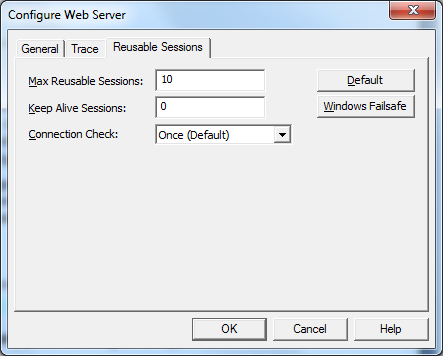
Max Reusable Sessions:
Enter the maximum number of reusable sessions. Acceptable range of values is from 0 to 9999. A value of 0 means using the current default of 100 reusable sessions.
The default value is 0.
Keep Alive Sessions:
Enter the maximum number of idle sessions. Acceptable range of values is from 0 to the value of Max Reusable Sessions. A value of 0 means that all reusable sessions are kept alive.
The default value is 0.
In case of the value is set to value other than 0, when the system becomes relatively idle, any excessive sessions over this limit will be closed gradually in about 30 minutes.
Connection Check:
Choose the number of checks to be performed to detect a dead session. The higher value, the longer possible delay for each Web request. It is therefore recommended that you use a lower value, if possible.
To detect a dead session against an IBM i backend, a higher value may be required. For Windows or Linux backends, once is normally enough.
The default value is once.
Default:
Will change the settings to reflect their defaults.
Windows Failsafe:
Will change the settings to reflect their defaults, except for Max Connections, which is set to 10. Note that this setting is intended for a Windows system only.