Legacy (Local Configuration)
If you need to configure the LANSA for the Web plug-in to communicate with a pre V13 Data/Application server you might need to fill in these details.
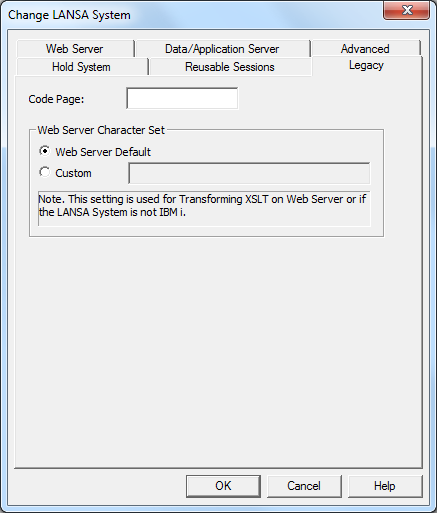
Code Page
Enter the parameter to specify the Code Page translations to be applied for communications between the Web Server and the Data/Application Server.
For LANSA for the Web IIS Plug-In configurations:
if left blank, no code page translations will be performed.
otherwise:
the value specified defines the name of the LANSA Code Page mapping table. This Code Page mapping table must be located in the LANSA for the Web IIS Plug-In code page directory (by default c:\Program Files\LANSA\WebServer\IISPlugin\codepage).
- For a deployment with a Windows host, leave this field blank.
- For a deployment with an IBM i host, enter the name of the relevant EBCDIC translation table shipped.
If you wish to use your own customized code page files you need to add them to the code page directory. Note that if the specified file cannot be found a file with the same name but prefixed with wpi_ will be used. This is to ensure backwards compatibility. If you for example enter cp037 the IIS Plug-in will look for cp037.dat in the code page directory and if that file is not found it will look for wpi_cp037.dat in the code page directory.
Web Server Character Set
Specify the IANA character set to be used for the following operations:
- Transform XSLT on Web Server
- Transform XSLT on Data/Application Server which is not IBM i
For example, to generate UTF-8 web responses for these operations, select Custom and set the character set to "utf-8".
Default is the "Web Server Default" option.