Add/Change HTTP Header Variable (Local configuration)
The Add/Change HTTP Header Variable dialog box displays the details to be used with the HTTP Header Variable. It allows you to specify the Default Value for the HTTP Header Variable and how the content of the HTTP Header Variable will be sent to the Data/Application Server (Function Parameter).
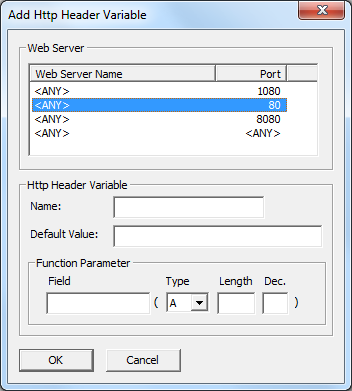
Web Server – Name and Port
For a new Http Header Variable, from the drop down list, select the Web Server Name and Port that will forward the content of the HTTP Header Variables received from the requesting browser.
When you modify an existing Http Header Variable, the Web Server Name and the related Port are displayed in read only mode.
Name
Name of the HTTP Header Variable for which you want to forward the content. This name will be used as the key to locate the HTTP Header Variable received as part of a browser request. Note that this name might depend on the HTTP Server you are running.
Default Value
The Default value to be sent to the Data/Application Server if the HTTP Header Variable specified cannot be located in the incoming browser request.
Function Parameter
The function parameter defines the LANSA field used on the Data/Application Server to receive the content of the HTTP Header Variable. Note that the field definitions you specify, field name (Field), Type, Length and number of decimals (Dec.) must match the repository information for the field.
The number of function parameters is restricted to a maximum of 20. This includes those that you might be using as part of your Web Application.