4.1 Web-enable the Partition
Start the Visual LANSA development environment.
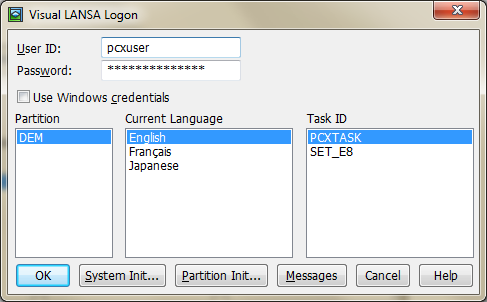
Enter your User ID and Password, AND BEFORE YOU PRESS OK, select the Partition and click the Partition Initialization button.
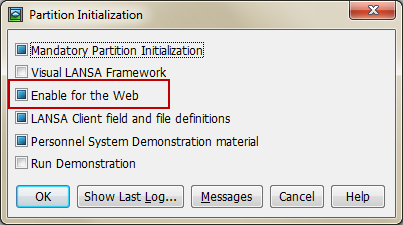
If the partition is already enabled, the option will be checked (that is, the check box will be coloured  ). If this is the case, simply press
). If this is the case, simply press
If the partition is not Web enabled, click on the option. A tick will be displayed in the check box. Press . The response will be a message for each language in the partition. When the process has finished successfully, you will be returned to the Login dialog.
If the Web enabling process fails, you will get a message that a number of imports have failed and the partition initialization dialog will be displayed again. Press the button for further information.