CSS Filters (Local Configuration, IIS Plug-In only)
This command allows you to define which CSS (Cascading Style Sheet) files will have their @import statements resolved by the LANSA for the Web IIS Plug-In. This is useful when designing WAMs in the WAM Editor. Adding the CSS Path in this dialog will resolve all CSS files under that CSS Path. Note that CSS files will only be resolved in the WAM Editor when working in the mode.
Under some circumstances, such as after applying Microsoft's Internet Explorer security patch 916281, the styles that are imported using an @import directive are lost in the WAM Editor's view. Using the ?expand=yes option addresses this issue.
By default, the /images/style CSS Path will be used by the LANSA for the Web IIS Plug-In. This is the default location of LANSA's CSS files. If you add more CSS Paths, note that /images/style will no longer be used unless it is also listed.
There are some important limitations:
- It is assumed that all CSS files involved, both the top level and all referenced via @import, are in encoding ASCII or ISO8859-1.
- Only @imports at the beginning of the CSS file are resolved, as per the CSS standard.
- Only local CSS files are imported. For example http://webserver/images/style/mystyle.css is not imported, but /images/style/mystyle.css is.
When you select the command from the menu, the dialog box is displayed.
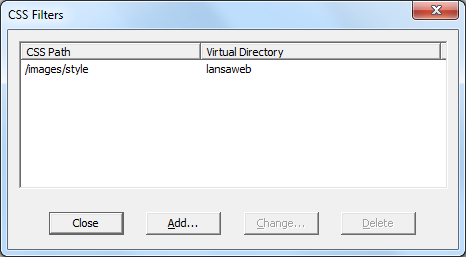
The dialog box displays a list of CSS Filters.
Add... or Change...
When you select the Add or buttons, the dialog box is opened. Refer to Configure CSS Filter (Local Configuration, IIS Plug-In only).