Trace (Local Configuration)
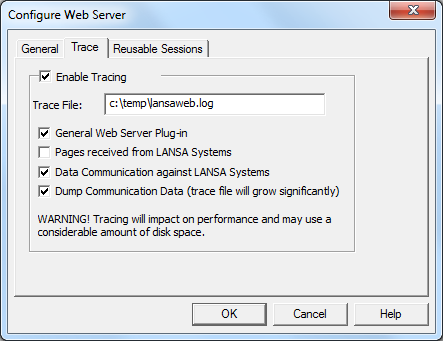
Enable Tracing
Selecting this option will enable you to enter the Trace Options. If Enable Trace is not selected then tracing will be switched off.
By default, tracing is switched off. Before you switch tracing on please be aware of the impact tracing will have on your system (see WARNING on dialog).
Trace File
Enter the full file name, including path information, of the trace file. IIS Plug-in will append any new message to the trace file if the file already exists. To create a completely new trace file, you may need to delete/rename the existing trace file or use a different trace file name.
The default setting is %TEMP%\lansaweb.log where %TEMP% is your system temporary directory.
Notes- You may need to grant sufficient rights to "Everyone" (that is, a standard user group on Windows) for all the underlying directories of the trace file. Otherwise, the trace file may not be able to be created/updated. Alternatively, if you know what NT logon (normally IUSR_<machinename>) is used by IIS to run the IIS Plug-in, you may grant rights to that account only.
- IIS Plug-in will always generate a few messages when IIS Plug-in is being started or stopped and in case of a serious problem even tracing is turned off by the option above. So it is expected that a trace file is always created when IIS Plug-in is running. To stop the trace file from being created, you may simply use "NUL" as the trace file name.
Other Trace options
Use the other options to select the areas you want to trace.