Miscellaneous tab
You specify the default location of the LANSA for the Web working library in the Miscellaneous page of the Configure Data/Application Server.
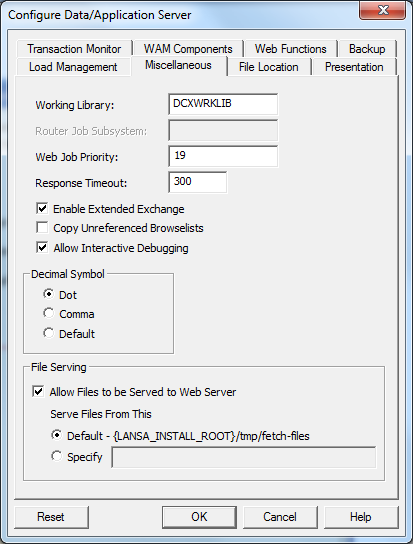
Working Library (IBM i only)
This library is used by LANSA for the Web to create its internal files.
If you have multiple LANSA systems on a single IBM i, it is strongly recommended that each of these LANSA systems is set up to have a different working library. This allows you to use the cleanup program, W3@P2200, against each individual system without disrupting the other LANSA systems on your IBM i.
This entry will be disabled if you connect to a host type Other.
The specified library must already exist on the IBM i.
The setting will not be reset to default.
Web Job Priority (IBM i only)
Configure the job priority of the Web jobs. New web jobs will now be assigned this job priority.
The default value is 19.
Response timeout
Response time is the given amount of time for which a primary job receives an acknowledgement from the secondary job. When the response time is reached, the primary job stops waiting for secondary job.
For a multi-tiered setup, the data application server has a default value of 300 seconds and the web server has a default value of 600 seconds response. The response time for the web server must always be set greater to that of the data application server to allow for network traffic.
In a single tier setup, this value has a default value of 300 seconds.
A value of 0 means there is no timeout.
Enable Extended Exchange (IBM i only)
The standard LANSA exchange list is used by LANSA for the Web to pass values between WEBEVENT functions. The exchange list has a limit of 2000 bytes. Functions that use large text areas quite often exceed the 2000 byte limit.
Set this flag to 'Y' if more than 2000 bytes can be passed between WEBEVENT functions.
Functions compiled when this flag is 'Y' will contain code to alert the Web controller to pass values to the function via the extended exchange.
The default value is 'N'
Copy Unreferenced Browselists
LANSA now correctly copies only referenced browselists. However, if you enable this option, LANSA will copy un-referenced browselists as well.
The default value is 'N'
Allow Interactive Debugging
Enable interactive debugging using the LANSA Development Environment.
The default value is 'N'
Decimal Symbol
This setting determines which decimal symbol is used for some of the Web related operations in the LANSA runtime. It needs to be in sync with the LANSA setting. The possible values are Dot, Comma and Default. If you select the Default option, the next time a web function runs it will use the LANSA runtime value.
The default value is Dot
File Serving
The following options are only available with a Data/Application server running LANSA Version 11 SP5 or later, and with IIS Plug-in or Apache Module for Linux.
Allow Files to be served from Web Server
If a web page contains an include file request (for example <!--#include file="/some/file"--> and if this option is NOT enabled, any #include file requests will return an HTTP error code 404 (File Not Found).
The default value is 'N'
Serve Files from this directory
If is enabled, you must specify where to fetch the files from. Either choose the default location: {LANSA_INSTALL_ROOT}/tmp/fetch-files or specify a location.
For security reasons, only files within the specified directory will be served.
Note that if you enable this option, you must also enable the corresponding Web Server option.
By default these options are disabled.