Transaction Monitor (IBM i Web Server)
Only the options that are applicable to the Web Server are enabled. You do not set these options if you are connected to a host type Other.
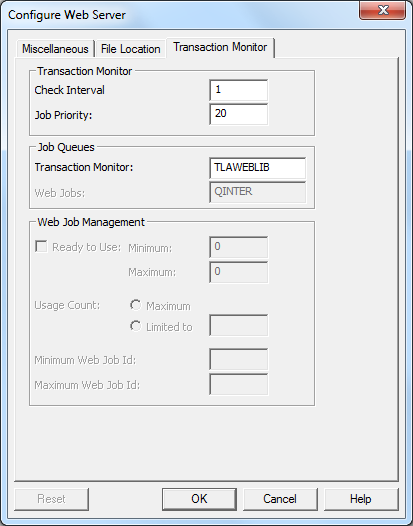
Transaction Monitor – Check Interval (minutes)
The Transaction Monitor monitors all the LANSA jobs started by LANSA for the Web. It is responsible for terminating any jobs that have not been active after a defined period. There is only one instance of the Transaction Monitor for a given IBM i system.
Most of the time, the Transaction Monitor is dormant. It will be activated at predefined periods to perform its tasks. This parameter is used to define this time period. For example, if you define this time as 5 minutes, the Transaction Monitor will be activated every 5 minutes to perform its tasks.
The default value is 2 minutes.
Transaction Monitor - Job Priority
Configure the job priority of the Transaction Monitor and reset the Transaction Monitor for this v
alue to be used.
The default value is 20.
Job Queues - Transaction Monitor
Enter the subsystem to run the Transaction Monitor.
The Transaction Monitor is identified as LWEB_MON.