Local Configurations
To work with a local configuration file on a Windows Web Server, select the menu and choose the option. You may create a configuration file or an existing configuration file. For details of the options, go to 1.2.2 Local Configuration.
Once you have selected a configuration file option, the LANSA for the Web Administrator's main window is displayed. This document guides you through the various menu entries and dialog boxes that you will encounter.
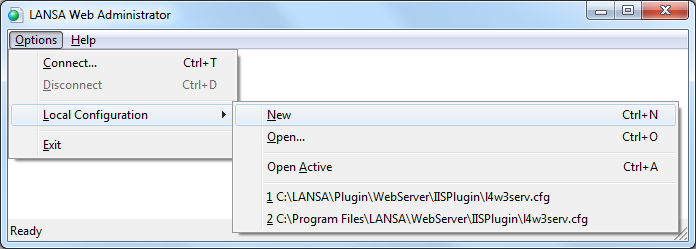
The status bar at the bottom of the Window displays the name of the local configuration you have open.