Presentation
The Presentation page allows you to control the presentation of your Web pages.
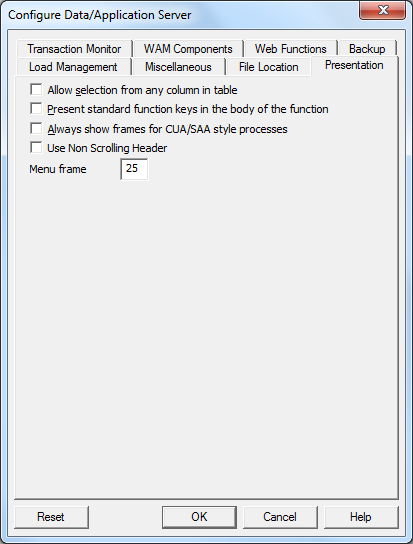
Allow selection from any column in table
If set to 'Y', LANSA for the Web will allow you to click on any column in the browse list to make a selection. (The 'Y' setting causes additional data to be sent from LANSA for the Web to the browser, to make each of the columns selectable.)
If set to 'N', you will have to click on the selection image in the browse list to make a selection.
The default setting is 'N'.
Present standard function keys in the body of the function
Enter 'Y', to have any buttons that are displayed in the Standard Header also be displayed in the body of the function.
Enter 'N', to have the buttons displayed in the Standard Header only (and not in the body of the function).
The default setting is 'N'.
Always show frames for CUA/SAA style processes
When set to 'Y', frames will be persistent in LANSA for the Web. This means that displays in LANSA functions will be displayed in the Client area of the frameset.
When set to 'N', frames will not be persistent. When displaying LANSA functions, the frames will be removed.
The default setting is 'N'.
Use Non Scrolling Header
When set to 'Y', LANSA for the Web will generate a separate frame for a non-scrolling header style for all the LANSA functions, which have been Web, enabled. The non-scrolling header style provides you with a separate frame that shows the STDHEADER page. The body of the function will be displayed in a separate frame. This feature allows you to scroll through the body of the function, with the buttons in the STDHEADER page displayed in a separate and static frame.
The default value is 'N'.
Menu frame width
This is the size of the Menu frame expressed as a percentage of the width of the browser, when frames are displayed in LANSA for the Web.
The default setting is 30.