Backup
On this page you can specify if you wish to keep backups of the generated HTML and how many you wish to keep.
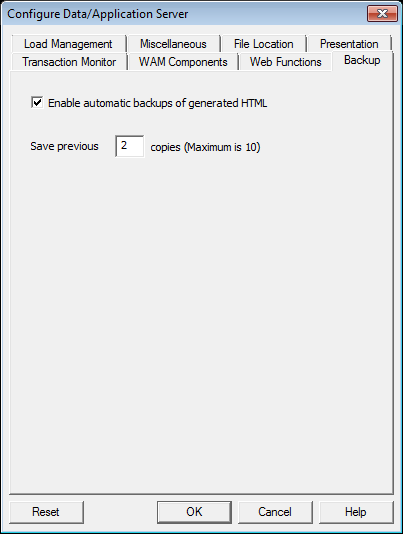
Enable automatic backups of generated HTML
If you select this option, LANSA will save the current HTML as a previous version when it generates HTML for functions.
If this option is not selected, when a function is recompiled, any changes made to the generated HTML will be discarded.
Previous versions of the generated HTML can be edited by using the LANSA for the Web Function Editor. You can then incorporate these changes into the current HTML by performing a 'Copy and Paste' operation.
The default setting is 'selected'.
Save previous copies
Enter the number of backup copies of your generated HTML that you want to be saved. The maximum number is 10. Note that the number of HTML backups retained will affect the size of the LANSA internal tables used to store the generated HTML.
Backups are only kept if you have also specified 'Y' in the option.
The maximum value is 10.
The default value is 2.
You can access these saved versions of the generated HTML via the LANSA for the Web Function Editor.