HTTP Header Variables (Connected to IBM i Web Server)
For use with:
• IBM i CGI Interface
Each request by a browser to the Web Server sends a set of HTTP Header Variables to the Web Server. HTTP Header Variable support in LANSA for the Web allows you to forward the content of these HTTP Header Variables to the Data/Application Server in the form of function parameters (FUNCPARMS).
If the option is selected, the Header Variables are sent to the Data/Application Server for each incoming request. This option must be enabled for each system. It should only be used if you really want to have access to the content of the specified Header Variables within your Web Application. The option is on the General page of the General (IBM i only) which you can reach by selecting the Tools menu and choosing Maintain Systems, select the system you want to enable, press Add/Change and select Send specified HTTP Header Variable values to the host on dialog Add/Change LANSA System tab General.
If an HTTP request received by the Web Server does not contain the HTTP Header Variable you specified, then the Default Value specified together with the HTTP Header Variable will be sent to the Data/Application Server instead.
To specify , select the menu and choose the command. The Header Variables dialog box is displayed. You must be signed on as QSECOFR or the partition security officer to use this command.
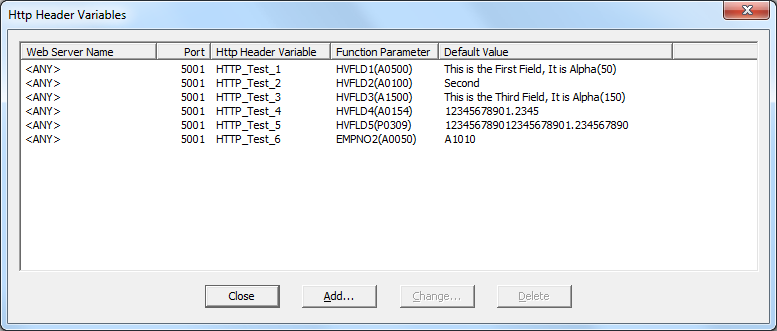
The dialog box displays a list of Header Variables already configured for LANSA for the Web.
Add... or Change...
When you select the Add or Change button, the relevant Add or Change Header Variable dialog box is opened.
Refer to Add/Change HTTP Header Variable (IBM i only) .