Changing a User
If you select a user registration and press the Change... button, an Authority Check dialog will appear.
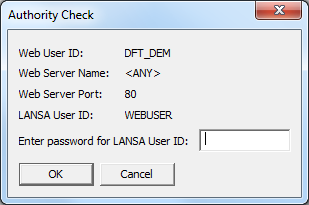
After passing the authority check, the Change User dialog box is displayed so that you can alter the User and/or the user's Timeout and Password.
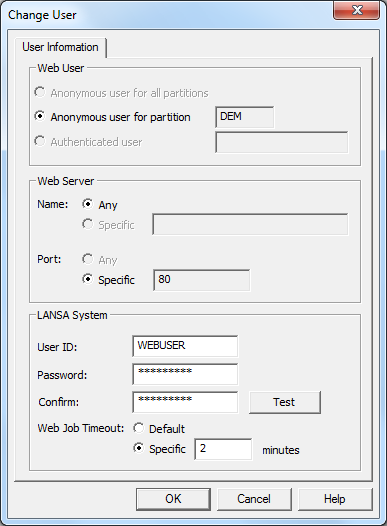
Ý 1.4.2 User Registration