1.2.1 Connect/Disconnect
The command on the menu is used to connect to a different host.
Once you have specified the details of the system to which you want to connect in the area, you can save these details using a Save As (Profile)
If the connection is not made to a host system, the other commands in the 's menu are not available to you.
The command on the menu is used to disconnect from a different host.
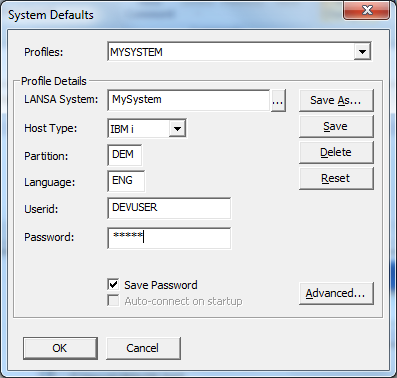
Profiles
Select the that you want from the drop down list.
or
enter the details in the area.
To save the details you have specified in the area, press Save As (Profile) and give your details a .
Profile Details
This area contains the details of the connection, either recorded as a Profile, or entered each time you wish to connect to a host.
LANSA System
Mandatory. The name of your Host.
Host Type
Mandatory. Select the type of host you are connecting to. If you are connecting to an IBM i, select IBM i. If you are connecting to a Windows or Linux Server, select Other.
Partition
Mandatory. Enter the name of the LANSA partition to which you wish to connect.
Language
Optional. If the partition is a multilingual partition, you can specify the partition language you require. The Language must be left blank for a non-multilingual partition. If it is left blank for a multilingual partition, the default partition language will be used.
Userid
Mandatory. The user profile is used to determine if you have authority to execute the security-related commands, which are:
- Process Authentication
- User Registration
- Enable Partition
- Configure System
- Maintain Systems
- Clean Up Systems.
Password
Mandatory. The value specified here will be saved and redisplayed the next time you recall this command, if you select the Save Password option. The password is case sensitive on some hosts.
Select this option if you want to save the password you have entered and use it the next time you connect or reconnect to a host. Be careful selecting this option, as anyone using your PC will be able to reuse the password.
If you select this option, be sure to press the button before you press .
Auto-connect on Startup
This option is not available for the Administrator.