User Information
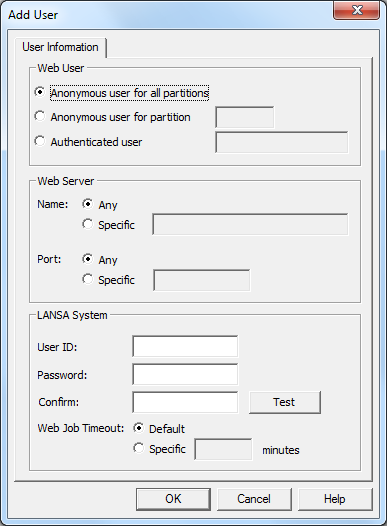
Web User
Mandatory.
This is the user profile registered to the Web Server. Choose as a user profile to associate a host user profile for anonymous access to your LANSA applications. This entry will be seen as DFTUSR in the User Registration list
To define a host user profile for DFTPRT user profile for LANSA for the Web spool file display, specify DFTPRT as an . The access rights of the associated host user profile determine which spool files may be displayed.
You can assign partition level user access for the anonymous user by creating users using the and specify the partition. This way you can assign certain rights to a particular partition. This entry will be seen as DFT_<partition> in the User Registration list
If you intend to provide support for an anonymous user, you must register the . Map this Web user ID to a host user profile with minimal access rights.
Web User IDs are resolved in the following order. Ensure the System Name and Port Number correspond to the multi-homing system details.
|
Priority |
Web User |
Web Server Name |
Web Server Port |
|
1 |
Specified Name |
Specified Port |
|
|
2 |
Specified Name |
||
|
3 |
Specified Port |
||
|
4 |
|||
|
5 |
Specified Name |
Specified Port |
|
|
6 |
Specified Name |
||
|
7 |
Specified Port |
||
|
8 |
|||
|
9 |
Specified Name |
Specified Port |
|
|
10 |
Specified Name |
||
|
11 |
Specified Port |
||
|
12 |
Web Server - Name
Mandatory. If you are not using multi-homing support, choose as your Web Server Name.
If you are using multi-homing support, enter either the DNS Name (for example: sydaspect.lansa.com) or the DNS's IP Address (for example: 124.54.56.21) in the System Name field.
Web Server - Port
Mandatory. If you are not using multi-homing support, choose as your Web Server Port.
If you are using multi-homing support, enter the port number associated with the Web Server Name and the Web User.
Timeout
Mandatory. The timeout period for each user. Choosing means that the system wide timeout applies.
Host User ID, Password and Confirm
Mandatory. Enter the host profile to which the Web Server user profile is mapped. The password is case sensitive on some systems. You must confirm the password to be able to save.
Test
Try to establish a communication connection with the Data/Application Server with the user profile specified and the system you are currently connected to.