1.5.1 Enable Partition (Connected to host)
The option will only appear if you are connected to a host. For details, refer to 1.1.3 Starting the LANSA for the Web Administrator and Connect to Host .
You must be signed on as QSECOFR or the partition security officer to enable a LANSA partition for LANSA for the Web. For details, refer to 1.1.4 User Profiles.
The option is only available when connected to an IBM i host.
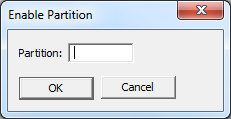
Partition
Mandatory. Specify the name of the partition you want to enable. LANSA for the Web will create versions of the Standard pages in the newly enabled Web partition. These Standard pages are necessary for your applications to run properly in this partition.