Connect to Host
To connect to an IBM i, Windows or Linux host, select the menu and choose the option. You will be presented with the System Defaults dialog box. Using the System Defaults options, you can enter the details of the host system to which you want to connect, or you can choose a Profile, containing these options, which you have previously saved.
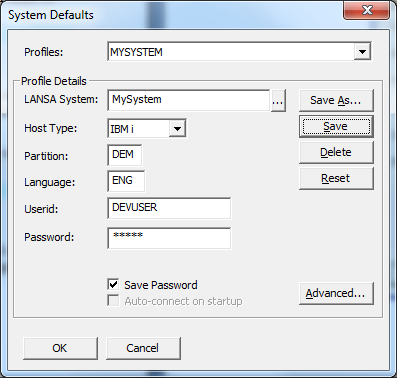
If the connection to a host IBM i s not successful, the commands in the Administrator will not be available to you.
For details of these options, go to the 1.2.1 Connect/Disconnect command on the Options menu.
Once you are connected to the host, the LANSA for the Web Administrator's main window is displayed. This document guides you through the various menu entries and dialog boxes that you will encounter.
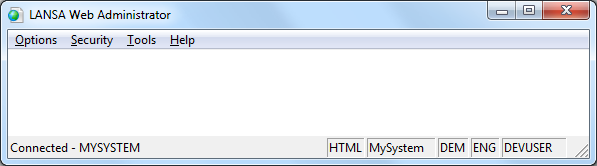
The status bar at the bottom of the window shows you the connection status. If you are connected to a host, it displays information about the host you are currently connected to.
If you are running Task Tracking in LANSA, then when you add, change, or delete Components or Graphic Variables, the Administrator will prompt you for the Task ID as required by the Task Tracking level.