Maintain Systems (Connected to host)
This command allows you to define multiple systems and ports on a single IBM i.
When you select the command from the menu, the dialog box is displayed. You can only use the Maintain Systems commands if you are signed on as QSECOFR or the partition security officer.
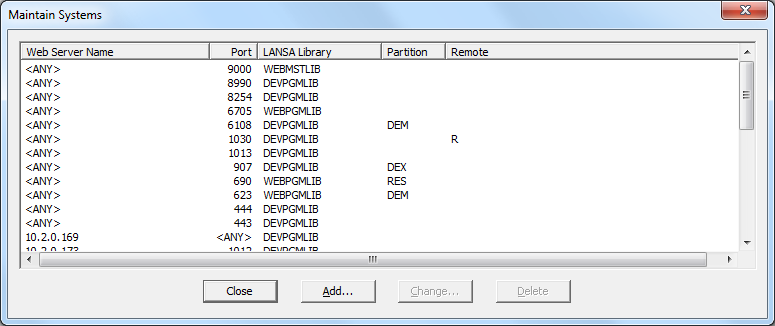
The dialog box displays a list of LANSA systems already configured for LANSA for the Web. LANSA for the Web uses the system name and port identifier on the URL to determine which LANSA system should handle the request. You must remember to include the port identifier in your URL when issuing the request to LANSA for the Web.
Add... or Change...
When you select the Add or Change button, the relevant Add or Change LANSA System dialog box is opened.
Refer to: