Maintain Systems (Local Configuration)
This command allows you to define multiple systems and ports for your local configuration.
When you select the command from the menu, the dialog box is displayed.
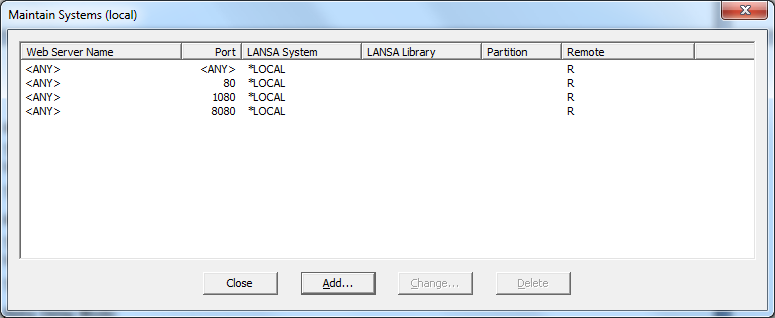
The dialog box displays a list of LANSA systems already configured for LANSA for the Web. LANSA for the Web uses the Web Server Name and Port identifier on the URL to determine which LANSA system (connection to Data/Application Server) should be used to handle the request.
Add... or Change...
When you select the Add or Change button, the relevant Add or Change LANSA System dialog box is opened. This dialog contains these Tabs: