WAM Components
The Configure Data/Application Server page allows you to specify WAM Component related settings for your system.
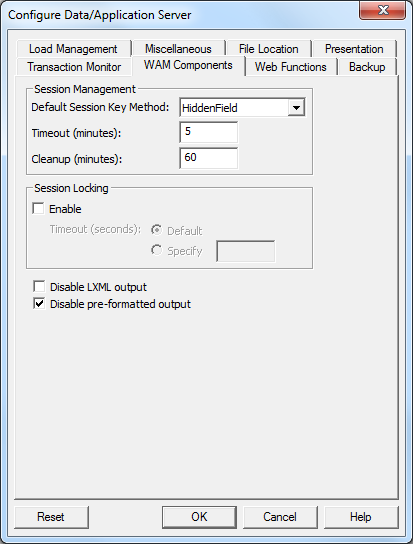
Default Session Key Method
Select the method to store and transfer web session identifiers (session keys) for WAMs with SessionKeyMethod property value of *DEFAULT. You can choose from:
- HiddenField: The session key is stored in a hidden field and is transferred with posted data.
- URL: The session key is added to the URL query string.
- Cookie: The session key is stored and transferred in an HTTP cookie.
- SecureCookie: The session key is stored and transferred in an HTTP cookie, but only for HTTPS (Secure HTTP) protocol.
Note that this setting has no effect at this stage.
The default value is HiddenField.
Timeout (minutes)
The time in minutes that a session is kept active before it expires. If this time elapses without interaction between the user agent and the server, the session status is updated to expired and the session data is marked as available for cleanup.
The default value is 5 minutes.
Cleanup (minutes)
The time interval (in minutes) between periodic cleanups performed by the transaction monitor. The cleanup deletes session data of expired sessions. A value of 0 means no cleanup occurs.
The default value is 60 minutes.
Session Locking
Only available with a Data/Application Server running LANSA Version 11 SP5 or later.
If you WAM Session Locking, you must specify a timeout value in seconds. Either choose timeout, which is 1 minute, or the timeout in seconds.
The option is enabled by default.
Disable LXML output
Check (select) this option to prevent LXML (Data XML) being accessed from the browser URL with the URL keyword: LXML= yes. Normally Data XML is transformed and the resulting output is returned, so access to Data XML in the browser is not required.
The default is to allow access, and this is required if you wish to expose your WAMs as Web Services. If you haven't exposed your WAMs as Web Services and you wish to prevent the browser from accessing Data XML resulting from WAM execution, you must check (i.e. select) this option.
Disable pre-formatted output
Disable pre-formatted output. Pre-formatted output is only required if you use the Large List weblet (std_largelist). To use the std_largelist weblet, this option must be unchecked.
The option is disable by default.