Data/Application Server (Local Configuration only)
When you select the Add or Change button on the dialog box, the Add or Change LANSA System (as appropriate) is displayed. Add or change the Data/Application Server options as required.
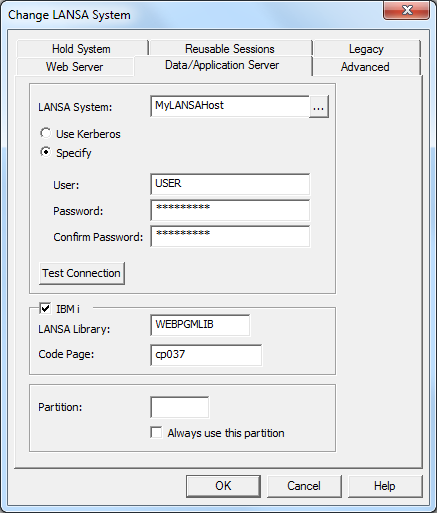
LANSA System
Enter the name of the host that is acting as your Data/Application Server. This name must be known to the LANSA Communications Extensions. You must not leave this parameter blank.
Kerberos
This setting indicates that the connection to the server will be made using Kerberos. This means that the user's Windows profile and password is used to sign on to the server. The server must have been configured for , and the user enrolled, before this can be done.
User, Password and Confirm Password
Specify a user profile and its password. A user profile is required to allocate a communications conversation between the Web Server and the Data/Application Server. Confirm password must match the password.
Note: The user profile specified must exist on the Data/Application Server and must have sufficient authority. If the Data/Application Server uses a trusted connection to connect the database, the user profile (by default it is usually PCXUSER) must have sufficient authority to access the database.
Test Connection
Use Test Connection to try to establish a communication connection with the Data/Application Server with the user profile and system specified.
LANSA Library (IBM i only)
Enter the name of the LANSA Library.
The LANSA Library is required when you connect to a Data/Application Server on IBM i.
Code Page (IBM i only)
Enter the parameter to specify the Code Page translations to be applied for communications between the Web Server and the Data/Application Server.
For LANSA for the Web IIS Plug-In configurations:
if left blank, no code page translations will be performed.
otherwise:
the value specified defines the name of the LANSA Code Page mapping table. This Code Page mapping table must be located in the LANSA for the Web IIS Plug-In code page directory (by default c:\Program Files\LANSA\WebServer\IISPlugin\codepage).
- For a deployment with a Windows host, leave this field blank.
- For a deployment with an IBM i host, enter the name of the relevant EBCDIC translation table shipped.
Partition
Specify the partition if you want to have all the requests for this Web Server/Port to use a particular LANSA partition or if you want to use a default partition. If no partition is specified, you must specify the partition parameter in your URL.
Always use this partition
If this option is selected, the specified partition will override any partition specified in the URL.
If this option is not selected, the specified partition will be used as a default partition if none is specified in the URL.