Load Management
This Configure Data/Application Server page allows you to specify a limit to the number of concurrent users on your Windows data/application server. For Visual LANSA Servers, this page also allows an Administrator to specify parameters for the Window Desktop Heap Management. These options can be used to 'fine tune' the system behavior under heavy load.
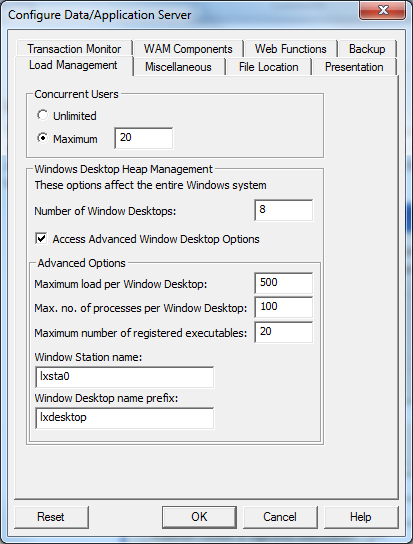
Concurrent Users
Enter the number of concurrent users allowed on your system at the same time.
When the maximum number of users is active and another user attempts to invoke the LANSA for the Web application, the user will be informed that the Server is unable to process the request at that point in time.
Choose to indicate no maximum.
The default value is 20.
Note: Visual LANSA has a hard limit of 1500 concurrent users. That is, if you enter any value greater than 1500 or less than 0, the effective value will become 1500.
Windows Desktop Heap Management
Warning: Under normal circumstances you should not need to amend these settings. Changes to these settings have the capacity to affect the way your Windows server operates and should only be performed by an authorized Windows Administrator. Changing them without understanding the implications could affect Windows performance or stability. Contact your local LANSA distributor before continuing.
For further details, refer to WDTM...(Windows Desktop Heap Management) in the .
Number of Window Desktops
By default, without changing the Maximum load per Window Desktop setting (see below), each Window Desktop is capable of hosting a maximum of 100 Web Jobs and/or LANSA Open sessions. Changing this value to 10 will support a maximum of 1000 Web Jobs and/or LANSA Open sessions for the whole Windows system.
The default setting is 8. (i.e. supporting a maximum of 800 Web Jobs and/or LANSA Open sessions)
The value must be greater than or equal to 0.
Set this value to 0 to disable Windows Desktop Heap Management. When Windows Desktop Heap Management is disabled and:
- the Windows Services Manager option for the listener service is not checked (this is the default setting) only a maximum of approximately 100 Web Jobs and/or LANSA Open sessions can be run. (This value has been found by various tests and may vary slightly depending on system configuration.)
- the Windows Services Manager option for the listener service is checked, then a maximum of approximately 500 Web Jobs and/or LANSA Open sessions can be run. (This value has been found by various tests and may vary slightly depending on system configuration.)
Note that the Windows Services Manager option and can be changed in the Windows Services Manager. It is recommended that this option is NOT checked (selected) for production systems as this may significantly affect the stability of the system.
Note: Different Windows versions support different maximum number of Window Desktops. Although you may set the value to greater than the maximum number supported by the underlying Windows operating system, Visual LANSA will only create the maximum number of Window Desktops supported by the underlying Windows operating system. This may mean that the number of Window Desktops created do not exactly match the value you have set. Please refer to the Windows documentation for more information.
Advanced Options
These advanced options are used only for exceptional conditions and would not normally be changed. Please contact your local LANSA distributor before changing any of these options. To change these advanced options, users need to check the option .
Maximum load per Window Desktop
A Web Job or LANSA Open session has a loading factor of 5. For the default value 500, a Window Desktop supports a maximum of 100 Web Jobs and/or LANSA Open sessions. Increasing the value may allow more Web Jobs and/or LANSA Open sessions to be hosted in a Window Desktop. But that does not mean all these Web Jobs and/or LANSA Open sessions would be run reliably inside a Window Desktop. The default setting is the most failsafe value and should work reliably for most Windows systems. It is strongly recommended not to change this value.
The default setting is 500.
The value must be greater than or equal to 1.
Maximum number of processes per Window Desktop
This is the hard limit of the number of Web Jobs and/or LANSA Open sessions that can be hosted in a Window Desktop. Note that the Maximum load per Window Desktop setting above may limit the number of processes at runtime to a value smaller than this setting. The default setting is the most failsafe value and should work reliably for most Windows systems. It is strongly recommended not to change this value.
The default setting is 100.
The value must be greater than or equal to 1 and smaller than or equal to 500.
Maximum number of registered executables
Each LANSA installation requires two executables to be registered. So for the default value 20, at most, ten LANSA installations are supported by the Window Desktop Heap Management. If there is a requirement to have more than ten LANSA installations running simultaneously on the same Windows system, you may need to increase this value.
The default setting is 20.
The value must be greater than or equal to 1 and smaller than or equal to 200.
Windows Station name
Unless the default Window Station name is conflicting with users' other Windows applications, it is not recommended to change this value. Only the first 15 characters will be used. Do not use symbolic characters in the name.
The default setting is lxsta0.
Window Desktop name prefix
Window Desktop names will be generated by appending this prefix with an integer index, e.g. lxdesktop0.
Unless these Window Desktop names are conflicting with users' other Windows applications, it is not recommended to change this value. Only the first 15 characters will be used. Do not use symbolic characters in the prefix.
The default setting is lxdesktop.