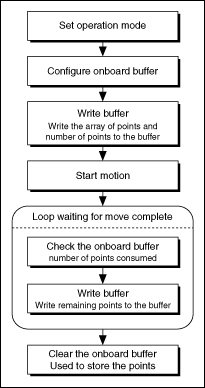User-Defined Scanning Path
You can create a custom path that covers the maximum scan area in the shortest time using the contoured move feature of the NI motion controller. This way you bypass the trajectory generator and send exact positions to the motion controller. The controller then interpolates the distance between the given points using a cubic spline algorithm. The following figure shows the scanning path used in the examples.
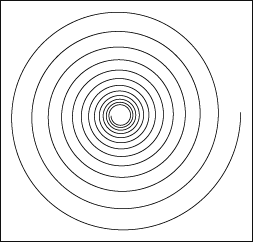
Using the contoured move gives you the greatest amount of flexibility regarding the scan area and speed. However you lose the benefit of the trajectory generator of the NI motion controller. Refer to Contoured Moves for information about using contoured moves with NI-Motion.
User-Defined Scanning Path Algorithm
The following figure shows the basic algorithm for raster scanning using a user-defined path applicable to both C/C++ and LabVIEW code.