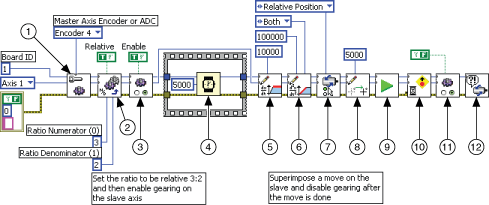Electronic Gearing LabVIEW Diagram
The following block diagram demonstrates using NI-Motion to perform electronic gearing using an encoder as the gear master.
 |
Tip Refer to NI-Motion\Documentation\Examples\NI-Motion User Manual\ for the LabVIEW VIs for these examples. |
|
||
| 1 Configure Gear Master | 5 Load Velocity | 9 Start Motion |
| 2 Load Gear Ratio | 6 Load Acceleration/Deceleration | 10 Wait for Move Complete |
| 3 Enable Gearing Single Axis | 7 Set Operation Mode | 11 Enable Gearing Single Axis |
| 4 Wait | 8 Load Target Position | 12 Motion Error Handler |