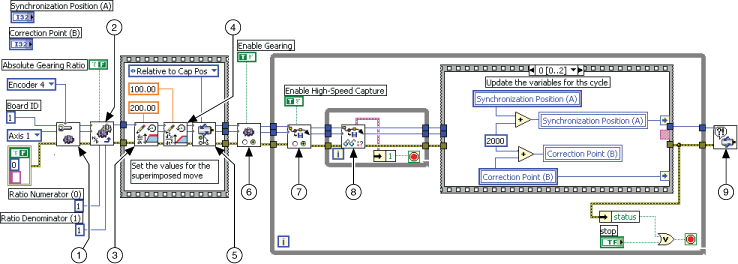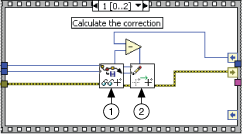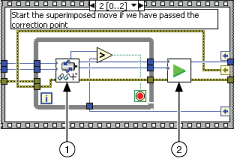Rotating Knife LabVIEW Diagram
The following block diagrams demonstrate using NI-Motion to program the rotating knife application.
 |
Tip Refer to NI-Motion\Documentation\Examples\NI-Motion User Manual\ for the LabVIEW VIs for these examples. |
|
||
| 1 Configure Gear Master | 4 Load Accel/Decel in RPS/s | 7 Enable High-Speed Capture |
| 2 Load Gear Ratio | 5 Set Operation Mode | 8 Read High-Speed Capture Status |
| 3 Load Velocity in RPM | 6 Enable Gearing Single Axis | 9 Motion Error Handler |
The following figures show the remaining cases for the block diagram above.
|
|
| 1 Read Captured Position | 2 Load Target Position |
|
|
| 1 Read Position | 2 Start Motion |