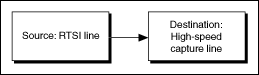RTSI Input and Output
The following sections explain the usage of RTSI for input and output signals.
Position Breakpoints Using RTSI
You can use the Select Signal VI or function to route position breakpoints using one of the RTSI lines. In this case, the motion controller triggers the external device at a given position, as shown.
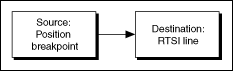
 |
Note A breakpoint across RTSI always generates an active high pulse of 200 ns duration. |
Encoder Pulses Using RTSI
You may need to trigger the external device to acquire data every encoder phase or on an encoder index pulse, as shown.
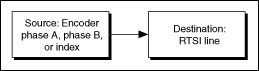
Software Trigger Using RTSI
You can use the Set I/O Port MOMO VI or function to write directly to the RTSI lines to trigger other devices, as shown.
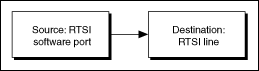
High-Speed Capture Input Using RTSI
When the RTSI line receives the trigger from a data or image acquisition device, the corresponding high-speed capture occurs, as shown.