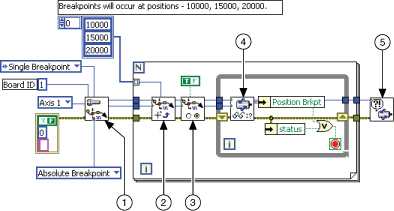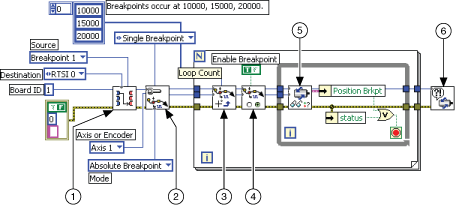Single Position Breakpoint LabVIEW Diagram
The following block diagrams demonstrate using NI-Motion to program a single position breakpoint, both with and without RTSI.
 |
Tip Refer to NI-Motion\Documentation\Examples\NI-Motion User Manual\ for the LabVIEW VIs for these examples. |
|
||
| 1 Configure Breakpoint | 3 Enable Breakpoint Output | 5 Motion Error Handler |
| 2 Load Breakpoint Position | 4 Read per Axis Status | |
The following figure shows how to route this breakpoint using RTSI.
|
||
| 1 Select Signal | 3 Load Breakpoint Position | 5 Read per Axis Status |
| 2 Configure Breakpoint | 4 Enable Breakpoint Output | 6 Motion Error Handler |
After the breakpoint is routed through RTSI, the trigger appears on both the RTSI line and the breakpoint line on the Motion I/O connector.