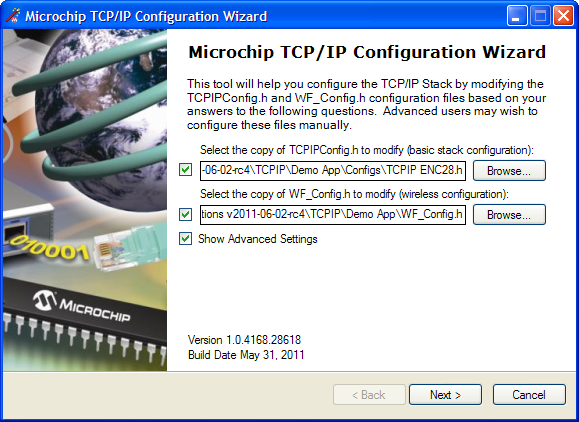The TCP/IP Configuration Wizard is the easiest, safest way to set up firmware (and some hardware) configuration options. It will read and parse configuration settings from a copy of TCPIPConfig.h and then provide a graphical user interface that will easily allow you to view and modify those settings. In addition, if a feature that you enable will require another resource or feature to operate, the additional features will be enabled automatically. The TCP/IP Configuration Wizard will be installed to the Start menu when the TCP/IP Stack is installed.
When you launch the configuration wizard, you will be prompted to enter the path to a copy of TCPIPConfig.h and given the opportunity to modify advanced configuration settings. The advanced setting option will give more precise control over stack features, but will also require a greater working knowledge of Microchip's TCP/IP Stack.