Web pages are stored as an MPFS2 image. This image can be placed in either external non-volatile storage (EEPROM or SPI Flash), or in the microcontroller's internal Flash program memory. For this example, the EEPROM chip ( 25LC256) on your demo board will be programmed with a pre-built MPFS2 BIN image. This location can be changed via a compile-time option in TCPIPConfig.h.
25LC256) on your demo board will be programmed with a pre-built MPFS2 BIN image. This location can be changed via a compile-time option in TCPIPConfig.h.
The target application on the development board must be running for this procedure to work. Make sure the right most status LED is blinking.
Each hex file is configured to provide a Host Name for your development board. This will be the name by which your board is accessed. In the default hex files, the host name is mchpboard, so your board can be accessed at http://mchpboard. This host name uses the NetBIOS Name Service. It is only available on your local subnet, and will not be accessible from the Internet. Note that this service is not supported by all operating systems. If you have difficulty accessing your board, try using the IP address shown on the LCD screen instead (e.g. access the board at http://192.168.1.101). You can also determine the IP address by using the Microchip TCP/IP Discoverer.
Open a web browser and access the board at http://mchpboard/mpfsupload. This form will allow web pages stored on the device to be updated. If you mistype this URL, the board will provide a default HTTP 404 error page with a link to the MPFS Upload page. This default 404 page will not appear if you've configured your browser to override custom error pages (e.g. by checking "Show friendly HTTP error messages" in Internet Explorer 7's internet options menu). Select the file MPFSImg2.bin from the TCPIP\Demo App folder as shown below.
This update method is only available when using external storage.
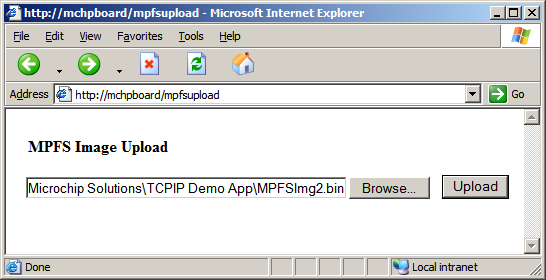
When the Upload button is clicked, the MPFS image is sent to the board and programmed into the EEPROM. As this happens, the activity LED on the Ethernet jack will blink. Once the browser reports that the upload has completed, click the link provided within the status message to access the board's web pages.
You can now Access the Demo Application.