Overview
This section describes how to use web forms in the TCP/IP Demo App HTTP2 demo. For information about how to implement forms in your own page, see the HTTP2 form processing topic.
Instructions
- Program your board with the demo code and upload the demo app web page. Open your web browser and navigate to the board's web page (http://mchpboard by default).
- Navigate to the Form Processing page using the navigation panel on the left of the page.
- Enter a text string into the "LCD" text box and click on "Save." Verify that this string was written to the LCD display on your demo board.
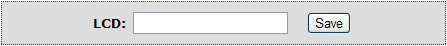
- Navigate to the File Uploads page using the navigation panel on the left of the page.
- Browser for a file on your computer and click "Get MD5." The application will read your file using a series of POST transfers and calculate and display and MD5 hash of the contents.
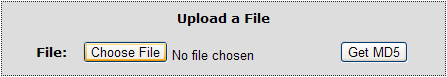
- Navigate to the Send E-mail page using the navigation panel on the left of the page.
- Fill in the form fields with the appropriate information.
- No SSL - You will need a local SMTP server that does not require a secure connection. Enter the address in the SMTP Server field, set the port to 25, and enter your user name and password for the server. Set the "To:" field to the email recipient and press "Send Message."
- SSL - Enter the address of a public SMTP server (e.g. smtp.gmail.com). Set the port number to 465 or 587. Enter your email account information (e.g. [email protected] and your Gmail password). Set the "To:" field to the email recipient and press "Send Message." Note that some corporate subnets may block outgoing secure traffic on the SMTP port. If this is the case, you'll have to establish a VPN tunnel outside this network or connect your board to a network that's not blocked by this type of firewall. You must have installed the Microchip Data Encryption Libraries to use SSL, and SSL Client support must be enabled. See the SSL API topic for more information.

- Verify that the e-mail was received on the recipient e-mail address.
Module