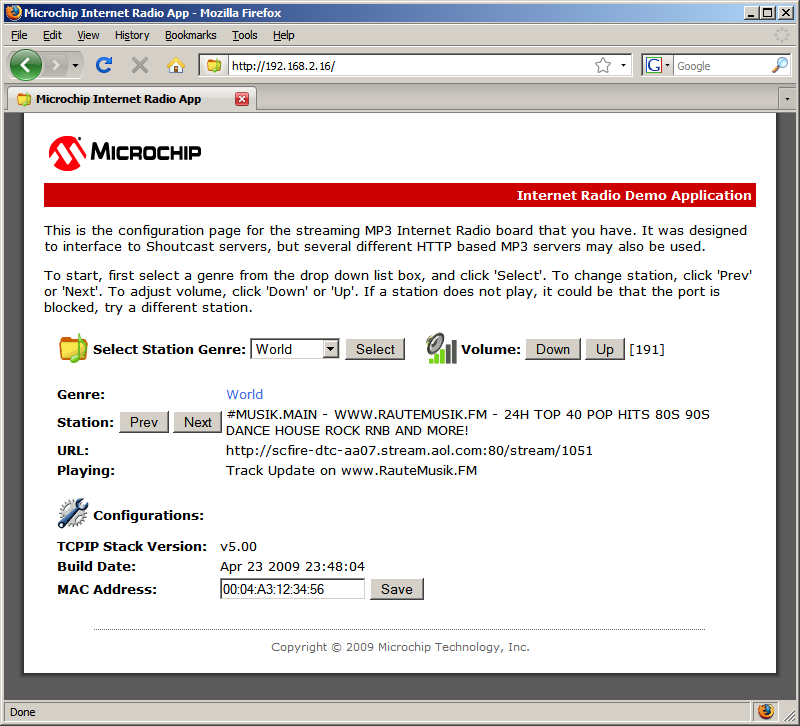IMPORTANT: Because of changes to the SHOUTcast protocol, the Internet Radio demo app is no longer able to perform its intended function. This demo now exists only as an TCP/IP Stack code example.
The Internet Radio app demonstrates the use of the TCP/IP Stack for a stand-alone embedded application. This application is capable of contacting various  SHOUTcast servers and playing back the audio stream to a pair of stereo speakers. The demo requires the Internet Radio Demonstration board. A PIC18F67J60 is used for the processing of Ethernet interface, while an external MP3 decoder handles the audio playback. Application note
SHOUTcast servers and playing back the audio stream to a pair of stereo speakers. The demo requires the Internet Radio Demonstration board. A PIC18F67J60 is used for the processing of Ethernet interface, while an external MP3 decoder handles the audio playback. Application note  AN1128 "TCP/IP Networking: Internet Radio Using OLED Display and MP3 Audio Decoder (DS01128)" describes the Internet Radio application in detail.
AN1128 "TCP/IP Networking: Internet Radio Using OLED Display and MP3 Audio Decoder (DS01128)" describes the Internet Radio application in detail.
To run the demo, first make sure the Internet Radio board has the correct firmware programmed. Next, connect the board to the internet, plug in an audio headset or speaker. By default, the program will not play a radio station automatically until a genre is selected. Follow the OLED display’s on screen menu to change genre, station, and volume.
The board can also be controlled via the web browser interface. To connect to the board’s web server, use the IP address shown on the board’s OLED display. Shown below is a screen shot of the webpage. To start, first select a genre from the drop down list box, and click 'Select'. To change station, click 'Prev' or 'Next'. To adjust volume, click 'Down' or 'Up'. If a station does not play, it could be that the port is blocked, try a different station.
Each Internet Radio board also has a sticker containing a unique MAC address. This unique MAC address can be saved to the board by using the web interface’s configurations section.