The TCP/IP Stack comes with many files, tools, documents, and project examples. Before getting started, take a moment to familiarize yourself with the directory structure so that you may find what you need quickly. Installing the stack will produce the following structure:
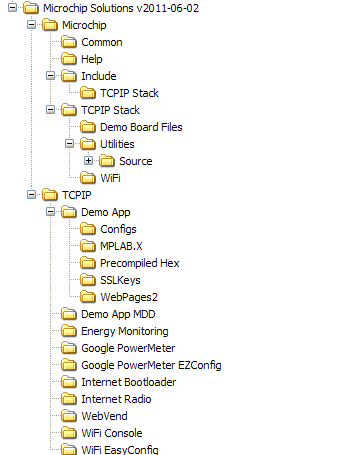
Several demonstration projects are installed into the TCPIP directory in the default Microchip Solutions v20xx-xx-xx directory. In your projects, you may wish to write your application code in a project folder located in the same place as the demo project folders. For more information about specific demos, see the list of demo projects in this help file. These project folders may contain additional subdirectories:
- A Configs subdirectory will contain alternative copies of the TCPIPConfig.h and HardwareProfile.h configuration files, pre-configured to work with different demo boards. The default copies of these files in the demo folder will include one of these alternative files based on a macro defined in the demo project.
- An SSLKeys subdirectory will contain sample security keys and certificates.
- A WebPages2 subdirectory will contain sample web pages for use with the MPFS2 file system.
- An MPLAB.X project folder contains the MPLAB X project files for the demo.
- A Precompiled Hex subdirectory contains precompiled hex images of the demo project.
Other stack-specific folders include are:
- The Microchip folder contains stack files and components.
- The Include sub-folder under the Microchip folder contains header files for Microchip stack and library solutions. The TCPIP Stack folder in the Include folder contains headers for the TCP/IP Stack.
- The TCPIP Stack folder in the Microchip folder contains C source files, documentation, and stack utilities.
- The Demo Board Files subdirectory contains information about the different demo boards that can run the TCP/IP stack.
- The Utilities subdirectory contains PC-based utilities that can help when using the stack. See the Software section for more information. The source code for the Microchip TCP/IP Discoverer, the MPFS2 tool, and the MPFS library is located in the Source subdirectory in the Utilities directory.
In most cases, it will not be necessary to modify source or header files in the Microchip directory.