While
While — Execute a series of commands repeatedly while a condition is met
Script Syntax
Whilelogical expression[script statement] …EndWhile
Description
The While command is a control logic statement that executes a series of commands repeatedly as long as the value of the provided logical expression is true. The logical expression is evaluated before every iteration of the loop. If the expression is initially false, the loop is never executed. The syntax of the expression is described in the script language reference.
See Also: Script Language, For, If
GUI
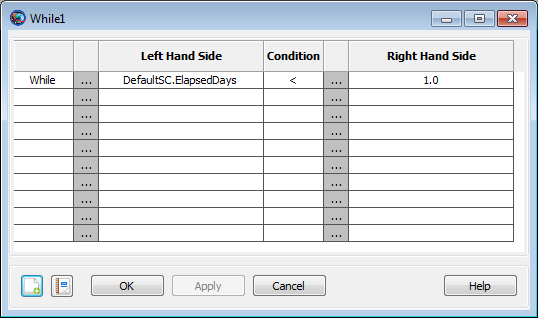
|
The While command GUI panel features a table in which you can build a complex logical expression. The rows of the table correspond to individual relational expressions in a compound logical expression, and the columns correspond to individual elements of those expressions. The first line automatically contains a default statement:
While DefaultSC.ElapsedDays < 1.0
The first column of the first row contains a placeholder for the While command name. This cannot be changed. The first column of each additional row contains the logical operator (&, |) that joins the expression in that row with the one above it. To select a logical operator, double-click or right-click in the appropriate box in the table, and a selection window will appear. Click the correct operator and click OK to select it.
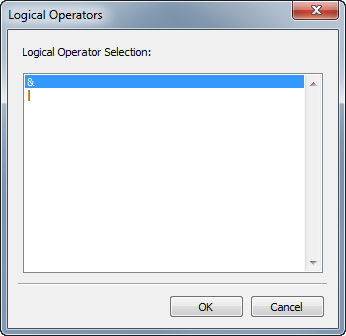
|
The Left Hand Side column contains the left-hand side of each individual relational expression. Double-click the cell to type a parameter name. To set this value from a parameter selection list instead, either click “…” to the left of the cell you want to set, or right-click the cell itself. A ParameterSelectDialog window will appear that allows you to choose a parameter.
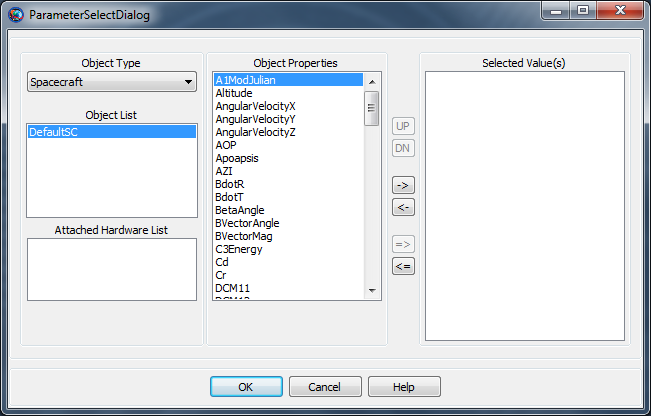
|
The Condition column contains the conditional operator (==, ~=, <, etc.) that joins the left-hand and right-hand sides of the expression. To select a relational operator, double-click or right-click in the appropriate box in the table, and a selection window will appear. Click the correct operator and click OK to select it.
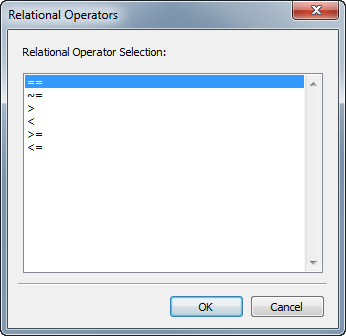
|
Finally, the Right Hand Side column contains the right-hand side of the expression. This value can be modified the same way as the Left Hand Side column.
When you are finished, click Apply to save your changes, or click OK to save your changes and close the window. The command will be validated when either button is clicked.
Examples
Propagate a spacecraft until it reaches a predefined altitude, reporting data at each periapsis crossing:
Create Spacecraft aSat
aSat.SMA = 6800
aSat.ECC = 0
Create ForceModel aForceModel
aForceModel.Drag.AtmosphereModel = MSISE90
Create Propagator aProp
aProp.FM = aForceModel
Create ReportFile aReport
BeginMissionSequence
While aSat.Altitude > 300
Propagate aProp(aSat) {aSat.Periapsis}
Report aReport aSat.TAIGregorian aSat.Altitude
EndWhile