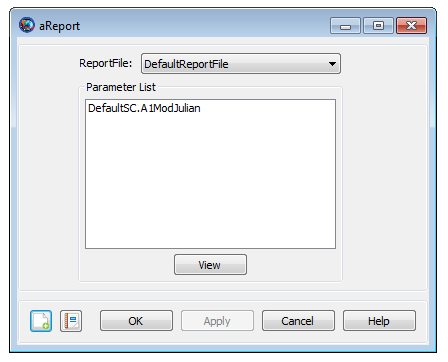Report
Report — Allows you to write data to a text file
Script Syntax
ReportReportNameDataListReportNameReportNameoption allows you to specify the ReportFile for data output.DataListDataListoption allows you to output data to the Filename specified by theReportName. Multiple objects can be written in theDataListwhen they are separated by spaces.
Description
The Report command allows you to report data at specific points in your mission sequence. GMAT allows you to insert Report command into the Mission tree at any location. Report command can be used through GMAT’s GUI or via the script interface. The parameters reported by Report command are placed into a report file that can be accessed at the end of the mission run.
See Also: ReportFile
Options
| Option | Description | ||||||||||
|---|---|---|---|---|---|---|---|---|---|---|---|
| ReportName | The ReportName option allows the user to specify the ReportFile for data output.
|
||||||||||
| DataList | The DataList option allows the user to output data to the file name that is specified by the ReportName. Multiple objects can be in the DataList when they are separated by spaces.
|
Remarks
Report command can be used to report data to a report file at specific points in your mission. If you want data to be reported at each propagation step of the entire mission duration, then you should not use Report command. Instead you should use ReportFile resource. See ReportFile resource section of the User's Guide to learn about the syntax that allows you to report data at each raw integrator steps.
Examples
Propagate an orbit for two days and report epoch and selected orbital elements to a report file using the Report command.
Create Spacecraft aSat
Create ReportFile aReport
Create Propagator aProp
BeginMissionSequence
Report aReport aSat.UTCGregorian aSat.Earth.SMA aSat.Earth.ECC ...
aSat.EarthMJ2000Eq.RAAN
Propagate aProp(aSat) {aSat.ElapsedDays = 2}
Report aReport aSat.UTCGregorian aSat.Earth.SMA aSat.Earth.ECC ...
aSat.EarthMJ2000Eq.RAAN
Report user-defined parameters such as variables, array elements and a string to a report file using the Report command.
Create ReportFile aReport
Create Variable aVar aVar2
aVar = 100
aVar2 = 2000
Create Array aArray[2,2]
aArray(1, 1) = 2
aArray(1, 2) = 3
aArray(2, 1) = 4
aArray(2, 2) = 5
Create String aString
aString = 'GMAT is awesome'
BeginMissionSequence
Report aReport aVar aVar2 aArray(1,1) aArray(1,2) aArray(2,1) ...
aArray(2,2) aString
While spacecraft propagates for less than a day, report spacecraft's true anomaly, eccentricity and altitude after every 3600 seconds using the Report command:
Create Spacecraft aSat
Create ReportFile aReport
Create Propagator aProp
BeginMissionSequence
While aSat.ElapsedDays < 1
Propagate aProp(aSat) {aSat.ElapsedSecs = 3600 }
Report aReport aSat.Earth.TA aSat.Earth.ECC aSat.Earth.Altitude
EndWhile