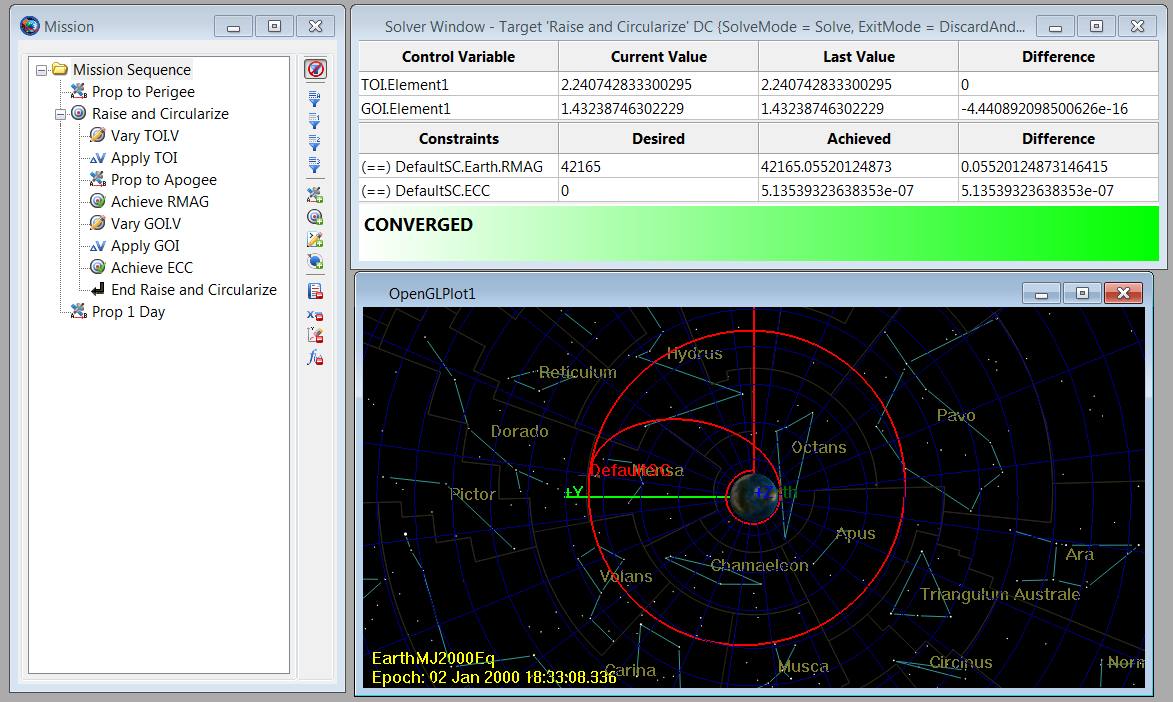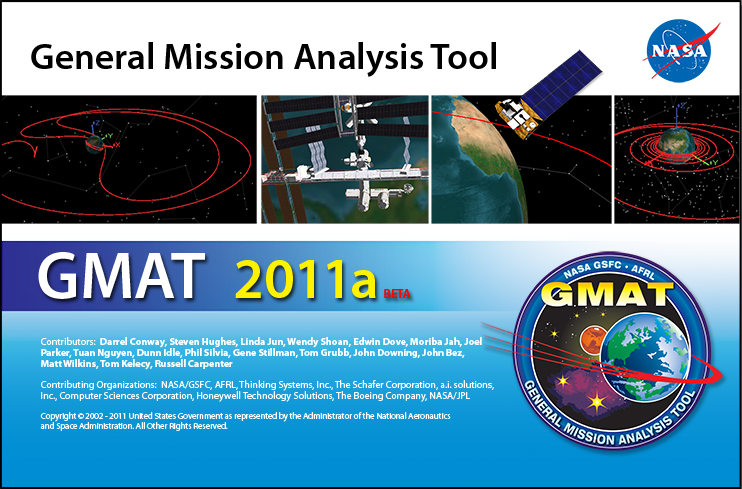The General Mission Analysis Tool (GMAT) version R2018a was released March 2018. This is the first public release since June, 2017, and is the 12th release for the project.
Below is a summary of key changes in this release. Please see the full R2018a Release Notes on JIRA for a complete list.
We're excited that GMAT has recently seen signficant adoption for operational misssion support.
-
GMAT is now used as the primary system for maneuver planning and product generation for the Solar Dynamics Observatory (SDO).
-
GMAT is now used as the primary operational tool for orbit determination for the Solar and Heliospheric Observatory (SOHO) mission.
-
GMAT is now used as the primary operational tool for maneuver planning, orbit determination, and product generation for the Advanced Composition Explorer (ACE) mission.
-
GMAT is now used as the primary operational tool for maneuver planning, orbit determination, and product generation for the Wind mission.
-
In April 2018, the Transiting Exoplanet Survey Satellite (TESS) mission is planned to launch. TESS has used GMAT as its primary tool for mission design and maneuver planning from proposal development through operations.
-
In April 2018, the LRO project will hold an operational readiness review to perform final evaluation of GMAT to replace GTDS as the primary operational orbit determination (OD) tool for the Lunar Reconnaissance Orbiter (LRO).
The following new features and capabilities have been added to GMAT's estimation system.
-
The batch estimator now supports a capability that freezes the measurements used for estimation after a user-specified number of iterations. This functionality avoids estimator chatter that can occur near solutions when some measurements are near the sigma edit boundary and are repeatedly removed during one iteration and then added back in the next iteration.
-
Numerics are improved when calculating Doppler and DSN_TCP measurement residuals, improving noise behavior in the residuals.
-
The GroundStation object supports a new troposphere model, the Marini model, matchig the implementation used in GTDS. One operational advantage of the Marini model is that it doesn’t require input of weather data at the Ground station. (Models that do accept weather data may have more accuracy.)
-
Time is now modeled using three data members, a day number, seconds of day, and fraction of second. High precision time is surgically implemented in appropriate models such as Earth rotation, planetary ephemerides and others.
-
Range differences are computed using a Taylor series and differenced Chebyshev polynomials.
-
-
Measurement simulation now accounts for central body occultation when orbiting bodies other than the Earth.
-
Estimation now supports solving for the Keplerian state estimation with a priori constraints.
-
For BLS estimation, the user may choose to perform measurement editing using either the weighted root-mean-square (WRMS) of residuals, or the predicted weighted root-mean-square (WRMSP) of residuals. Residuals of elevation edited data are now reported.
-
The batch estimator report now shows the name of input files used in the configuration and the observation time span. Additionally, spacecraft hardware configurations and new measurement statistics information are included.
-
GMD file improvements
As shown by the new features above, GMAT’s orbit determination (OD) capability has been significantly enhanced. As with all new releases, missions that use GMAT’s OD capability should perform a baseline set of regression/performance tests prior to using the new version of GMAT OD for operational purposes.
Example scripts:
-
See
Ex_R2018a_CompareEphemeris.scriptfor a new example on performing ephemeris compares at non-Earth bodies. -
See
Ex_R2018a_MergeEphemeris.scriptfor an example demonstrating merging ephemerides.
GMAT now contains a built-in optimizer called Yukon, developed by the GMAT team. The algorithm uses an SQP line search algorithm with an active set QP-subproblem algorithm. Yukon is designed for small scale problems and is not applicable to large, sparse optimization problems. See the Yukon reference for more information.
-
Tide modeling is improved, and GMAT now supports lunar tides.
-
STM propagation now includes variational terms from drag models.
-
The degree and order of STM contributions from harmonic gravity is now settable by the user and defaults to the maximum order on the gravity file or 100, whichever is lower.
-
The buffer size that determines the number of plot points stored by the OrbitView Resource is now exposed to the user.
-
Significant performance improvements have been made in the IRI2007 ionosphere model.
-
The script editor highlights errors and warnings found on the first pass of parsing.
-
GMAT now supports body fixed and TOD coordinate systems for Code 500 Ephemerides and supports all central bodies in the Code 500 Ephemeris format.
-
The CommandEcho command has been added to GMAT to support printing commands to the message window and log file as they are executed in a mission sequence. This command is particularly useful when debugging user scripts. See the CommandEcho reference for more information.
-
The Code500 propagator type now automatically detects the endianness when reading Code500 files.
-
The STK ephemeris propagator now uses Hermite interpolation, and includes velocity information in the position interpolation for segments that contain fewer than 7 rows of data. Velocity interpolation for segments with fewer than 7 rows of data is performed by forming the hermite interpolating polynomial for position, and then differentiating the position interpolating polynomial to obtain the velocity.
-
You can now set the step size of an ephemeris propagator during mission execution (i.e. after the BeginMissionSequence command).
-
The startup file now allows optional updating of the user configuration file. This avoids issues encountered when simultaneous instances of GMAT try to write to the user config file at the same time, resulting in a system error.
-
The Python data file utility now updates data files used by the IRI2007 model.
-
The GMAT CMake based build system now supports plugin components developed by external groups.
-
GMAT now supports GUI plugin components.
-
Batch estimation now requires the use of fixed step integration.
-
The RotationDataSource on CelestialBody Resources is deprecated and no longer has an effect.
-
The Spacecraft EstimationStateType parameter is deprecated.
-
The EphemerisFile OutputFormat options ‘UNIX’ and ‘PC’ are deprecated. ‘BigEndian’ and ‘LittleEndian’ should be used instead.
-
The EarthTideModel on the ForceModel Resource has been renamed to TideModel
-
GMAT now returns error codes via the command line interface to indicate if issues were encountered during system execution.
-
When using the Write command to write Resource properties to a ReportFile, only scalar, real quantities are written. Properties that are either not real or are arrays are ignored and a warning is issued.
Over 112 bugs were closed in this release. See the "Critical Issues Fixed in R2018a" report for a list of critical bugs and resolutions in R2018a. See the "Minor Issues Fixed for R2018a" report for minor issues addressed in R2018a.
-
The STK ephemeris propagator now correctly handles segments with fewer than 5 rows of data.
-
STK ephemeris files that contain event boundaries now correctly count the number of ephemeris rows represented in the NumberOfEphemerisPoints keyword value pair.
-
Comments describing the source of ephemeris discontinuities in CCSDS ephemeris files are now written inside of meta data blocks.
See the "All Known Issues for R2018a" report for a list of all known issues in R2018a.
There are several known issues in this release that we consider to be significant:
| ID | Description |
|---|---|
| GMT-5417 | Adaptive step size control behaves inconsistently when used in GMAT's navigation system. Fixed step integration is currently required for simulation and estimation. |
| GMT-6202 | Spikes of up to 1 mm/sec may be observed in some cases in DSN_TCP and Doppler ionospheric corrections. The IRI2007 model has some jumps in the electron density when moving through time. Spikes are caused when the start and end signal paths are located on different sides of these jumps. |
| GMT-6367 | For Macs with a Touch Bar (GUI issue only): there appears to be an issue with WxWidgets, the third party GUI library used by GMAT, and the Mac Touch Bar. Crashes occur frequently and the traceback indicates that the issue lies in Apple code, related to the Touch bar specifically, possibly caused by a NULL string pointer. Our analysis suggests this issue cannot be addressed by the GMAT team or by WxWidgets; however, we will continue to investigate. In the meantime, the GMAT Console version will continue to work, and the GUI version (Beta) will work on Macs without a Touch Bar. |
The General Mission Analysis Tool (GMAT) version R2017a was released June 2017. This is the first public release since Oct. 2016, and is the 11th release for the project. This is the first 64 bit version of GMAT on Windows (Mac and Linux are 64 bit only).
Below is a summary of key changes in this release. Please see the full R2017a Release Notes on JIRA for a complete list.
The following new features and capabilities have been added to GMAT.
-
Three new data types can now be processed in GMAT; GPS point solution (GPS_PosVec), range data (Range), and range rate (RangeRate) data. Note that all of these data types have been through regression testing but only the DSN range data type has been through substantial operational testing. Thus, the DSN range data type is the most validated data type available in GMAT.
-
A minimally tested and documented alpha version of an extended Kalman filter algorithm is now available for experimental use. This plugin is available but turned off by default. To use, enable the "libEKF" plugin in the startup file.
-
A second-level data editing capability has been added. This feature allows you to choose observations that are computed and reported but not used in the estimation state update.
GMAT now supports a propagator that uses AGI's .e ephemeris file format. See the Propagator reference for more information.
You can now manage empirical data updates using a Python file manager. The utility allows you to easily update leap second, EOP, space weather, and other files and optionally archive old versions. See the Configuring GMAT Data Files section for more information. When you run the the utility, you will see output like that shown below (the data below is only a partial summary of the output).
--------UPDATING GMAT LEAP SECOND FILE ------------------------------
Process Began At 2017-06-01-11:23:55
--------Downloading tai-utc.dat
tai-utc.dat downloaded successfully
tai-utc.dat archived successfully to 2017-06-01-11h23m55s_tai-utc.dat
tai-utc.dat updated successfully
Process Finished At 2017-06-01-11:23:55
--------UPDATING GMAT EOP FILE --------------------------------
Process Began At 2017-06-01-11:23:55
--------Downloading eopc04_08.62-now
eopc04_08.62-now downloaded successfully
eopc04_08.62-now archived successfully to
2017-06-01-11h23m57s_eopc04_08.62-now
eopc04_08.62-now updated successfully
---------UPDATING SPICE LEAP SECOND FILE -----------------------
Process Began At 2017-06-01-11:23:57
--------Downloading naif0011.tls
SPICELeapSecondKernel.tls downloaded successfully
--------Downloading naif0012.tls
SPICELeapSecondKernel.tls downloaded successfully
SPICELeapSecondKernel.tls archived successfully to
2017-06-01-11h24m00s_SPICELeapSecondKernel.tls
SPICELeapSecondKernel.tls updated successfully
Process Finished At 2017-06-01-11:24:00
GMAT now has a stand alone C++ library for solving optimal control
problems via collocation (CSALT). The library is well tested and
available for applications, and is currently undergoing integration into
GMAT. The CSALT library is not exposed via GMAT interfaces, but users
who are familiar with C++ programming can solve optimal control problems
with CSALT now. The source code will be made available via SourceForge.
CSALT integration into GMAT is underway and planned for completion in
the next GMAT release. For more information on the CSALT Library see the
paper entitled
CSALT_CollocationBenchmarkingResults.pdf in the docs
folder of the GMAT distribution.
A preliminary API is under development. The API is not available in the production release and is distributed separately on SourceForge in packages with the name "Alpha" in the title. The API employs SWIG to expose GMAT to several languages. Preliminary testing has been performed on the JAVA interface called from MATLAB. The code snippet below illustrates how to call through the JAVA interface from MATLAB to compute orbital accelerations on a spacecraft. Some testing of the Python binding as also been performed.
% Load GMAT
scriptFileName = fullfile(pwd, 'gmat.script');
[myMod, gmatBinPath, result] = load_gmat(scriptFileName);
% Get the SolarSystem object from GMAT
ss = myMod.GetDefaultSolarSystem();
% Prepare the force model to be used for dynamics
fm = myMod.GetODEModel('DefaultProp_ForceModel');
state = gmat.GmatState(6+6^2);
fm.SetSolarSystem(ss); % Set solar system pointer in force model
fm.SetState(state); % Provide force model with the state placeholder
% Create new Spacecraft
sat = gmat.Spacecraft('Sat');
% Create PropagationStateManager to manage calculation of derivatives
propManager = gmat.PropagationStateManager();
propManager.SetObject(sat); % Add sat PropagationStateManager
propManager.SetProperty('AMatrix', sat); % Want to calculate Jacobian
propManager.BuildState();
% Tell force model to use propmanager
fm.SetPropStateManager(propManager);
fm.UpdateInitialData(); % Update model with changes
fm.BuildModelFromMap(); % Sets up the models in the force model
state = gmat.gmat.convertJavaDoubleArray(x(:,tIndex));
% Compute the orbital accelerations including variational terms
fm.GetDerivatives(state, t(tIndex), 1); % Calculate derivatives
deriv = fm.GetDerivativeArray(); % Get calculated derivatives
derivArray = gmat.gmat.convertDoubleArray(deriv, 42);
-
You can now define the name and location of the gmat startup and log file via the command line interface. This is useful when running multiple GMAT sessions simultaneously or when you have complex, custom file configurations.
-
You can now write STK ephem files with units in meters (previously, only km was supported).
-
You can now write STK ephem files without discrete event boundaries.
-
GMAT now requires Python version 3.6.x.
-
Schatten files no longer require the "PREDICTED SOLAR DATA" keyword at the top of the file.
-
The names and locations of several data files used by GMAT are no longer hard coded and their names and locations are set in the file
gmat_startup_file.txtlocated in thebindirectory. If you use custom startup files, you MUST add the lines below to your startup file before GMAT will start. Note that the startup files distributed with GMAT have these lines added. This backwards compatiblity issue only affects users who customize their startup file.EARTH_LATEST_PCK_FILE = PLANETARY_COEFF_PATH/earth_latest_high_prec.bpc EARTH_PCK_PREDICTED_FILE = PLANETARY_COEFF_PATH/SPICEEarthPredictedKernel.bpc EARTH_PCK_CURRENT_FILE = PLANETARY_COEFF_PATH/SPICEEarthCurrentKernel.bpc LUNA_PCK_CURRENT_FILE = PLANETARY_COEFF_PATH/SPICELunaCurrentKernel.bpc LUNA_FRAME_KERNEL_FILE = PLANETARY_COEFF_PATH/SPICELunaFrameKernel.tf
-
The syntax for navigation functionality has been significantly changed for consistency throughout the system. See the Deprecated Measurement Type Names section of the Tracking Data Types for OD Help for more details.
Don't forget you can purchase clothing and other items with the GMAT logo via ©Land's End, Inc at the GSFC Store . Once, you've chosen an item, make sure to select the GMAT logo!
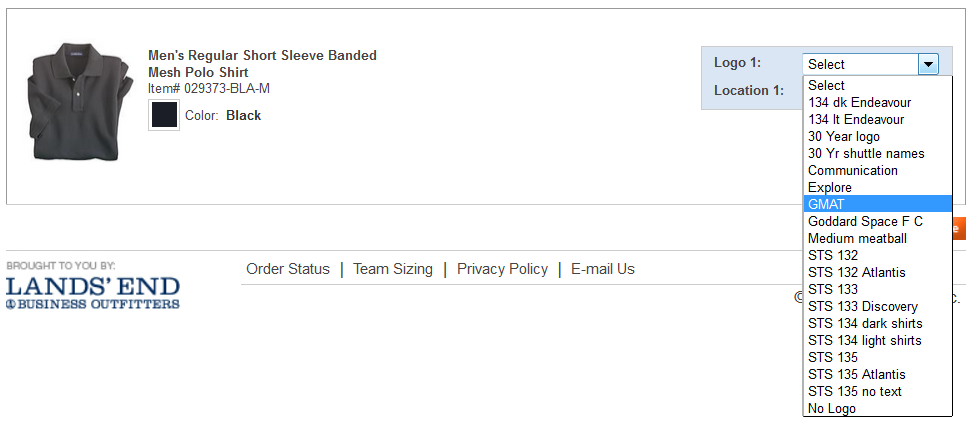
Over 70 bugs were closed in this release. See the "Critical Issues Fixed in R2017a" report for a list of critical bugs and resolutions in R2017a. See the "Minor Issues Fixed for R2017a" report for minor issues addressed in R2017a.
All known issues that affect this version of GMAT can be seen in the "Known Issues in R2017a" report in JIRA.
There are several known issues in this release that we consider to be significant:
| ID | Description |
|---|---|
| GMT-5269 | Atmosphere model affects propagation at GEO. |
| GMT-2561 | UTC Epoch Entry and Reporting During Leap Second is incorrect. |
| GMT-3043 | Inconsistent validation when creating variables that shadow built-in math functions |
| GMT-3289 | First step algorithm fails for backwards propagation using SPK propagator |
| GMT-3350 | Single-quote requirements are not consistent across objects and modes |
| GMT-3669 | Planets not drawn during optimization in OrbitView |
| GMT-3738 | Cannot set standalone FuelTank, Thruster fields in CallMatlabFunction |
| GMT-4520 | Unrelated script line in Optimize changes results (causes crash) |
| GMT-4398 | Coordinate System Fixed attitudes are held constant in SPAD SRP model during a propagation step |
| GMT-5600 | Numerical Issues when calculating the Observation Residuals |
| GMT-6040 | Correct the code for the RunSimulator and RunEstimator commands so that they respect the scripted propagator settings |
| GMT-5881 | Error in Ionosphere modeling |
The General Mission Analysis Tool (GMAT) version R2016a was released Oct. 2016. This is the first public release since Nov. 2015, and is the 10th release for the project. Note this will be the last 32 bit version of GMAT on Windows (Mac and Linux are 64 bit only).
Below is a summary of key changes in this release. Please see the full R2016a Release Notes on JIRA for a complete list.
GMAT now supports orbit determination with a focus on batch estimation of DSN data types including range and Doppler. We’ve been working on navigation functionality for several releases, but this is the first production release containing navigation functionality. Orbit determination functionality has undergone a rigorous QA process including shadow testing in GSFC’s Flight Dynamics Facility and is extensively documented in tutorials and reference material. Navigation components include BatchEstimator, Simulator, ErrorModel, StatisticsAcceptFilter, StatisticsRejectFilter, TrackingDataSet, and the RunEstimator and RunSimulator Commands. We recommend taking the tutorials first then reviewing the reference material for orbit determination components to get started.
See the Simulation and Estimation tutorials for more information.
GMAT now supports a propagator that uses GSFC’s Code 500 ephemeris file format. The Code 500 file format is legacy format still used by some systems at GSFC. This functionality allows users of GSFC legacy systems to simulate and analyze trajectories computed in systems such as GTDS.
See the Propagator reference for more information.
You can now export GMAT resources to files during the mission sequence execution. This is a powerful feature that allows you to save configurations at any point in a session for use by in later sessions or by other users.
See the Write Command reference for more information.
You can now load GMAT resources and script snippets from external files during the script initialization and mission execution. This is a powerful feature that allows you to reuse configurations across multiple users and/or scripts. This feature can also greatly simplify automation for operations and Monte-Carlo and parametric scanning that have use cases with a lot of common data but some data that changes from one execution to the next.
See the #Include reference for more information.
Using the built-in GetEphemStates function, you can now query SPICE, Code-500 and STK .e ephemeris types and for a spacecraft’s initial epoch, initial state, final epoch and final state in any GMAT supported epoch formats and coordinate systems. This allows you to perform numerical propagation using states off of ephemiris files for comparison and other analysis.
See the GetEphemStates referece for more information.
-
You can now define the EOP file location in a script.
-
The system now supports finite burn parameters that report the thrust component data for a finite burn. The parameters include total thrust from all thrusters in the three coordinate directions, the total acceleration from all thrusters in the three coordinate directions, and the total mass flow rate. Furthermore, you can now also report individual thruster parameters such as thrust magnitude, Isp and mass flow rate.
-
GMAT now contains built-in string manipulations functions sprintf, strcmp, strcat, strfind, strrep.
-
Several new built in math functions are implemented including a built-in cross product function. For manipulation of numeric data we've implemented mod, ceil, floor, fix. For random number generation we've implemented rand, randn, and SetSeed.
-
You can now model finite burns that employ multiple tanks. Previous versions were limited to a single tank.
-
GMAT now supports generation of STK's “.e” ephemeris format in addition those supported previously such as CCSDS-OEM, SPK and Code-500 formats.
-
We've written over 130 pages of new, high-quality user documentation!
-
The behavior of the GUI when using large fonts has been improved.
-
You can now override the default NAIFId on a CelestialBody to allow using body centers or barycenters as the reference for built-in celestial bodies. Previously this field was read-only.
We updated the CMake-based build system that is used on all platforms. The CMake configuration is maintained by the GMAT team and distributed with the source code. Thanks to CMake, it is much easier to compile GMAT. See the wiki documentation for details. Note that old build files are no longer supported and are considered obsolete.
Don't forget you can purchase clothing and other items with the GMAT logo via ©Land's End, Inc at the GSFC Store . Once, you've chosen an item, make sure to select the GMAT logo!
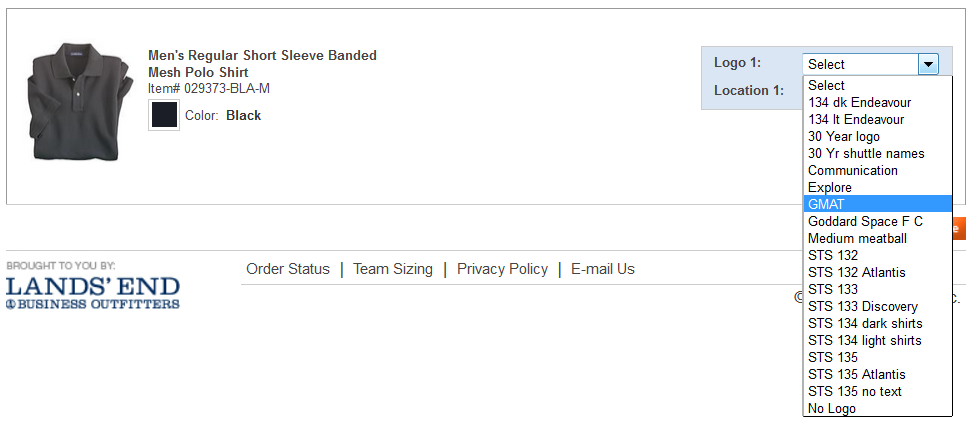
Over 100 bugs were closed in this release. See the "Critical Issues Fixed in R2016a" report for a list of critical bugs and resolutions in R2016a. See the "Minor Issues Fixed for R2016a" report for minor issues addressed in R2016a.
All known issues that affect this version of GMAT can be seen in the "Known Issues in R2016a" report in JIRA.
There are several known issues in this release that we consider to be significant:
| ID | Description |
|---|---|
| GMT-5269 | Atmosphere model affects propagation at GEO. |
| GMT-2561 | UTC Epoch Entry and Reporting During Leap Second is incorrect. |
| GMT-3043 | Inconsistent validation when creating variables that shadow built-in math functions |
| GMT-3289 | First step algorithm fails for backwards propagation using SPK propagator |
| GMT-3350 | Single-quote requirements are not consistent across objects and modes |
| GMT-3669 | Planets not drawn during optimization in OrbitView |
| GMT-3738 | Cannot set standalone FuelTank, Thruster fields in CallMatlabFunction |
| GMT-4520 | Unrelated script line in Optimize changes results (causes crash) |
| GMT-4520 | Coordinate System Fixed attitudes are held constant in SPAD SRP model during a propagation step |
The General Mission Analysis Tool (GMAT) version R2015a was released Nov 2015. This is the first public release since July 2014, and is the 9th release for the project.
Below is a summary of key changes in this release. Please see the full R2015a Release Notes on JIRA for a complete list.
You can now write functions (sub-routines) in the GMAT script language. This powerful feature greatly expands the practical capability of the system and makes maintaining complex configurations simpler. This feature also enables sharing GMAT script utilities among among projects. If you need a new math computation, want to isolate a complex section of code, or re-use code, GMAT functions are a great solution.
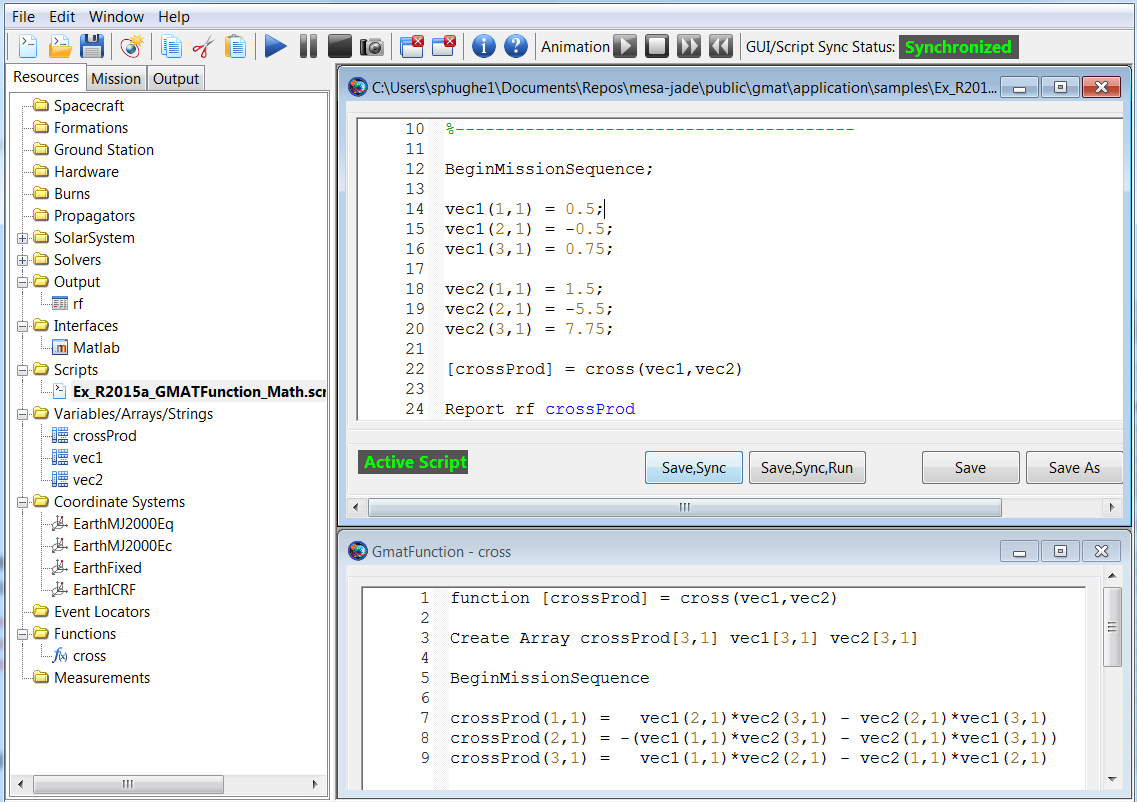
See the Using GMAT Functions tutorial for more information.
GMAT now supports eclipse location. Under the hood GMAT calls NAIF SPICE routines. Thanks to the NAIF for making this great functionality available.
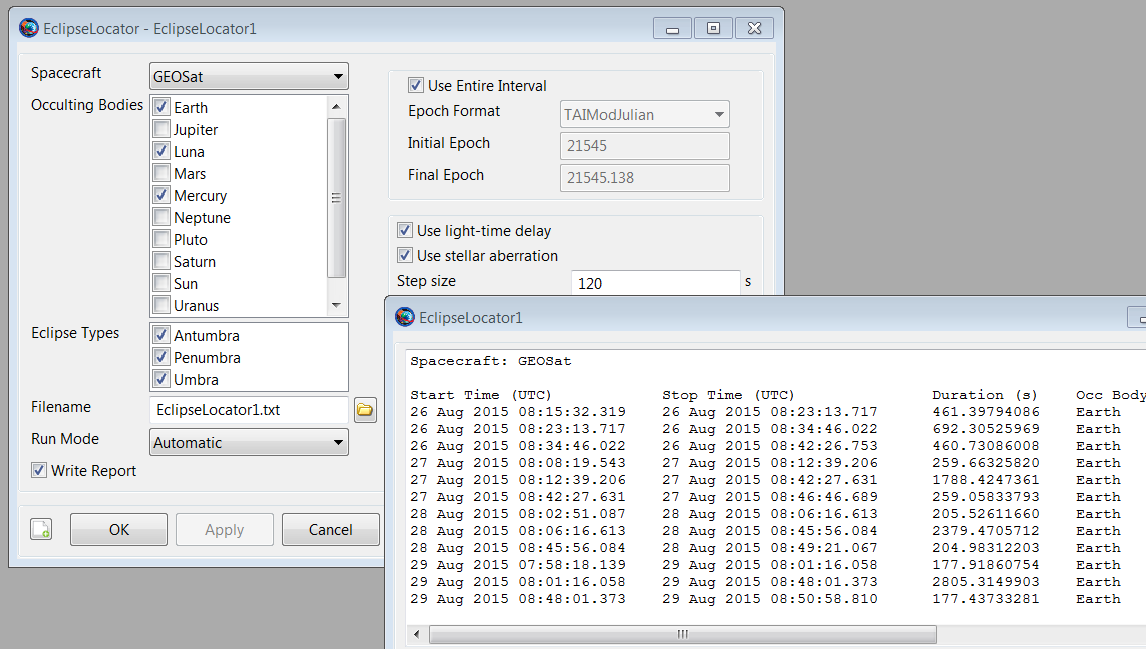
See the Eclipse Locator reference for more information.
GMAT now supports station contact location. Under the hood GMAT calls NAIF SPICE routines. Thanks to the NAIF for making this great functionality available.
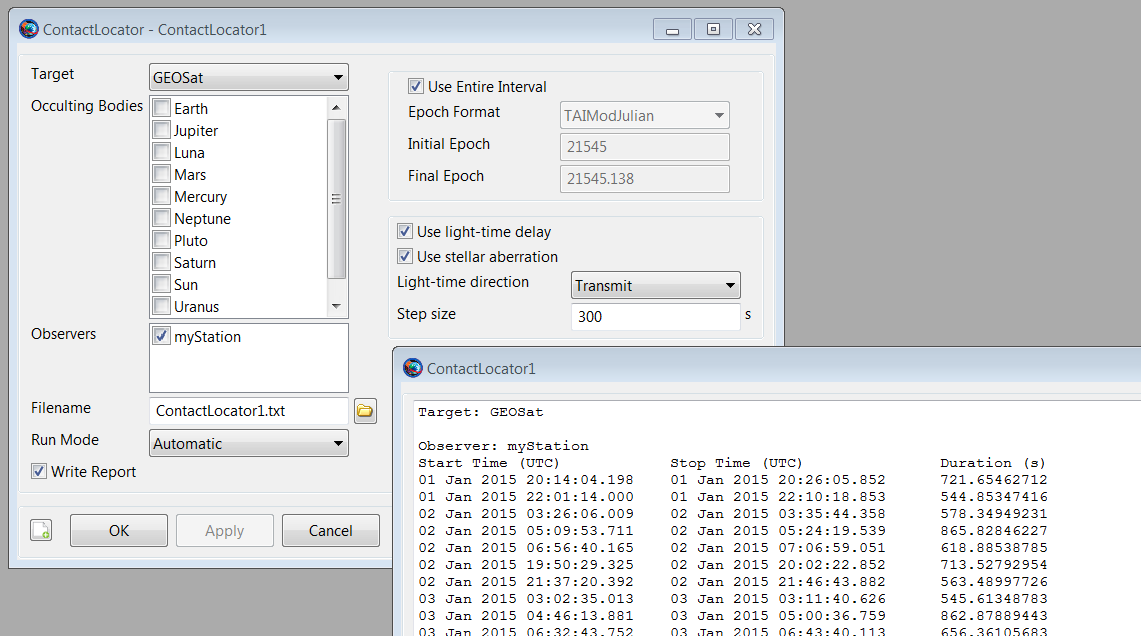
See the Contact Locator reference for more information.
GMAT now supports an interface with Python. The power of the Python ecosystem can now be used with GMAT.
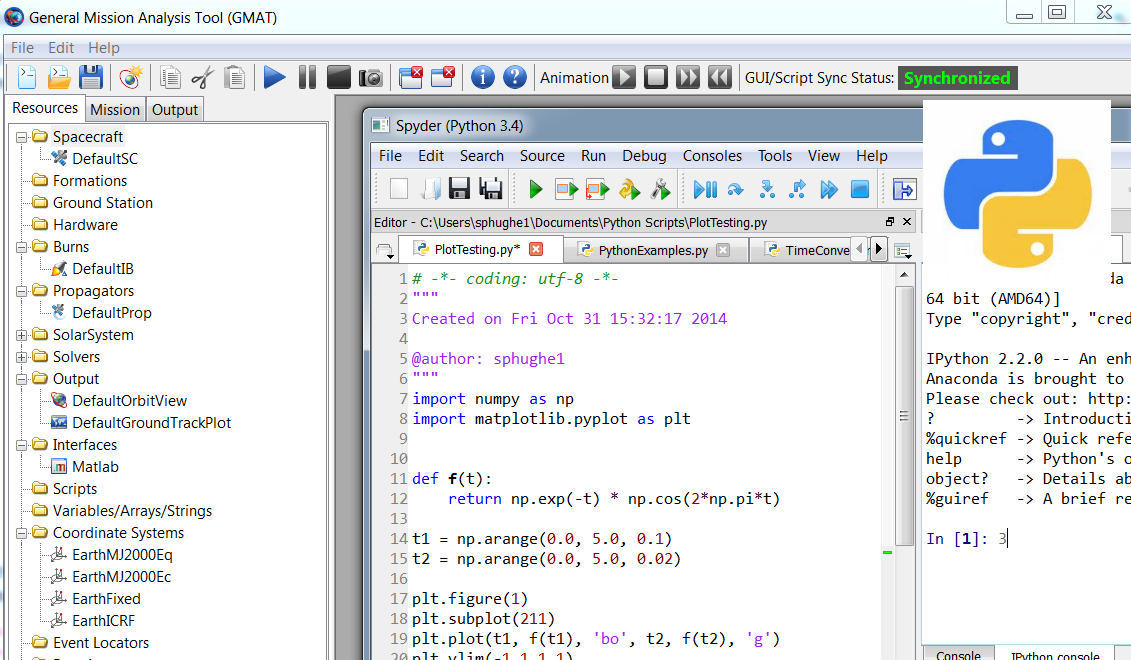
See the Python reference for more information.
GMAT now supports modelling of electric propulsion systems. Below is an examle showing GMAT modelling a cube-sat with electric propulsion in a lunar weak-stablity orbit. You can model electric tanks, thrusters, and power systems (both Solar and nuclear).
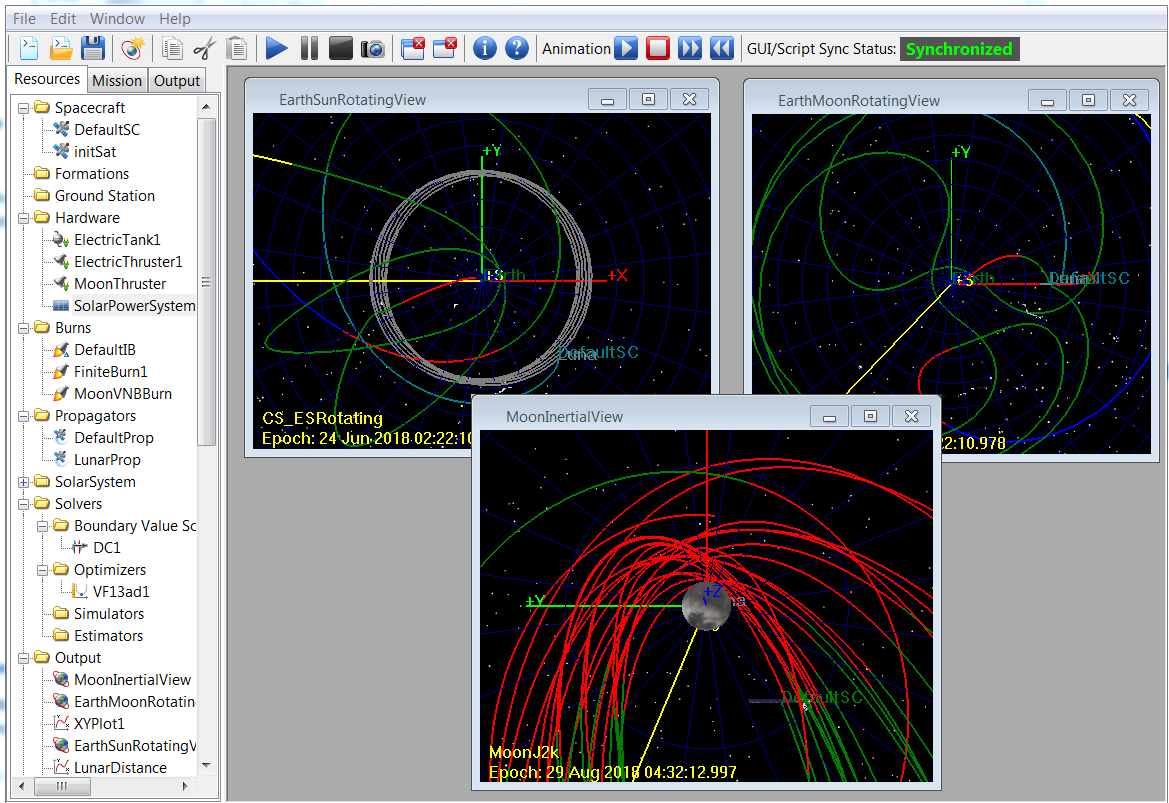
See the Electric Propulsion tutorial for more information.
GMAT now interfaces to Stanford Business Software, Inc. SNOPT Optimizer
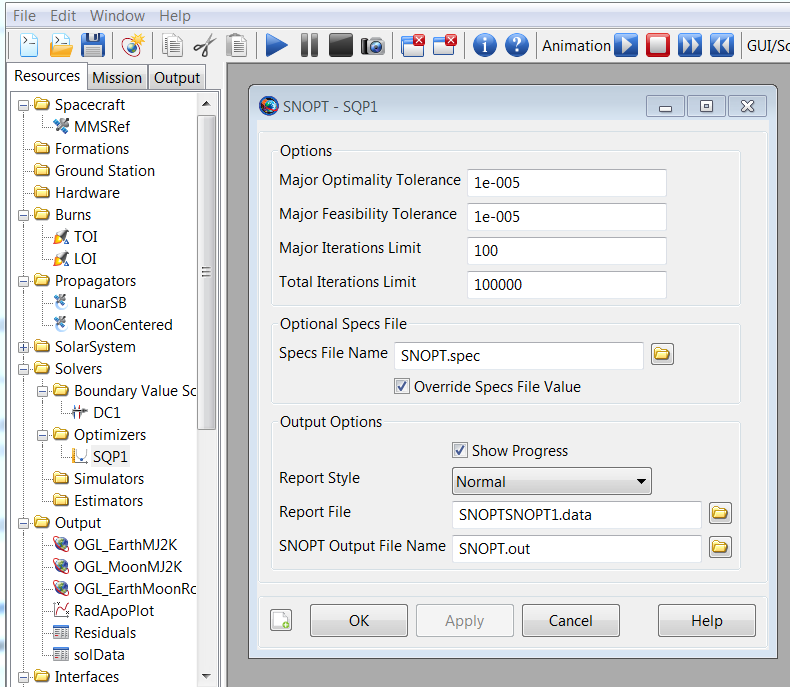
See the SNOPT reference for more information.
You can now provide flux files for drag modelling including Schatten historical files and Center for Space Standards and Innovation (CSSI) Space Weather Files. This greatly improves long term orbital predictions and reconstructions in the Earth's atmosphere.
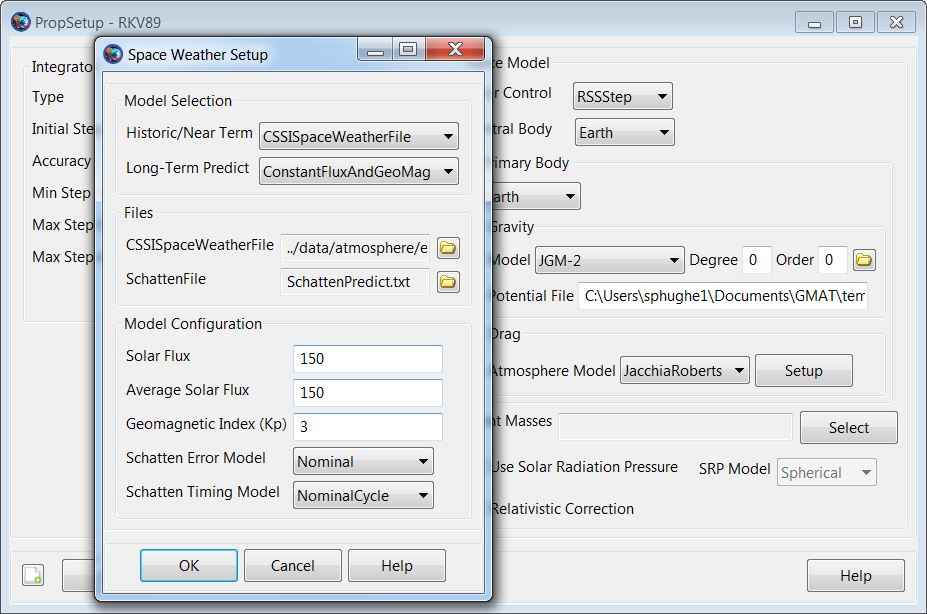
See the Propagator reference for more information.
You can now use a 3D model for celestial bodies in 3-D graphics.
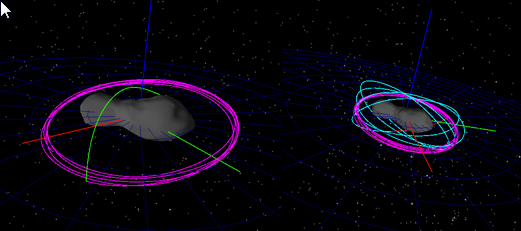
See the Celestial Body reference for more information.
We've written over 70 pages of new, high-quality user documentation! We've also written two conference papers documenting our verification and validation process and results, and the flight qualification program and results for the Advanced Composition Explorer (ACE). Conference papers are located in the "docs" folder of the distribution.
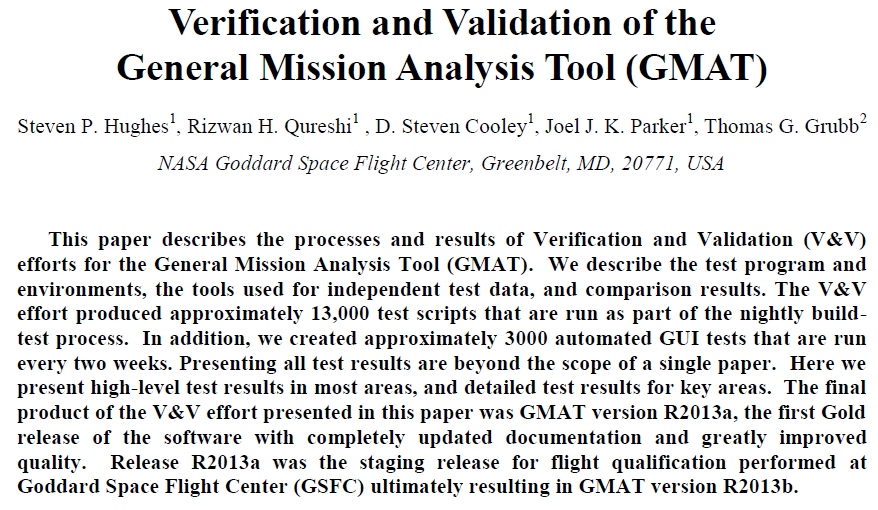
We've posted training videos on YouTube . You can now take GMAT training even if you are unable to attend the live classes!
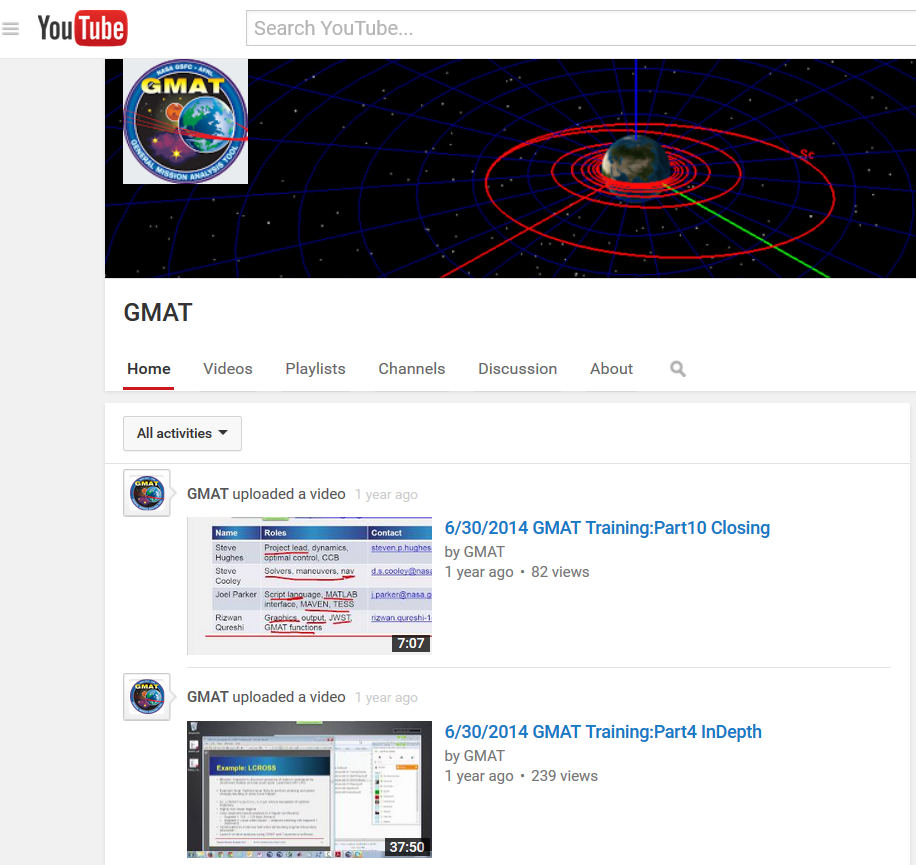
-
You can now optionally apply an ImpulsiveBurn in the backwards direction which is convenient when targeting backwards in time.
-
GMAT is distributed with beta plugin Polyhedral gravity model.
-
The system now looks in the working directory for scripts run from the command line
-
You can now reference supporting files relative to the script file location for ease in sharing complex configurations.
-
You can now define an minimum elevation angle for a groundstation used in event location and estimation.
-
The appearance of constellations in 3-D graphics has been improved.
-
The 3-D model scaling sensitivity in the GUI has been improved.
-
The behavior of the GUI when using large fonts has been improved.
-
The ChemicalTank Resource has been renamed to ChemicalTank to distinguish between chemical and electric systems.
-
The ChemicalThruster Resource has been renamed to ChemicalThruster to distinguish between chemical and electric systems.
-
The sensitivity of Spacecraft Resource settings such as ModelOffsetX, ModelRotationY, and ModelScale has changed in 3-D graphics.
-
When applying an ImpulsiveBurn during backwards targeting, GMAT now attempts to compute maneuver values that are consistent with a forward targeting approach. The maneuver values reference the pre-manevuer velocity components instead of the post-maneuver components.
We've added extensive documentation describing how to add new Resources and Commands to GMAT. Resources and Commands are key to GMAT development and application. This documentation is essential reading for making fundamental extensions to GMAT. See the wiki documentation for details.
We developed a new CMake-based build system that is used on all platforms. The CMake configuration is maintained by the GMAT team and distributed with the source code. Thanks to CMake, it is much easier to compile GMAT. See the wiki documentation for details.
We updated SPICE to version N0065 and updated WxWidgets to version 3.0.2.
You can now purchase clothing and other items with the GMAT logo via ©Land's End, Inc at the GSFC Store . Once, you've chosen an item, make sure to select the GMAT logo!
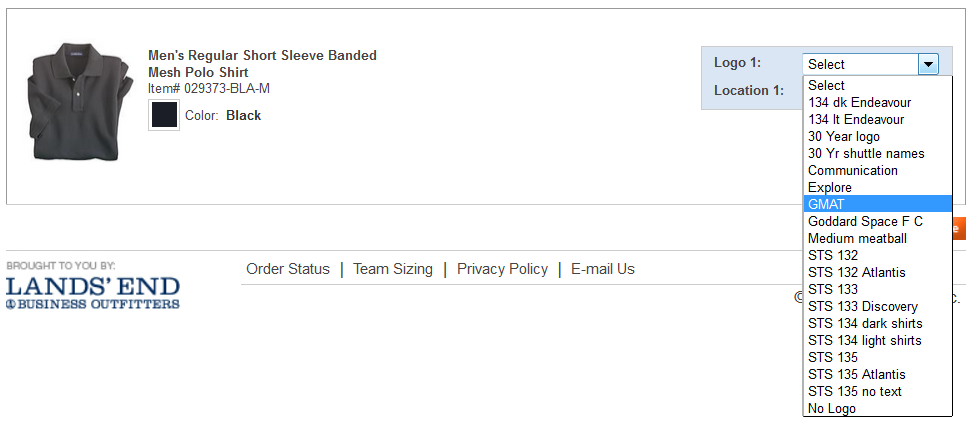
Over 215 bugs were closed in this release. See the "Critical Issues Fixed in R2015a" report for a list of critical bugs and resolutions in R2015a. See the "Minor Issues Fixed for R2015a" report for minor issues addressed in R2015a.
All known issues that affect this version of GMAT can be seen in the "Known Issues in R2015a" report in JIRA.
There are several known issues in this release that we consider to be significant:
| ID | Description |
|---|---|
| GMT-5253 | GMAT stuck in script state after bad script load. |
| GMT-5269 | Atmosphere model affects propagation at GEO. |
| GMT-2561 | UTC Epoch Entry and Reporting During Leap Second is incorrect. |
| GMT-3043 | Inconsistent validation when creating variables that shadow built-in math functions |
| GMT-3289 | First step algorithm fails for backwards propagation using SPK propagator |
| GMT-3350 | Single-quote requirements are not consistent across objects and modes |
| GMT-3669 | Planets not drawn during optimization in OrbitView |
| GMT-3738 | Cannot set standalone FuelTank, Thruster fields in CallMatlabFunction |
| GMT-4520 | Unrelated script line in Optimize changes results (causes crash) |
| GMT-4408 | Failed to load icon file and to open DE file |
| GMT-4520 | Coordinate System Fixed attitudes are held constant in SPAD SRP model during a propagation step |
The General Mission Analysis Tool (GMAT) version R2014a was released May 2014. This is the first public release since April 2013, and is the 8th release for the project.
Below is a summary of key changes in this release. Please see the full R2014a Release Notes on JIRA for a complete list.
In GMAT R2014a, you can now specify colors for each segment of your trajectory independently, so you can clearly see where a segment begins and ends. This can help define portions of a trajectory, such as before or after maneuvers. All color handling has also been moved from the graphics resources (OrbitView and GroundTrackPlot) to the resources and commands controlling the trajectory (e.g. Spacecraft, Planet, Propagate).
On Spacecraft, the color specification has moved to the Visualization tab. See the circled area in the screenshot below. Colors for celestial bodies (Planet, Moon, Asteroid, etc.) are specified similarly.
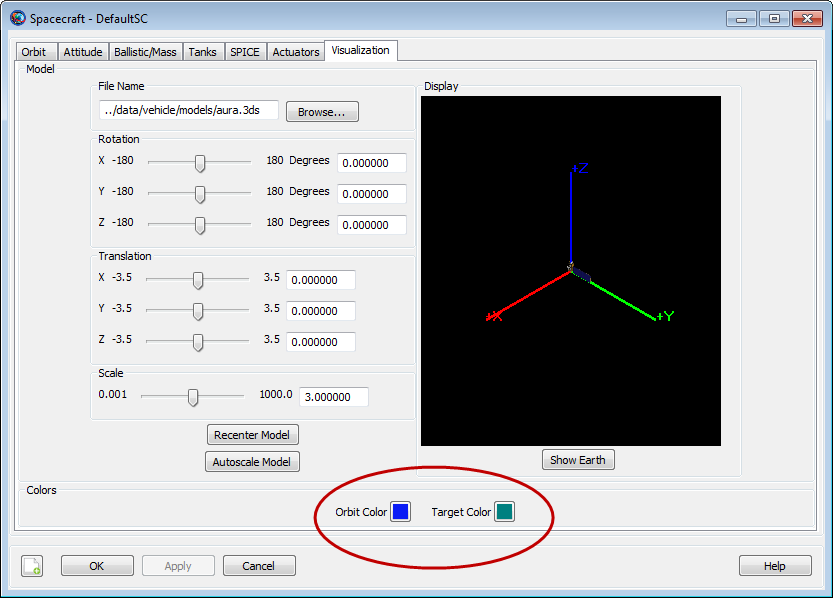
The trajectory color associated with a particular trajectory segment can be changed by changing the color for that particular Propagate command. It will override the color for the Spacecraft being propagated for that segment only, and it will return to the default color afterwards.
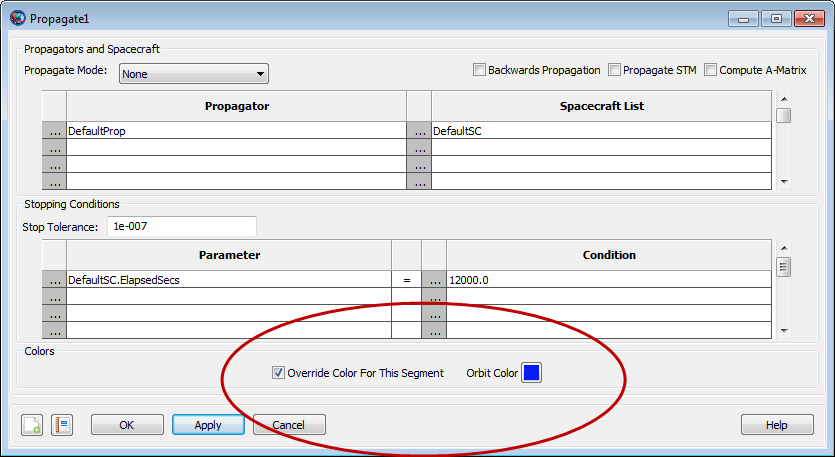
Additionally, colors can now be specified either by name
('Blue') or by RGB value ([0 0
255]).
This release also adds participant labels in the graphics as well. As long as OrbitView.ShowLabels is enabled, each celestial body or Spacecraft in the plot will show its name next to it.
See the following example:
Create Spacecraft aSat
aSat.OrbitColor = 'Blue'
Create Propagator aProp
Create OrbitView aView
aView.Add = {aSat, Earth}
aView.XYPlane = off
aView.Axes = off
aView.EnableConstellations = off
aView.ShowLabels = on
BeginMissionSequence
% plots in blue
Propagate aProp(aSat) {aSat.ElapsedSecs = 900}
aSat.OrbitColor = 'Green'
% plots in green
Propagate aProp(aSat) {aSat.ElapsedSecs = 900}
% plots in red
Propagate aProp(aSat) {aSat.ElapsedSecs = 900, OrbitColor = Red}
This example results in the following image:
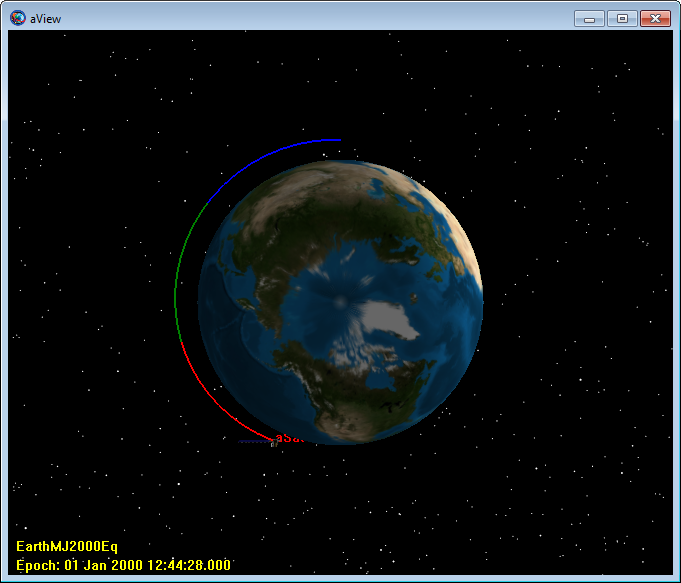
See the Color reference, as well as the individual Spacecraft, CelestialBody, Propagate, and OrbitView references, for more information.
GMAT now supports six new common orbit state representations, developed with support by the Korea Aerospace Research Institute (KARI). The new representations are:
-
Long- and short-period Brouwer-Lyddane mean elements (BrouwerMeanLong and BrouwerMeanShort)
-
Incoming and outgoing hyperbolic asymptote elements (IncomingAsymptote and OutgoingAsymptote)
-
Modified equinoctial elements (ModifiedEquinoctial)
-
Alternate equinoctial elements (AlternateEquinoctial)
-
Delaunay elements (Delaunay)
-
Planetodetic elements, when using a body-fixed coordinate system (Planetodetic)
The new representations are available as options in the Spacecraft "State Type" list, and as options to the Spacecraft.DisplayStateType field.
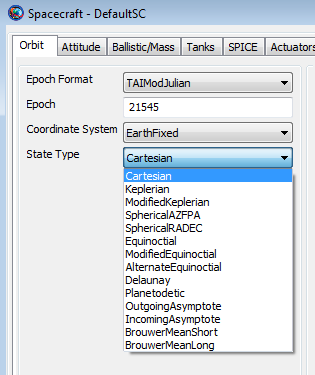
See the Spacecraft Orbit State reference for more information.
GMAT now supports three new kinematic attitude models, developed with support by the Korea Aerospace Research Institute (KARI). The new representations are:
-
Precessing spinner
-
Nadir pointing
-
CCSDS Attitude Ephemeris Message (AEM)
The new representations are available as options in the Spacecraft "Attitude" list, and as options to the Spacecraft.DisplayStateType field.

See the Spacecraft Attitude reference for more information.
GMAT now supports several new dynamics models and a new numerical integrator.
-
Prince Dormand 853 integrator. See the Propagator reference for more information.
-
Mars-GRAM density model. See the Propagator reference for more information.
-
High-fidelity, attitude dependent SRP dynamics model. See the Propagator reference, and the Spacecraft Ballistic and Mass Properties reference for more information.
-
There are new boundary value solver options on DifferentialCorrector (Broyden, and ModifiedBroyden). Brodyen’s method and modified Broyden's method usually take more iterations but fewer function evaluations than NewtonRaphson and so are often faster. See the Differential Corrector reference for more information.
-
There are new parameters that check for convergence of solvers. See the Calculation Parameters reference for more information.
Below is a script example that illustrates the new algorithm and parameter options.
Create Spacecraft aSat
Create Propagator aPropagator
Create ImpulsiveBurn aBurn
Create DifferentialCorrector aDC
% This algorithm is often faster, as is ModifiedBroyden
aDC.Algorithm = Broyden
Create OrbitView EarthView
EarthView.Add = {Earth,aSat}
EarthView.ViewScaleFactor = 5
Create ReportFile aReport
BeginMissionSequence
% Report targeter status here
Report aReport aDC.SolverStatus aDC.SolverState
Target aDC
Vary aDC(aBurn.Element1 = 1.0, {Upper = 3, MaxStep = 0.4})
Maneuver aBurn(aSat)
Propagate aPropagator(aSat,{aSat.Apoapsis})
Achieve aDC(aSat.RMAG = 42164)
EndTarget
% Report targeter status here
Report aReport aDC.SolverStatus aDC.SolverState
You can now define settable parameters by using a dependency on the LHS of an assignment command:
Create Spacecraft aSat
BeginMissionSequence
aSat.EarthFixed.X = 7000
aSat.EarthMJ2000Eq.VZ = 1
-
You can now set true retrograde orbits when using the Keplerian representation.
-
You can now use the quaternion Rvector parameter on the right hand side of an assignment command.
-
You can now use a Spacecraft body fixed coordinate system as the coordinate system for an OrbitView.
-
The number of Spacecraft that that can be displayed in OrbitView is no longer limited to 30.
-
The documentation for OrbitView has been significantly expanded. See the Orbit View reference for details.
-
You can now save an XY plot graphics window to an image file.
-
The supported set of keyboard shortcuts has been greatly expanded. See the Keyboard Shortcuts reference for more information.
-
You can now use many more common ASCII characters in GMAT strings.
-
You can now generate orbit state command summary reports using coordinate systems that have any point type as the origin of the selected coordinate system. Previously the origin had to be a Celestial Body.
-
Color settings for Resources displayed in graphics are now configured on the Resource and via the Propagate command. OrbitColor and TargetColor fields on graphics resources are no longer used.. See the Spacecraft Visualization reference, and Propagate command reference for details.
-
AtmosDensity is now reported in units of kg/km^3. See the Calculation Parameter reference for details.
Over 123 bugs were closed in this release. See the "Critical Issues Fixed in R2014a" report for a list of critical bugs and resolutions in R2014a. See the "Minor Issues Fixed for R2014a" report for minor issues addressed in R2014a.
All known issues that affect this version of GMAT can be seen in the "Known Issues in R2014a" report in JIRA.
There are several known issues in this release that we consider to be significant:
| ID | Description |
|---|---|
| GMT-2561 | UTC Epoch Entry and Reporting During Leap Second is incorrect. |
| GMT-3043 | Inconsistent validation when creating variables that shadow built-in math functions |
| GMT-3108 | OrbitView with STM and Propagate Synchronized does not show spacecraft in correct locations |
| GMT-3289 | First step algorithm fails for backwards propagation using SPK propagator |
| GMT-3350 | Single-quote requirements are not consistent across objects and modes |
| GMT-3556 | Unable to associate tank with thruster in command mode |
| GMT-3629 | GUI starts in bad state when started with --minimize |
| GMT-3669 | Planets not drawn during optimization in OrbitView |
| GMT-3738 | Cannot set standalone FuelTank, Thruster fields in CallMatlabFunction |
| GMT-4520 | Unrelated script line in Optimize changes results (causes crash) |
| GMT-4408 | Failed to load icon file and to open DE file |
| GMT-4520 | Coordinate System Fixed attitudes are held constant in SPAD SRP model during a propagation step |
The General Mission Analysis Tool (GMAT) version R2013b was released in August 2013. This is the first public release since April, and is the 7th release for the project. This is an internal-only release, intended to support the ACE mission.
Below is a summary of key changes in this release. Please see the full R2013b Release Notes on JIRA for a complete list.
GMAT now can load Spacecraft state and physical properties data directly from a data file. A new resource, FileInterface, controls the interface to the data file, and the new Set command lets you apply the data as a part of the Mission Sequence.
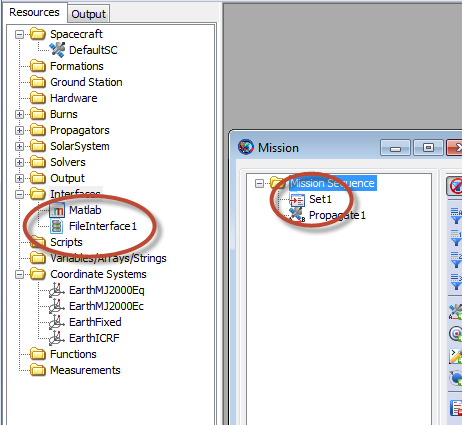
See the following example:
Create Spacecraft aSat
Create FileInterface tvhf
tvhf.Filename = 'statevec.txt'
tvhf.Format = 'TVHF_ASCII'
BeginMissionSequence
Set aSat tvhf
See the FileInterface and Set references for more information.
GMAT's EphemerisFile resource can now write a Code-500 format ephemeris file. The Code-500 format is a binary ephemeris format defined by the NASA Goddard Space Flight Center Flight Dynamics Facility.
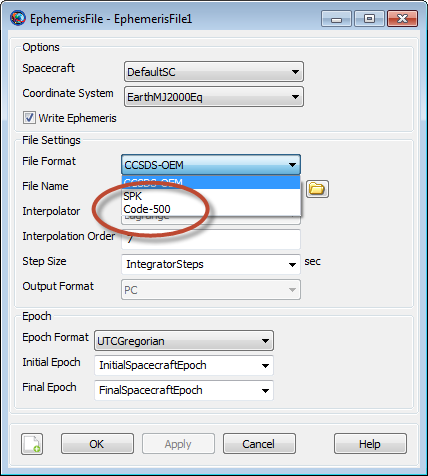
Create Spacecraft sc
Create Propagator prop
Create EphemerisFile ephem
ephem.Spacecraft = sc
ephem.Filename = 'ephem.eph'
ephem.FileFormat = 'Code-500'
ephem.StepSize = 60
ephem.OutputFormat = 'PC'
BeginMissionSequence
Propagate prop(sc) {sc.ElapsedDays = 1}
See the EphemerisFile reference for more information on this format.
A local aligned-constrainted coordinate system is one defined by an alignment vector (defined based on the position of a reference object with respect to the origin) and two constraint vectors. This is a highly flexible coordinate system that can be defined in many ways, depending on mission needs. To use it, select the LocalAlignedConstraned axes type when creating a new CoordinateSystem.
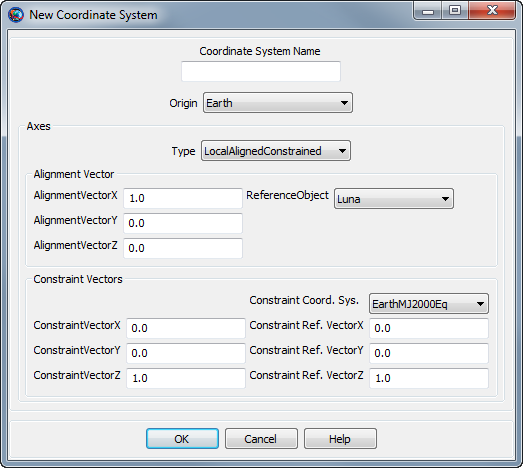
Create CoordinateSystem ACECoordSys
ACECoordSys.Origin = Earth
ACECoordSys.Axes = LocalAlignedConstrained
ACECoordSys.ReferenceObject = ACE
ACECoordSys.AlignmentVectorX = 0
ACECoordSys.AlignmentVectorY = 0
ACECoordSys.AlignmentVectorZ = 1
ACECoordSys.ConstraintVectorX = 1
ACECoordSys.ConstraintVectorY = 0
ACECoordSys.ConstraintVectorY = 0
ACECoordSys.ConstraintCoordinateSystem = EarthMJ2000Ec
ACECoordSys.ConstraintReferenceVectorX = 0
ACECoordSys.ConstraintReferenceVectorY = 0
ACECoordSys.ConstraintReferenceVectorZ = 1
See the CoordinateSystem reference for more information.
You can now access ForceModel-dependent parameters, such as Spacecraft acceleration and atmospheric density. The new parameters are:
-
Spacecraft.ForceModel.Acceleration -
Spacecraft.ForceModel.AccelerationX -
Spacecraft.ForceModel.AccelerationY -
Spacecraft.ForceModel.AccelerationZ -
Spacecraft.ForceModel.AtmosDensity
All Resources that have coordinates in space now have Cartesian position and velocity parameters, so you can access ephemeris information. This includes all built-in solar system bodies and other Resources such as CelestialBody,Planet, Moon, Asteroid, Comet, Barycenter, LibrationPoint, and GroundStation :
-
CelestialBody.CoordinateSystem.X -
CelestialBody.CoordinateSystem.Y -
CelestialBody.CoordinateSystem.Z -
CelestialBody.CoordinateSystem.VX -
CelestialBody.CoordinateSystem.VY -
CelestialBody.CoordinateSystem.VZ
Note that to use these parameters, you must first set the epoch of the Resource to the desired epoch at which you want the data. See the following example:
Create ReportFile rf
BeginMissionSequence
Luna.Epoch.A1ModJulian = 21545
Report rf Luna.EarthMJ2000Eq.X Luna.EarthMJ2000Eq.Y Luna.EarthMJ2000Eq.Z ...
Luna.EarthMJ2000Eq.VX Luna.EarthMJ2000Eq.VY Luna.EarthMJ2000Eq.VZ
-
EphemerisFile.InitialEpoch now cannot be later thanEphemerisFile.FinalEpoch. See the EphemerisFile reference for details. -
When
EphemerisFile.FileFormat is set to'SPK',EphemerisFile.CoordinateSystem must haveMJ2000Eqas the axis system. Other axis systems are no longer allowed with this ephemeris format. See the EphemerisFile reference for details. -
The deprecated fields
Thruster.Element{1–3} have been removed. UseThruster.ThrustDirection{1–3} instead. See the Thruster reference for details. -
Tab characters in strings are now treated literally, instead of being changed to spaces. See GMT-3336 for details.
Over 50 bugs were closed in this release. See the "Critical Issues Fixed in R2013b" report for a list of critical bugs and resolutions in R2013b. See the "Minor Issues Fixed for R2013b" report for minor issues addressed in R2013b.
All known issues that affect this version of GMAT can be seen in the "Known Issues in R2013b" report in JIRA.
There are several known issues in this release that we consider to be significant:
| ID | Description |
|---|---|
| GMT-2561 | UTC Epoch Entry and Reporting During Leap Second is incorrect. |
| GMT-3043 | Inconsistent validation when creating variables that shadow built-in math functions |
| GMT-3108 | OrbitView with STM and Propagate Synchronized does not show spacecraft in correct locations |
| GMT-3289 | First step algorithm fails for backwards propagation using SPK propagator |
| GMT-4097 | Ephemeris File is Not Chunking File At Some Discontinuty Types |
| GMT-3350 | Single-quote requirements are not consistent across objects and modes |
| GMT-3556 | Unable to associate tank with thruster in command mode |
| GMT-3629 | GUI starts in bad state when started with --minimize |
| GMT-3669 | Planets not drawn during optimization in OrbitView |
| GMT-3738 | Cannot set standalone FuelTank, Thruster fields in CallMatlabFunction |
| GMT-3745 | SPICE ephemeris stress tests are not writing out ephemeris for the entire mission sequence |
The General Mission Analysis Tool (GMAT) version R2013a was released in April, 2013. This is the first public release since May 23, 2012, and is the 6th public release for the project. R2013a is a major release transitioning GMAT from beta to production status. In this release:
-
End-user documentation was rewritten and greatly expanded.
-
11,000 script-based regression tests run nightly.
-
5,000 GUI-based regression tests run weekly.
-
Code and documentation was contributed by 11 developers from 3 organizations.
GMAT is now licensed under Apache License, Version 2.0. According to the Open Source Proliferation Report, the Apache License 2.0 is one of the most widely-used open source licenses, thereby making GMAT compatible with more existing software and projects.
Release R2013a is a major release of GMAT that transitions from beta to production status. Most of our efforts have been devoted to improving the quality of the software and its documentation. This year we made a complete sweep through the system, starting by updating engineering specifications for all features, identifying test gaps, writing new tests, addressing known and newly found bugs, and completing user documentation.
The GMAT User Guide now contains 5 in-depth tutorials that show how to use GMAT for end-to-end analysis. The tutorials are designed to teach you how to use GMAT in the context of performing real-world analysis and are intended to take between 30 minutes and several hours to complete. Each tutorial has a difficulty level and an approximate duration listed with any prerequisites in its introduction, and is arranged in a general order of difficulty. The simplest tutorial shows you how to enter orbital initial conditions and propagate to orbit perigee, while more advanced tutorials show how to perform finite-maneuver targeting, Mars B-plane targeting, and lunar flyby optimization.
We have written a complete reference manual for GMAT for R2013a. The reference manual contains detailed information on all GMAT components. Whether you need detailed information on syntax or application-specific examples, go here. For each GMAT resource (e.g. Spacecraft, ChemicalThruster, XYPlot) and command (e.g. Optimize, Propagate), the following information is documented:
-
Brief description of the feature
-
List of related or coupled features
-
Complete syntactical specification of the interface
-
Tables with detailed options, variable ranges and data types, defaults, and expected behavior
-
Copy-and-paste-ready examples
The guide also contains general reference material about the system, such as:
-
Script language syntax
-
External interfaces
-
Parameter listings
-
Configuration files
-
Command line interface
We have spent much of our time preparing for R2013a on testing. Our script and GUI-based regression test systems doubled in size in the last year. They now contain:
-
Over 6,000 new system, validation, and end-to-end script-based tests
-
30 new end-to-end GUI tests
-
3,000 new GUI system tests
GUI test are performed using SmartBear’s TestComplete software. Script tests are performed using a custom MATLAB-based automated test system. A complete execution of the regression test system now takes almost four days of computer time.
While most of our effort has been focused on quality for this release, we have included some new features.
-
ICRF is now supported for input and output of orbit state data:
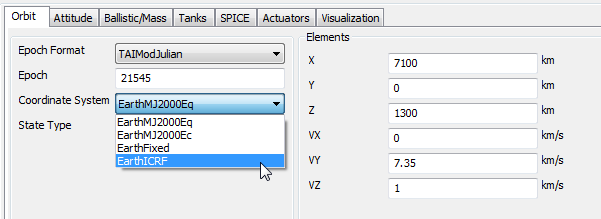
-
The Earth texture map is improved:
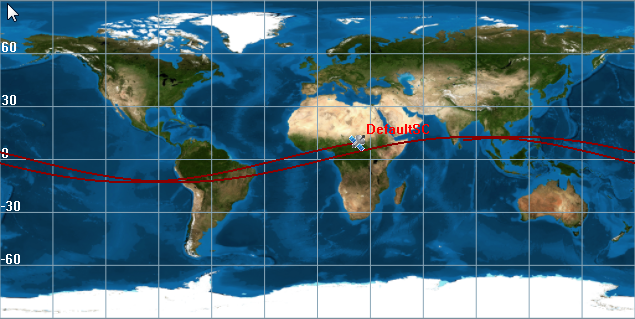
-
CCSDS ephemeris files are now accessible in the output tab:
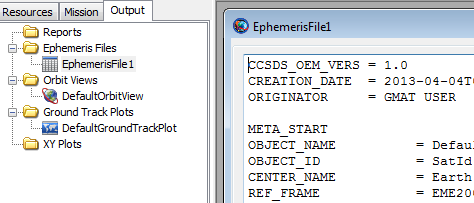
-
Improved mouse controls for interactive 3-D graphics. See the OrbitView reference for details.
-
Improved 3ds model support
-
Improved error messages system-wide
-
New BodySpinSun axis system for asteroid survey missions
-
Improved system modularization by moving more features to plugins
Our last release, R2012a, was beta software. R2013a is mature, production software. We made some changes that may cause backwards compatibility issues with scripts written in previous beta versions. Examples of changes in R2013a that affect backwards compatibility with previous beta versions include:
-
Fixed many poorly-named fields and/or parameters (i.e. OrbitView.CelestialPlane → OrbitView.EclipticPlane)
-
Corrected missed or invalid data validation checking
-
Removed partially-implemented functionality from previous releases
-
Removed improperly-exposed internal fields and functions
-
Disabled configuration of some resources in the mission sequence
In all cases, we modified GMAT to work correctly as specified in the documentation, but did not always maintain backwards compatibility with previous versions. This was a one-time, “pull-of-the-Band-Aid” approach, and future releases will maintain backwards compatibility with R2013a or provide deprecation notifications of features that are no longer supported.
In addition, there were some features that did not meet quality expectations for this release and have been turned off in the release package. Most of these features can be turned on for analysis purposes, but they are not fully tested and should be used with caution.
-
Orbit Designer (disabled)
-
GMAT functions (
libGmatFunctions) -
Save command (
libSaveCommand) -
Bulirsh-Stoer integrator (
libExtraPropagators)
To turn on these features, see the Startup File reference.
Over 720 bugs and issues were closed in this release. See the "Critical Issues Fixed for R2013a" report for a list of critical bugs and resolutions for R2013a. See the "Minor Issues Fixed for R2013a" report" for minor issues addressed in R2013a.
All known issues that affect this version of GMAT can be seen in the "Known issues in R2013a" report in JIRA.
There are several known issues in this release that we consider to be significant:
| ID | Description |
|---|---|
| GMT-2561 | UTC Epoch Entry and Reporting During Leap Second is incorrect. |
| GMT-3043 | Inconsistent validation when creating variables that shadow built-in math functions |
| GMT-3108 | OrbitView with STM and Propagate Synchronized does not show spacecraft in correct locations |
| GMT-3289 | First step algorithm fails for backwards propagation using SPK propagator |
| GMT-3321 | MATLAB uses stale version of function if command window isn't restarted between runs |
| GMT-3350 | Single-quote requirements are not consistent across objects and modes |
| GMT-3556 | Unable to associate tank with thruster in command mode |
| GMT-3629 | GUI starts in bad state when started with --minimize |
| GMT-3669 | Planets not drawn during optimization in OrbitView |
| GMT-3738 | Cannot set standalone FuelTank, Thruster fields in CallMatlabFunction |
| GMT-3745 | SPICE ephemeris stress tests are not writing out ephemeris for the entire mission sequence |
The General Mission Analysis Tool (GMAT) version R2012a was released May 23, 2012. This is the first public release in over a year, and is the 5th public release for the project. In this release:
-
52,000 lines of code were added
-
Code and documentation was contributed by 9 developers from 2 organizations
-
6847 system tests were run every weeknight
This is a beta release. It has undergone extensive testing in many areas, but is not considered ready for production use.
GMAT can now show the ground track of a spacecraft using the new GroundTrackPlot resource. This view shows the orbital path of one or more spacecraft projected onto a two-dimensional map of a celestial body, and can use any celestial body that you have configured. Here's an example of the plot created as part of the default mission:
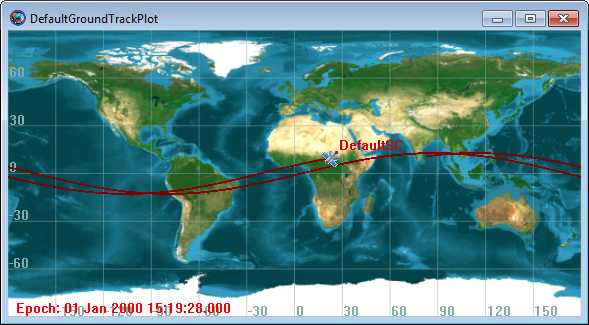
Sometimes you need to create a spacecraft in a particular orbit but don't exactly know the proper orbital element values. Before, you had to make a rough estimate, or go back to the math to figure it out. Now, GMAT R2012a comes with a new Orbit Designer that does this math for you.
The Orbit Designer helps you create one of six different Earth-centered orbit types, each with a flexible array of input options:
-
sun-synchronous
-
repeat sun-synchronous
-
repeat ground track
-
geostationary
-
molniya
-
frozen
Once you've created your desired orbit, it is automatically imported into the Spacecraft resource for later use. Here's an example of a sun-synchronous orbit using the Designer. To open the Orbit Designer, click the button on the Spacecraft properties window.
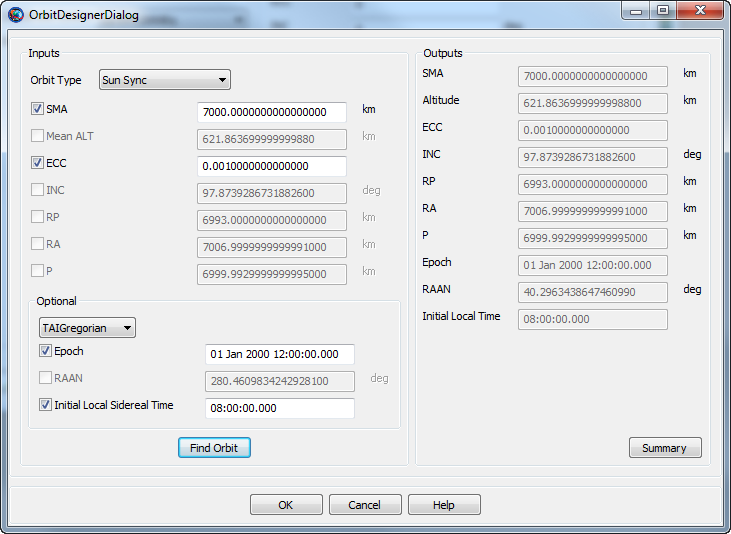
We've done significant work toward having a robust eclipse
location tool in GMAT, but this work is not complete. This release comes
with an alpha-stage plugin (disabled by default) called
libEventLocator. When enabled, this plugin adds a
new EclipseLocator resource that can be configured
to calculate eclipse entry and exit times and durations with respect to
any configured Spacecraft and celestial bodies. The eclipse data can be
reported to a text file or plotted graphically. Some known limitations
include an assumption of spherical celestial bodies and a lack of
light-time correction. This feature has not been rigorously tested, and
may be brittle. We've included it here as a preview of what's coming in
future releases.
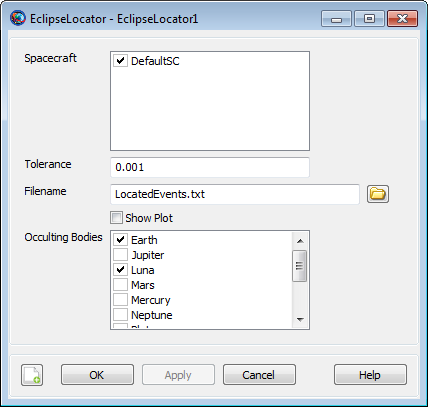
Likewise, we've included an experimental library and plugin that exposes a plain-C interface to GMAT's internal dynamics model functionality. This interface is intended to fill a very specific need: to expose force model derivates from GMAT to external software, especially MATLAB, for use with an external integrator (though GMAT can do the propagation also, if desired). The interface is documented by an API reference for now.
We've made lots of improvements to GMAT's already capable force model suite. Here's some highlights:
-
GMAT now models Earth ocean and pole tides. This is a script-only option that can be turned on alongside an Earth harmonic gravity model; turn it on with a line like this:
ForceModel.GravityField.Earth.EarthTideModel = 'SolidAndPole' -
You can now apply relativistic corrections using the checkbox on the properties for Propagator.
GMAT can now use the DE421 and DE424 ephemerides for the solar system. These files are included in the installer, but are not activated by default. To use either of these ephemerides, double-click the SolarSystem folder and select it from the Ephemeris Source list. Or include the following script line:
SolarSystem.EphemerisSource = 'DE421'
There's also a new SolarSystem resource called SolarSystemBarycenter that represents the barycenter as given by the chosen ephemeris source (DE405, DE421, SPICE, etc.). This resource can be used directly in reports or as the origin of a user-defined coordinate system.
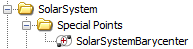
|
You can now input the epoch of a Spacecraft orbit in the TDB time system (in both Modified Julian and Gregorian formats).
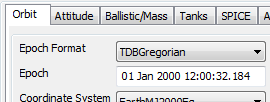
|
We've made significant improvements to the mission tree to make it more user-friendly to heavy users. The biggest improvement is that you can now filter the mission sequence in different ways to make complex missions easier to understand, for example by hiding non-physical events or collapsing the tree to only its top-level elements.

GMAT also now lets you name your mission sequence commands. Thus,
instead of a sequence made up of commands like "Optimize1" and
"Propagate3", you can label them "Optimize LOI" and "Prop to Periapsis".
This example shows the Ex_HohmannTransfer.script
sample with labeled commands.
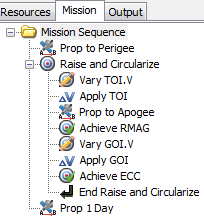
Finally, we added the ability to undock the mission tree so you can place it and the resources tree side by side and see both at the same time. To undock the tree, right-click the Mission tab and drag it from its docked position. To dock it again, just close the new Mission window.

You can now change the coordinate system shown in the Mission Summary on the fly: just change the Coordinate System list at the top of the window and the numbers will update. This feature can use any coordinate system currently defined in GMAT, including user-defined ones.
There's also a new Mission Summary - Physics-Based Commands that shows only physical events (Propagate commands, burns, etc.), and further data was added to both Mission Summary types.
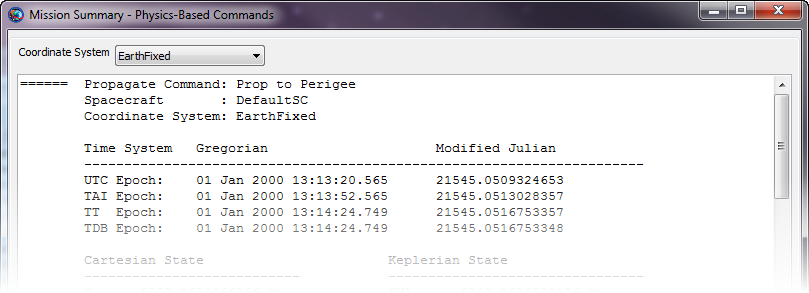
|
The locations of output windows are now saved with the mission in the script file. This means that when running a mission, all the output windows that were open when the mission was last saved will reappear in their old positions.
In addition, the locations of certain GMAT windows, like the
mission tree, the script editor, and the application window itself are
saved to the user preferences file
(MyGMAT.ini).
With this release, the official GMAT binaries for Windows are now compiled with Microsoft Visual Studio 2010 instead of GCC. The biggest benefit of this is in performance; we've seen up to a 50% performance improvement in certain cases in unofficial testing. It also leads to more a industry-standard development process on Windows, as the MinGW suite is no longer needed.
The last release saw a major overhaul of GMAT's GUI icons. This time we've revised some and added more, especially in the mission tree.
![]()
![]()
The non-reference material in the GMAT User Guide has been overhauled, partially rewritten, and reformatted to form a new GMAT Training Manual. This includes the "Getting Started" material, some short how-to articles, and some longer tutorials. All of this information is included in the GMAT User Guide as well, in addition to reference material that is undergoing a similar rewrite later this year.
The GMAT project has implemented several infrastructure improvements in the last year. The biggest of these was switching from our old Bugzilla system to JIRA for issue tracking.
This year also saw the creation of the GMAT Blog and the GMAT Plugins and Extensions Blog with a fair number of posts each, plus reorganizations for the wiki and the forums. We reactivated our two mailing lists, gmat-developers and gmat-users, but haven't seen much usage of each yet. And finally, we created a new mailing list, gmat-buildtest, for automated daily build and test updates.
The command-line arguments for the GMAT executable have changed. See the following table for replacements.
| Old | New | Description |
|---|---|---|
-help
|
--help, -h |
Shows available options |
-date
|
--version,
-v |
Shows GMAT build date |
-ms
|
--start-server
|
Starts GMAT server on startup |
-br
filename
|
--run, -r
scriptname |
Builds and runs the script |
-minimize
|
--minimize,
-m |
Minimizes GMAT window |
-exit
|
--exit, -x |
Exits GMAT after a script is run |
Many bugs were closed in this release, but a comprehensive list is difficult to create because of the move from Bugzilla to JIRA. See the "Bugs closed in R2012a" report in for a partial list.
All known issues that affect this version of GMAT can be seen in the "Known issues in R2012a" report in JIRA.
The General Mission Analysis Tool (GMAT) version R2011a was released April 29, 2011 on the following platforms:
| Windows (XP, Vista, 7) | Beta |
| Mac OS X (10.6) | Alpha |
| Linux | Alpha |
This is the first release since September 2008, and is the 4th public release for the project. In this release:
-
100,000 lines of code were added
-
798 bugs were opened and 733 were closed
-
Code was contributed by 9 developers from 4 organizations
-
6216 system tests were written and run nightly
GMAT's old OpenGLPlot 3D graphics view was completely revamped and renamed OrbitView. The new OrbitView plot supports all of the features of OpenGLPlot, but adds several new ones:
-
Perspective view instead of orthogonal
-
Stars and constellations (with names)
-
A new default Earth texture
-
Accurate lighting
-
Support for user-supplied spacecraft models in 3ds and POV formats.
All existing scripts will use the new OrbitView object automatically, with no script changes needed. Here's a sample of what can be done with the new graphics:
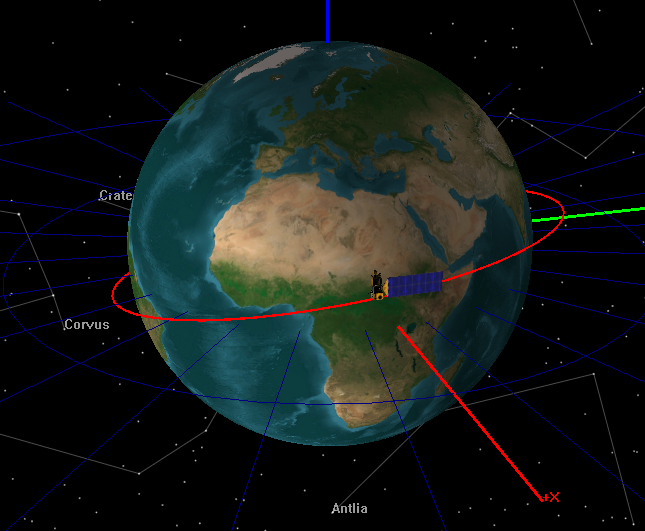
Users can now define their own celestial bodies (Planets, Moons, Asteroids, and Comets) through the GMAT interface, by right-clicking on the Sun resource (for Planets, Asteroids, and Comets) or any other Solar System resource (for Moons). User-defined celestial bodies can be customized in many ways:
-
Mu (for propagation), radius and flattening (for calculating altitude)
-
User-supplied texture file, for use with OrbitView
-
Ephemeris from two-body propagation of an initial Keplerian state or from a SPICE kernel
-
Orientation and spin state
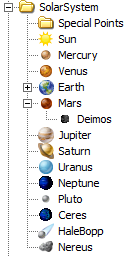
GMAT can now output spacecraft ephemeris files in CCSDS-OEM and SPK formats by using the EphemerisFile resource. For each ephemeris, you can customize:
-
Coordinate system
-
Interpolation order
-
Step size
-
Epoch range
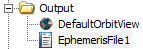
Spacecraft in GMAT can now be propagated using data from a SPICE kernel rather than by numerical integration. This can be activated on the SPICE tab of the Spacecraft resource, or through the script. The following SPICE kernels are supported:
-
SPK/BSP (orbit)
-
CK (attitude)
-
FK (frame)
-
SCLK (spacecraft clock)
New features can now be added to GMAT through plugins, rather than being compiled into the GMAT executable itself. The following plugins are included in this release, with their release status indicated:
| libMatlabPlugin | Beta |
| libFminconOptimizer (Windows only) | Beta |
| libGmatEstimation | Alpha (preview) |
Plugins can be enabled or disabled through the startup file
(gmat_startup_file.txt), located in the GMAT bin
directory. All plugins are disabled by default.
For those that work with both the script and the graphical interface, GMAT now makes it explicitly clear if the two are synchronized, and which script is active (if you have several loaded). The possible states are:
-
Synchronized (the interface and the script have the same data)
-
GUI or Script Modified (one of them has been modified with respect to the other)
-
Unsynchronized (different changes exist in each place)
The only state in which manual intervention is necessary is Unsynchronized, which must be merged manually (or one set of changes must be discarded). The following status indicators are available on Windows and Linux (on Mac, they appear as single characters on the GMAT toolbar).


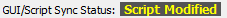
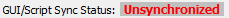
GMAT R2011a includes significant new state estimation capabilities in the libGmatEstimation plugin. The included features are:
-
Measurement models
-
Geometric
-
TDRSS range
-
USN two-way range
-
-
Estimators
-
Batch
-
Extended Kalman
-
-
Resources
-
GroundStation
-
Antenna
-
Transmitter
-
Receiver
-
Transponder
-
Note
This functionality is alpha status, and is included with this release as a preview only. It has not been rigorously tested.
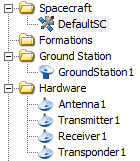
GMAT’s user documentation has been completely revamped. In place of the old wiki, our formal documentation is now implemented in DocBook, with HTML, PDF, and Windows Help formats shipped with GMAT. Our documentation resources for this release are:
-
Help (shipped with GMAT, accessed through the Help > Contents menu item)
-
Online Help (updated frequently, http://gmat.sourceforge.net/docs/)
-
Video Tutorials (http://gmat.sourceforge.net/docs/videos.html)
-
Help Forum (http://gmat.ed-pages.com/forum/)
-
Wiki (for informal and user-contributed documentation, samples, and tips: http://gmat.ed-pages.com/wiki/tiki-index.php)
MATLAB connectivity is now automatically established through the libMatlabInterface plugin, if enabled in your gmat_startup_file.txt. We are no longer shipping separate executables with and without MATLAB integration. Most recent MATLAB versions are supported, though configuration is necessary.
All included dynamics models have been thoroughly tested against truth software (AGI STK, and A.I. Solutions FreeFlyer, primarily), and all known numeric issues have been corrected.
GMAT’s integrated script editor on Windows is much improved in this release, and now features:
-
Syntax highlighting for GMAT keywords
-
Line numbering
-
Find & Replace
-
Active script indicator and GUI synchronization buttons
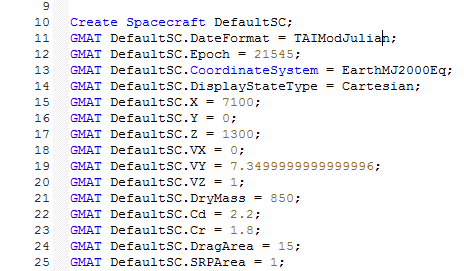
The GMAT project developed a completely new testing system that allows us to do nightly, automated tests across the entire system, and on multiple platforms. The new system has the following features:
-
Focused on GMAT script testing
-
Written in MATLAB language
-
Includes 6216 tests with coverage of most of GMAT’s functional requirements
-
Allows automatic regression testing on nightly builds
-
Compatible with all supported platforms
The project is also regularly testing the GMAT graphical interface on Windows using the SmartBear TestComplete tool. This testing occurs approximately twice a week, and is focused on entering and running complete missions through the interface and checking that the results match those generated in script mode.
GMAT supports the following platforms:
-
Windows XP
-
Windows Vista
-
Windows 7
-
Mac OS X Snow Leopard (10.6)
-
Linux (Intel 64-bit)
With the exception of the Linux version, GMAT is a 32-bit application, but will run on 64-bit platforms in 32-bit mode. The MATLAB interface was tested with 32-bit MATLAB 2010b on Windows, and is expected to support 32-bit MATLAB versions from R2006b through R2011a.
Mac: MATLAB 2010a was tested, but version coverage is expected to be identical to Windows.
Linux: MATLAB 2009b 64-bit was tested, and 64-bit MATLAB is required. Otherwise, version coverage is expected to be identical to Windows.
The BeginMissionSequence command will soon be
required for all scripts. In this release a warning is generated if this
statement is missing.
The following syntax elements are deprecated, and will be removed in a future release:
| Resource | Field | Replacement |
|---|---|---|
DifferentialCorrector
|
TargeterTextFile
|
ReportFile
|
DifferentialCorrector
|
UseCentralDifferences
|
DerivativeMethod =
"CentralDifference"
|
EphemerisFile
|
FileName
|
Filename
|
FiniteBurn
|
Axes
|
|
FiniteBurn
|
BurnScaleFactor
|
|
FiniteBurn
|
CoordinateSystem
|
|
FiniteBurn
|
Origin
|
|
FiniteBurn
|
Tanks
|
|
|
|
CoordinateSystem = "Inertial"
|
CoordinateSystem = "MJ2000Eq"
|
|
|
VectorFormat
|
|
|
|
|
|
FuelTank
|
PressureRegulated
|
PressureModel =
PressureRegulated
|
OpenGLPlot
|
|
OrbitView
|
OrbitView
|
EarthSunLines
|
SunLine
|
OrbitView
|
|
ViewDirection = [0 0 1]
|
OrbitView
|
ViewPointRef
|
ViewPointReference
|
OrbitView
|
|
ViewPointReference = [0 0 1]
|
OrbitView
|
|
ViewPointVector = [0 0 1]
|
SolarSystem
|
Ephemeris
|
EphemerisSource
|
Spacecraft
|
StateType
|
DisplayStateType
|
Thruster
|
|
|
XYPlot
|
Add
|
YVariable
|
XYPlot
|
Grid
|
ShowGrid
|
XYPlot
|
IndVar
|
XVariable
|
| Command | Old Syntax | New Syntax |
|---|---|---|
Propagate
|
Propagate -DefaultProp(sc)
|
Propagate BackProp
DefaultProp(sc)
|
733 bugs were closed in this release, including 368 marked “major” or “critical”. See the full report for details.
There remain 268 open bugs in the project’s Bugzilla database, 42 of which are marked “major” or “critical”. These are tabulated below.
Table 24. Multiple platforms
| 407 | Multi-Matlab run bug |
| 636 | MATLAB Callbacks on Linux and Mac |
| 648 | DOCUMENT BEHAVIOR - Final orbital state does not match for the two report methods |
| 776 | Batch vs Individual Runs different |
| 1604 | Keplerian Conversion Errors for Hyperbolic Orbits |
| 1668 | Decimal marker not flexible enough for international builds |
| 1684 | MMS script in GMAT takes 300 times longer than similar run in FreeFlyer |
| 1731 | Major Performance issue in GMAT Functions |
| 1734 | Spacecraft allows conversion for singular conic section. |
| 1992 | Determinant of "large" disallowed due to poor algorithm performance |
| 2058 | Can't set SRP Flux and Nominal Sun via GUI |
| 2088 | EOP file reader uses Julian Day |
| 2147 | Empty parentheses "( )" are not caught in math validation |
| 2313 | Finite Burn/Thruster Tests Have errors > 1000 km but may be due to script differences |
| 2322 | DOCUMENT: MATLAB interface requires manual configuration by user |
| 2344 | when a propagator object is deleted, its associated force model is not deleted |
| 2349 | Performance Issue in Force Modelling |
| 2410 | Ephemeris propagator has large numeric error |
| 2416 | STM Parameters are wrong when using Coordinate System other than EarthMJ2000Eq |
Table 25. Windows
| 970 | Matlab connection issue |
| 1012 | Quirky Numerical Issues 2 in Batch mode |
| 1128 | GMAT incompatible with MATLAB R14 and earlier |
| 1417 | Some lines prefixed by "function" are ingored |
| 1436 | Potential performance issue using many propagate commands |
| 1528 | GMAT Function scripts unusable depending on file ownership/permissions |
| 1580 | Spacecraft Attitude Coordinate System Conversion not implemented |
| 1592 | Atmosphere Model Setup File Features Not Implemented |
| 2056 | Reproducibility of script run not guaranteed |
| 2065 | Difficult to read low number in Spacecraft Attitude GUI |
| 2066 | SC Attitude GUI won't accept 0.0:90.0:0.0 as a 3-2-1 Euler Angle input |
| 2067 | Apply Button Sometimes Not Functional in SC Attitude GUI |
| 2374 | Crash when GMAT tries to write to a folder without write permissions |
| 2381 | TestComplete does not match user inputs to DefaultSC |
| 2382 | Point Mass Issue when using Script vs. User Input |
Table 26. Mac OS X
| 1216 | MATLAB->GMAT not working |
| 2081 | Texture Maps not showing on Mac for OrbitView |
| 2092 | GMAT crashes when MATLAB engine does not open |
| 2291 | LSK file text ctrl remains visible when source set to DE405 or 2Body |
| 2311 | Resource Tree - text messed up for objects in folders |
| 2383 | Crash running RoutineTests with plots ON |