SolarSystem
SolarSystem — High level solar system configuration options
Description
The SolarSystem resource allows you to define global properties for the model of the solar system including the ephemeris source for built-in celestial bodies and selected settings to improve performance when medium fidelity modelling is acceptable for your application. This resource cannot be modified in the mission sequence.
Note
As of release R2015a, GMAT uses two separate solar system configurations for core parts of the system. For propagation, GMAT uses the source specified by SolarSystem.EphemerisSource and the CelestialBody properties configured on each resource. For event location with the new ContactLocator and EclipseLocator resources, GMAT always uses SPICE data for SolarSystem and CelestialBody properties. See ContactLocator, EclipseLocator, and CelestialBody for details.
See Also: CelestialBody, LibrationPoint, Barycenter, CoordinateSystem
Fields
| Field | Description | ||||||||||||
|---|---|---|---|---|---|---|---|---|---|---|---|---|---|
| DEFilename | The path and name of the DE file.
|
||||||||||||
| EphemerisSource | The ephemeris model for built-in celestial bodies.
|
||||||||||||
| EphemerisUpdateInterval | The time between time updates for celetial body ephemeris. For example, if EphemerisUpdateInterval = 60, if an ephemeris call is made at time t = 1200, and a subsequent call is made at time t = 1210, the same ephemeris will be returned for the second call. This option is for high speed, low fidelity modelling or for use when modelling orbits far from third body perturbation sources.
|
||||||||||||
| LSKFilename | The path and name of the SPK leap second kernel.
|
||||||||||||
| PCKFilename |
The path and name of the PCK planetary constants kernel.
|
||||||||||||
| SPKFilename | The path and name of the SPK orbit ephemeris kernel.
|
||||||||||||
| UseTTForEphemeris | Flag to use Terrestrial Time (TT) as input to the orbital ephemeris routines. When set to false, TDB is used.
|
GUI
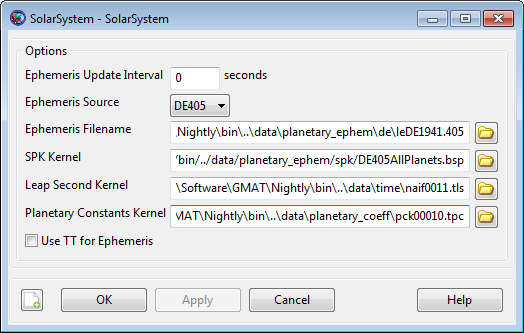
|
The SolarSystem dialog box allows you to configure global properties for solar system modelling. The default configuration is illustrated above. Use Ephemeris Source to choose the ephemeris model for built-in celestial bodies. If you select either DE405, DE421, or DE424 the dialog box above illustrates available options.
Warning
GMAT allows you to provide user-created DE or SPK kernel files but we recommend using the files distributed with GMAT. The files provided with GMAT have been extensively tested for consistency and accuracy with the original data provided by JPL and other models in GMAT. Using inconsistent ephemeris files or user-generated files can result in instability or numerical issues if the files are not generated correctly.
Changing the ephemeris source for an application is equivalent to making a fundamental change to the model of the solar system. We recommend selecting the EphemerisSource early in the analysis process and using that model consistently. In the event that an ephemeris model change is necessary, we recommend that you change the model in the script file and not via the GUI. We allow you to change EphemerisSource via the GUI for convenience in early design phases when rigorous consistency in modelling is less important.
Additionally, when using DE as the EphemerisSource, modelling is with respect to planetary system barcyenter. When using SPICE as the EphemerisSource, modelling is with respect to the planet center.
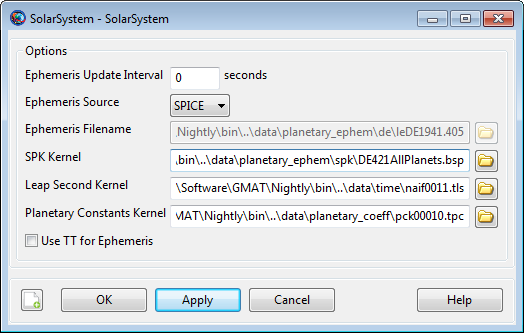
|
If you select SPICE for Ephemeris Source, the SolarSystem dialog box reconfigures to disable the Ephemeris Filename option, indicating that this is no longer used in this mission..
Remarks
GMAT uses the ephemeris file selected in the EphemerisSource field for all built-in celestial bodies. For user-defined bodies, the ephemeris model is specified on the CelestialBody object.
-
For more information on the DE files provided by JPL see here.
-
For general information on SPICE ephemeris files see the JPL NAIF site.
-
For information on the SPK kernel named
DE???AllPlanets.bspdistributed with GMAT, see theReadme-DE???AllPlanets.txtfiles located in\data\planetary_ephem\spkin the GMAT distribution.
Note: The SolarSystem and built-in CelestialBody resources require several hundred fields for full configuration. GMAT only saves non-default values for SolarSystem and CelestialBody to the script so that scripts are not populated with hundreds of default settings.
Examples
Use DE421 for ephemeris.
GMAT SolarSystem.EphemerisSource = 'DE421'
Create Spacecraft aSpacecraft
Create Propagator aPropagator
aPropagator.FM = aForceModel
Create ForceModel aForceModel
aForceModel.PointMasses = {Luna, Sun}
BeginMissionSequence
Propagate aPropagator(aSpacecraft) {aSpacecraft.ElapsedSecs = 12000.0}
Use SPICE for ephemeris.
GMAT SolarSystem.EphemerisSource = 'SPICE'
Create Spacecraft aSpacecraft
Create Propagator aPropagator
aPropagator.FM = aForceModel
Create ForceModel aForceModel
aForceModel.PointMasses = {Luna, Sun}
BeginMissionSequence
Propagate aPropagator(aSpacecraft) {aSpacecraft.ElapsedSecs = 12000.0}