SNOPT
SNOPT — The Sequential Quadratic Programming (SQP) optimizer, SNOPT
Description
The SNOPT optimizer is a SQP-based Nonlinear Programming solver developed by Stanford Business Software, Inc. It is a proprietary component that is not distritbuted with GMAT and must be obtained from the vendor. SNOPT performs nonlinear constrained optimization and supports both linear and nonlinear constraints. To use this solver, you must configure the solver options including convergence criteria, maximum iterations, among other options. In the mission sequence, you implement an optimizer such as SNOPT by using an Optimize/EndOptimize sequence. Within this sequence, you define optimization variables by using the Vary command, and define cost and constraints by using the Minimize and NonlinearConstraint commands respectively.
This resource cannot be modified in the Mission Sequence.
See Also: FminconOptimizer,Optimize,Vary, NonlinearConstraint, Minimize
Fields
| Field | Description | ||||||||||||
|---|---|---|---|---|---|---|---|---|---|---|---|---|---|
| MajorFeasibilityTolerance | Specifies how accurately the nonlinear constraints should be satisfied.
|
||||||||||||
| MajorIterationsLimit | The maximum number of major iterations allowed. It is intended to guard against an excessive number of linearizations of the constraints
|
||||||||||||
| MajorOptimalityTolerance | Specifies the final accuracy of the dual variables. See the SNOPT user guide for further details.
|
||||||||||||
| OutputFileName | Contains the path and file name of the report file. This report contains data written by SNOPT regarding optimization progress and information.
|
||||||||||||
| OverrideSpecsFileValues | Flag to indicate if options settable in the GMAT script/GUI should override values set in the SNOPT Specs file. Note that if the specs file is not found during initialization, GMAT configurations are applied even if the OverrideSpecsFileValues field is set to false.
|
||||||||||||
| ReportFile |
Contains the path and file name of the report file. This report contains data written by GMAT regarding optimization progress and information.
|
||||||||||||
| ReportStyle | Determines the amount and type of data written to the message window and to the report specified by field ReportFile for each iteration of the solver (When ShowProgress is true). Currently, the Normal, Debug, and Concise options contain the same information: the values for the control variables, the constraints, and the objective function. In addition to this information, the Verbose option also contains values of the optimizer-scaled control variables.
|
||||||||||||
| ShowProgress | Determines whether data pertaining to iterations of the solver is both displayed in the message window and written to the report specified by the ReportFile field. When ShowProgress is true, the amount of information contained in the message window and written in the report is controlled by the ReportStyle field.
|
||||||||||||
| SpecsFileName | File read by SNOPT to configure all settings of the optimizer. The GMAT script/gui interface only supportsa small subset of the SNOPT configuration options. This file allows you to set any options supported by SNOPT. This file is only loaded if it is found during initialization and selected values set on the file can be overwritten by the GMAT configuration by OverrideSpecsFileValues = true. See the Remarks section for more information.
|
||||||||||||
| TotalIterationsLimit | The maximum number of minor iterations allowed.
|
GUI
The SNOPT dialog box allows you to specify properties of a SNOPT such as as maximum iterations, cost function tolerance, feasibility tolerance, choice of reporting options, and choice of whether or not to use the central difference derivative method.
To create a SNOPT resource, navigate to the Resources tree, expand the Solvers folder, highlight and then right-click on the Optimizers sub-folder, point to Add and then select SNOPT. This will create a new SNOPT resource, SNOPT1. Double-click on SNOPT1 to bring up the SNOPT dialog box shown below.
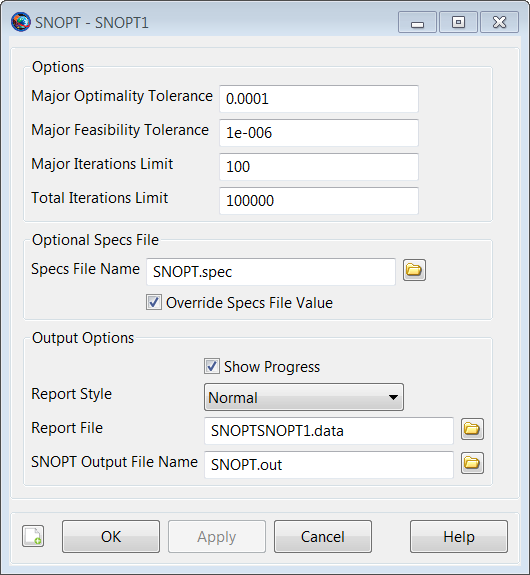
|
Remarks
SNOPT Optimizer Version and Availability
GMAT currently uses SNOPT 7.2-12.2. This optimizer is not included as part of the nominal GMAT installation and is only available if you have created and installed the SNOPT plug-in or obtained SNOPT from the vendor.
SPECS File Configuration
The Specs file contains a list of options and values in the following general form:.
Begin options Iterations limit 500 Minor feasibility tolerance 1.0e-7 Solution Yes End options
The file starts with the keyword Begin and ends with End. The file is in free format. Each line specifies a single option, using one or more items as follows:
-
A keyword (required for all options).
-
A phrase (one or more words) that qualifies the keyword (only for some options).
-
A number that specifies an integer or real value (only for some options). Such numbers may be up to 16 contiguous characters in Fortran 77’s I, F, E or D formats, terminated by a space or new line.
The items may be entered in upper or lower case or a mixture of both. Some of the keywords have synonyms, and certain abbreviations are allowed, as long as there is no ambiguity. Blank lines and comments may be used to improve readability. A comment begins with an asterisk (*) anywhere on a line. All subsequent characters on the line are ignored. The Begin line is echoed to the Summary file.
For a complete list of SNOPT options, see the SNOPT user guide.
Configuring SNOPT for Effective Optimization
When using SNOPT, the Upper and Lower bounds in the Vary commands are required fields. By setting these values appropriately for your problem, you reduce the likelihood that SNOPT will try values that are unphysical or that can result in numerical singularities in the physical models. It is important to set bounds carefully when using SNOPT.
Aditionally, SNOPT is quite senstive to scaling and care must be taken to provide acceptable values of AdditiveScaleFactor and MultiplicativeScaleFactor in the Vary commands. When using SNOPT, derivatives are computed by SNOPT via the optimizer's built-in finite differencing. If an optimization problem is not appropriately scaled, optimization may fail, or take an un-nesessarily long time. Note that SNOPT has built-in scaling options that can be set via the Specs file and are described in further detail in the SNOPT user guide.
Resource and Command Interactions
Warning
GMAT's Vary command is a generic interface designed to support many optimizers and not all settings supported by the Vary command are supported by SNOPT. See the Vary command documentation for details on the which Vary command settings are supported by SNOPT.
The SNOPT resource can only be used in the context of optimization-type commands. Please see the documentation for Optimize, Vary, NonlinearConstraint, and Minimize for more information and worked examples.
Examples
A simple mathematical optimization problem using SNOPT.
Create SNOPT NLP
GMAT NLP.ShowProgress = true
GMAT NLP.ReportStyle = Normal
GMAT NLP.ReportFile = output.report
GMAT NLP.MajorOptimalityTolerance = 0.001
GMAT NLP.MajorFeasibilityTolerance = 0.0001
GMAT NLP.MajorIterationsLimit = 456
GMAT NLP.TotalIterationsLimit = 789012
GMAT NLP.OutputFileName = 'SNOPTName123.out'
GMAT NLP.SpecsFileName = 'SNOPT.spec'
GMAT NLP.OverrideSpecsFileValues = true
Create Variable X1 X2 J G
BeginMissionSequence
Optimize NLP {SolveMode = Solve, ExitMode = DiscardAndContinue}
% Vary the independent variables
Vary 'Vary X1' NLP(X1 = 0, {Perturbation = 0.0000001, Upper = 10, ...
Lower = -10, AdditiveScaleFactor = 0.0, ...
MultiplicativeScaleFactor = 1.0})
Vary 'Vary X2' NLP(X2 = 0, {Perturbation = 0.0000001, Upper = 10, ...
Lower = -10, AdditiveScaleFactor = 0.0, ...
MultiplicativeScaleFactor = 1.0})
% The cost function and Minimize command
J = ( X1 - 2 )^2 + ( X2 - 2 )^2
Minimize 'Minimize Cost (J)' NLP(J)
% Calculate constraint and use NonLinearConstraint command
GMAT G = X2 + X1
NonlinearConstraint NLP(G<=8)
EndOptimize