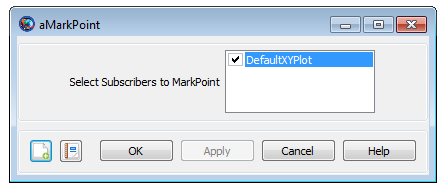MarkPoint
MarkPoint — Allows you to add a special mark point character on an XYPlot
Script Syntax
MarkPointOutputNamesOutputNamesOutputNamesis the list of subscribers and a special mark point will be added to each subscriber’sXYPlot. When mark points need to be added to multiple subscribers, then the subscribers need to be separated by a space.
Description
The MarkPoint command allows you to add a special mark point character to highlight a single data point on an XYPlot. MarkPoint command works only for XYPlot subscriber. This command also allows you to add special mark points on multiple XYPlot resources. MarkPoint command can be used through GMAT’s GUI or the script interface.
Options
| Option | Description | ||||||||||
|---|---|---|---|---|---|---|---|---|---|---|---|
| OutputNames | The MarkPoint command allows the user to add a special mark point character to highlight an individual data point on an XYPlot.
|
Remarks
GMAT allows you to insert MarkPoint command into the Mission tree at any location. This allows you to add special mark points on an XYPlot at any point in your mission. The XYPlot subscriber plots data at each propagation step of the entire mission duration. If you to want to place mark points on an XYPlot at specific points, then a MarkPoint command can be inserted into the mission sequence to control when mark points are placed onto an XYPlot. Refer to the Examples section below to see how MarkPoint command can be used in the Mission tree.
Examples
This example shows how to use MarkPoint command on multiple subscribers. Mark points are added on two XYPlots after every 0.2 days through an iterative loop:
Create Spacecraft aSat
Create Propagator aProp
Create XYPlot aPlot1 aPlot2
aPlot1.XVariable = aSat.A1ModJulian
aPlot1.YVariables = {aSat.EarthMJ2000Eq.X}
aPlot2.XVariable = aSat.A1ModJulian
aPlot2.YVariables = {aSat.EarthMJ2000Eq.VX}
BeginMissionSequence;
While aSat.ElapsedDays < 1.0
MarkPoint aPlot1 aPlot2
Propagate aProp(aSat) {aSat.ElapsedDays = 0.2}
EndWhile
This example shows how to use MarkPoint on a single subscriber. In this example, mark points are placed on the XYPlot the moment spacecraft’s altitude goes below 750 Km. Note that mark points are placed on the XYPlot at every integration step:
Create Spacecraft aSat
Create Propagator aProp
Create XYPlot aPlot1
aPlot1.XVariable = aSat.A1ModJulian
aPlot1.YVariables = {aSat.Earth.Altitude}
BeginMissionSequence
While aSat.ElapsedDays < 2
Propagate aProp(aSat)
If aSat.Earth.Altitude < 750
MarkPoint aPlot1
EndIf
EndWhile