Global
Global — Declare Objects as global
Script Syntax
GlobalObjectListObjectListObjectListList all GMAT objects that you want to declare as global.
Description
In GMAT you can use a special command that allows you to declare GMAT objects as global. By using the Global command, you can declare GMAT's objects as global either through the GUI or the script mode.
The syntax for declaring objects as global is very simple. After using the Global command, simply list the name of the objects that needs global declaration. Once the GmatFunction resource has been declared during initialization, arguments can be passed to and from the function as input/output by using GMAT's CallGmatFunction command. Data that is passed into the function as input or received from the function as output can be declared as global by using the Global command. See the Remarks section for more details on the Global command.
See Also: GMATFunction, CallGmatFunction
GUI
Figure below shows default settings of the Global command. By default, only Spacecraft object is checked and declared as global. As more objects are created by the user in GMAT's Resources tree, the list of objects that are available to be declared as global increases.
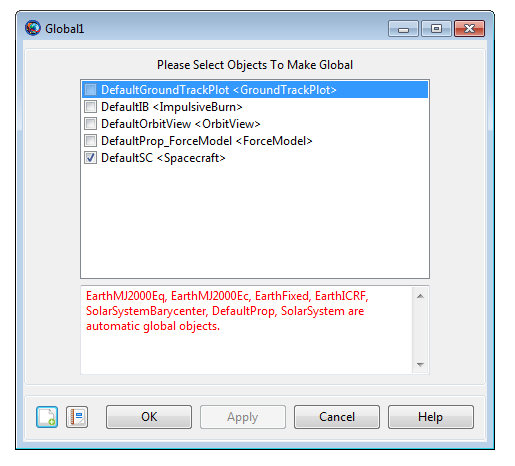
|
Notice in the above figure that GMAT by default already considers objects such as the default coordinate systems, SolarSystemBarycenter, DefaultProp and SolarSystem as automatic global objects. Furthermore whenever new coordinate systems or propagators are created in the Resources tree, GMAT automatically declares the newly created coordinate systems and propagators as global objects. Since GMAT always declares default or newly created coordinate systems and propagators as global, hence you do not need to use Global command on coordinate system and propagator objects.
Remarks
Declaration of Global Objects
GMAT objects can be passed into the GMAT function as input and can
also be returned from the function as output. Refer to both
GmatFunction resource and
CallGmatFunction command's Remarks sections to
learn more about list of allowed objects that can be passed as input and
output to and from the function. By default, in GMAT any objects that
are created inside the main script are considered local to the main
script. Similarly any objects that may be created inside the GMAT
function are considered local to that function. In GMAT, in order to
declare objects as global, you must declare the objects as global in
both your main script and inside the function. It is a good practice to
declare objects as global right after the
BeginMissionSequence line in both the main script and
inside the function.
If a given GMAT object is not declared as global in both the main script and in the function, then all objects that are passed into the function as input and/or received as output from the function are considered to be local to that function and the main script.
Often times, you will propagate a spacecraft, perform differential correction (DC) or optimization routines interchangeably from both the main script and inside the function. Whenever you want to plot continuous set of spacecraft trajectory data and report parameters to same subscribers interchangeably from both inside the main script and the function, then always declare your Spacecraft object and subscriber objects (i.e. OrbitView, GroundTrackPlot, XYPlot, ReportFile, EphemerisFile) as global both in the main script and inside the function. Abiding by this rule draws plots, reports and ephemeris files correctly and flow of data will be reported continuously to all the subscribers.
GMAT allows globally declared objects such as Spacecraft, global variables/arrays/strings to be passed as input/output argument to and from the function. Globally declared objects such as Spacecraft, variables/arrays/strings can be plotted or reported interchangeably both from the main script and inside the function as long as all subscribers are also declared global.
Refer to GmatFunction resource's Examples section that shows three more examples of how to declare spacecraft, five subscribers, arrays/variables/strings as global in both the main script and inside the function.
Examples
Declare spacecraft, all subscribers and variables as global. Global variables are passed as input and received as global output from the function. As you run the example, notice that data is reported continuously to all 5 subscribers.
Create Spacecraft aSat
Create ForceModel aFM
aFM.CentralBody = Earth
aFM.PointMasses = {Earth}
Create Propagator aProp
aProp.FM = aFM
Create ImpulsiveBurn TOI
Create ImpulsiveBurn GOI
Create DifferentialCorrector DC
Create OrbitView anOrbitView
anOrbitView.Add = {aSat, Earth}
Create GroundTrackPlot GroundTrackPlot1
GroundTrackPlot1.Add = {aSat}
GroundTrackPlot1.CentralBody = Earth
Create XYPlot XYPlot1
XYPlot1.XVariable = aSat.ElapsedDays
XYPlot1.YVariables = {aSat.EarthMJ2000Eq.X}
Create ReportFile rf
rf.Add = {aSat.UTCGregorian, aSat.EarthMJ2000Eq.X, ...
aSat.EarthMJ2000Eq.Y, aSat.EarthMJ2000Eq.Z, ...
aSat.EarthMJ2000Eq.VX, aSat.EarthMJ2000Eq.VY, aSat.EarthMJ2000Eq.VZ}
Create ReportFile rf2
rf2.WriteHeaders = false
Create EphemerisFile anEphemerisFile
GMAT anEphemerisFile.Spacecraft = aSat
Create GmatFunction Global_Objects
Global_Objects.FunctionPath = ...
'C:\Users\rqureshi\Desktop\Global_Objects.gmf'
Create Variable T X Y Z VX VY VZ
BeginMissionSequence
Global aSat
Global aFM TOI GOI DC
Global anOrbitView GroundTrackPlot1 XYPlot1 rf rf2 anEphemerisFile
Global T X Y Z VX VY VZ
% Report initial state to Global 'rf2':
Report rf2 aSat.UTCGregorian aSat.X aSat.Y aSat.Z ...
aSat.VX aSat.VY aSat.VZ
Propagate aProp(aSat) {aSat.ElapsedDays = 1.0}
T = aSat.UTCModJulian
X = aSat.X
Y = aSat.Y
Z = aSat.Z
VX = aSat.VX
VY = aSat.VY
VZ = aSat.VZ
% Call function. Pass Global Variables as input:
% Receive updated global S/C state via global variables:
[T,X,Y,Z,VX,VY,VZ] = Global_Objects(T,X,Y,Z,VX,VY,VZ)
% Report global variables to global 'rf2':
Report rf2 T X Y Z VX VY VZ
% Re-report global S/C state:
Report rf2 aSat.UTCGregorian aSat.X aSat.Y aSat.Z ...
aSat.VX aSat.VY aSat.VZ
%%%%%%%% Function begins below:
function [T,X,Y,Z,VX,VY,VZ] = Global_Objects(T,X,Y,Z,VX,VY,VZ)
BeginMissionSequence
Global aSat
Global aFM TOI GOI DC
Global anOrbitView GroundTrackPlot1 XYPlot1 rf rf2 anEphemerisFile
Global T X Y Z VX VY VZ
% Report global variables to global 'rf2':
Report rf2 T X Y Z VX VY VZ
While aSat.ElapsedDays < 5
Propagate aProp(aSat) {aSat.ElapsedDays = 0.5}
EndWhile
% Send global variables back to main script:
T = aSat.UTCModJulian
X = aSat.X
Y = aSat.Y
Z = aSat.Z
VX = aSat.VX
VY = aSat.VY
VZ = aSat.VZ