VF13ad
VF13ad — The Sequential Quadratic Programming (SQP) optimizer, VF13ad
Description
The VF13ad optimizer is a SQP-based Nonlinear Programming solver available in the Harwell Subroutine Library. VF13ad performs nonlinear constrained optimization and supports both linear and nonlinear constraints. To use this solver, you must configure the solver options including convergence criteria, maximum iterations, and gradient computation method. In the mission sequence, you implement an optimizer such as VF13ad by using an Optimize/EndOptimize sequence. Within this sequence, you define optimization variables by using the Vary command, and define cost and constraints by using the Minimize and NonlinearConstraint commands respectively.
This resource cannot be modified in the Mission Sequence.
See Also: FminconOptimizer,Optimize,Vary, NonlinearConstraint, Minimize
Fields
| Field | Description | ||||||||||||
|---|---|---|---|---|---|---|---|---|---|---|---|---|---|
| FeasibilityTolerance | Specifies the accuracy to which you want constraints to be satisfied.
|
||||||||||||
| MaximumIterations | Specifies the maximum allowable number of nominal passes through the Solver Control Sequence.
|
||||||||||||
| ReportFile | Contains the path and file name of the report file.
|
||||||||||||
| ReportStyle | Determines the amount and type of data written to the message window and to the report specified by field ReportFile for each iteration of the solver (When ShowProgress is true). Currently, the Normal, Debug, and Concise options contain the same information: the values for the control variables, the constraints, and the objective function. In addition to this information, the Verbose option also contains values of the optimizer-scaled control variables.
|
||||||||||||
| ShowProgress | Determines whether data pertaining to iterations of the solver is both displayed in the message window and written to the report specified by the ReportFile field. When ShowProgress is true, the amount of information contained in the message window and written in the report is controlled by the ReportStyle field.
|
||||||||||||
| Tolerance | Specifies the measure the optimizer will use to determine when an optimal solution has been found based on the value of the goal set in a Minimize command.
|
||||||||||||
| UseCentralDifferences | Allows you to choose whether or not to use central differencing for numerically determining the derivative. For the default, 'false' value of this field, forward differencing is used to calculate the derivative.
|
GUI
The VF13ad dialog box allows you to specify properties of a VF13ad such as maximum iterations, cost function tolerance, feasibility tolerance, choice of reporting options, and choice of whether or not to use the central difference derivative method.
To create a VF13ad resource, navigate to the Resources tree, expand the Solvers folder, highlight and then right-click on the Optimizers sub-folder, point to Add and then select VF13ad. This will create a new VF13ad resource, VF13ad1. Double-click on VF13ad1 to bring up the VF13ad dialog box shown below.
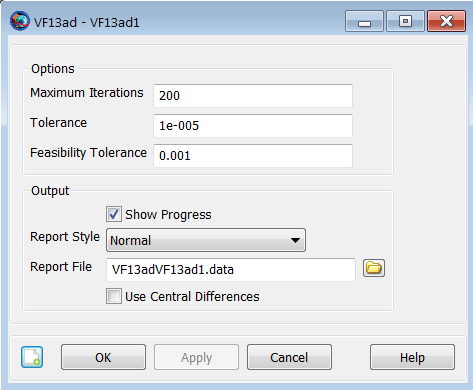
|
Remarks
Examples
Create a VF13ad resource named VF13ad1.
Create VF13ad VF13ad1
VF13ad1.ShowProgress = true
VF13ad1.ReportStyle = Normal
VF13ad1.ReportFile = 'VF13adVF13ad1.data'
VF13ad1.MaximumIterations = 200
VF13ad1.Tolerance = 1e-005
VF13ad1.UseCentralDifferences = false
VF13ad1.FeasibilityTolerance = 1e-003 For an example of how a VF13ad resource can be used within an Optimization sequence, see the Optimize command examples.