The VLISP text search function, described in Searching for Text, provides you with the ability to search all of a project's source files for a string of text.
For example, suppose in reviewing gpmain.lsp you
see calls to a function called gp:getPointInput,
and you cannot remember in which source file this function is defined.
To search for it, choose Search  Find from the VLISP menu.
In the Find dialog box, select Project in the list of Search options:
Find from the VLISP menu.
In the Find dialog box, select Project in the list of Search options:
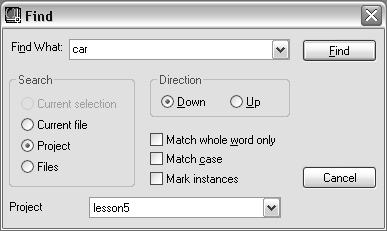
A Project selection field now appears at the bottom of the Find dialog box. If the name of the project you want to search is not already displayed in this field, choose it from the pull-down list. Choose the Find button to perform the search. VLISP displays the results in a Find Output window like the following:
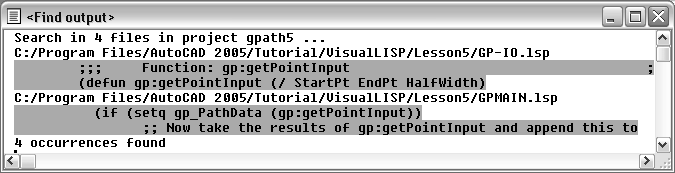
The output shows that four files were searched (there are four source files in the project), and four occurrences of gp:getPointInput were found. The occurrences were found in two files; the defun for the function is in gp-io.lsp. You can open an editor window for the file by double-clicking anywhere within the highlighted text in the Find Output window. You can also press SHIFT + F11 to display the first source location at which the text string was found, and then repeatedly press F11 to view subsequent occurrences in the source files.


