On the Visual LISP Tools menu, on the Environment Options submenu, the Visual LISP Format Options option displays the Format Options dialog box, which is used to set formatting and indentation options.
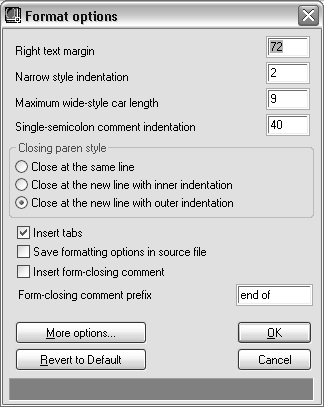
Additional formatting options are available by pressing the More Options button. These options are covered in Additional Formatting Options in the Format Options Dialog Box.
Pressing Revert to Default reverts the option settings to the previous saved setting, or to the system default, if the user has not previously changed and saved settings.
Note that the code formatter assumes that you are using a fixed font to display or print formatted text.


